Heads up
Edits are not possible on the local level if your data is managed from a centralized Main environment. Reach out to your organization's data management team to request updates to products.
How To
How do I edit a product's unit cost?
Follow these steps
To edit a product's unit cost, follow these steps.
- Select Products > List.
- Locate the product and select the Box and Arrow icon to view it.
- Select Actions > Edit Product.
- Select the Pricing tab and make adjustments to the Unit Cost field.
More Information
For more information, see the article How to fix a product that has case price instead of unit price.
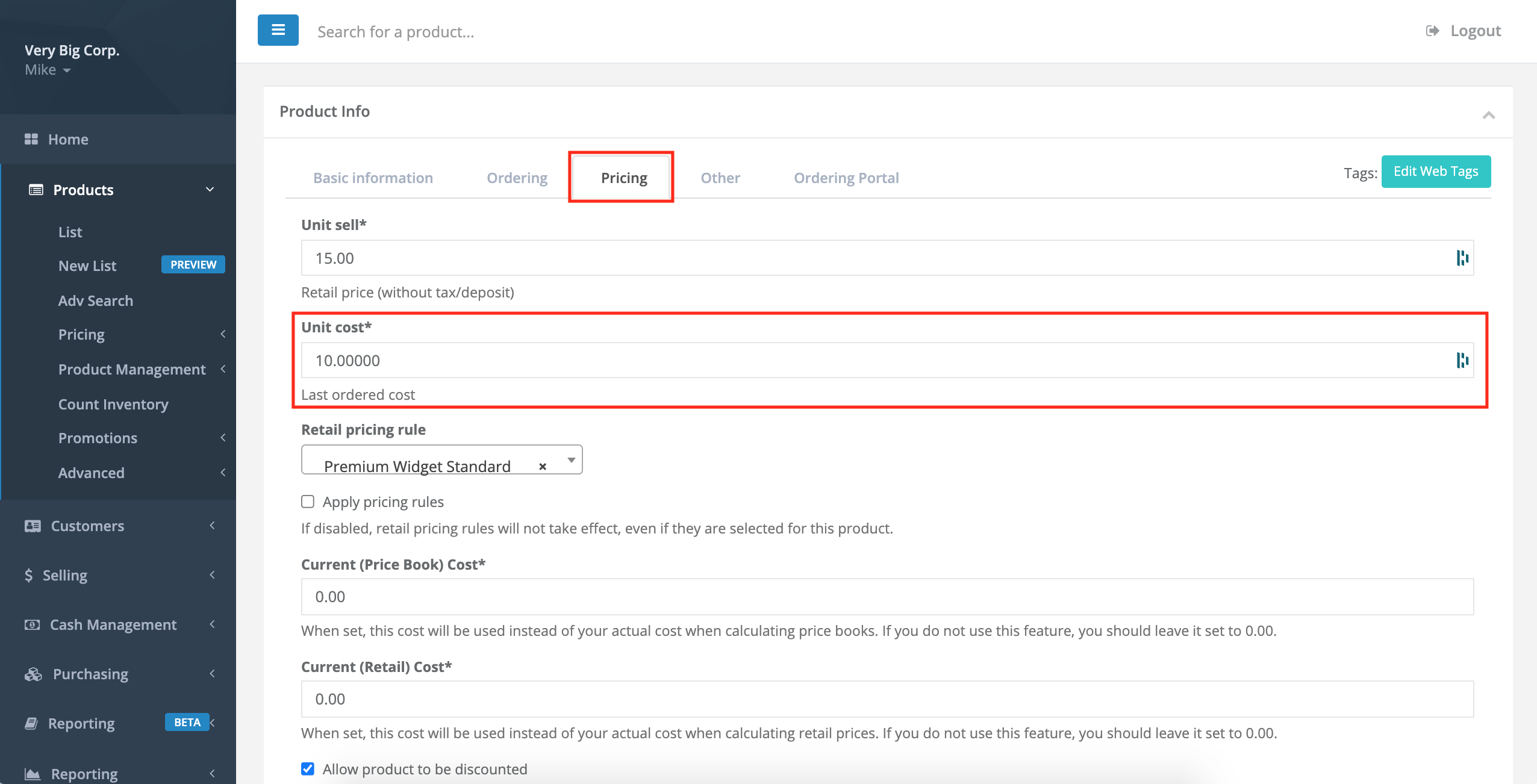
Comments
Please sign in to leave a comment.