How to reset a password or PIN on a user account
Heads up
You must have an admin user account to perform this action.
How To
How do I reset a user's password or PIN?
Follow these steps
- Select Settings > User Management.
- Locate the user.
- Select the Actions button and select Reset Password, Reset PIN or Force Change Password.
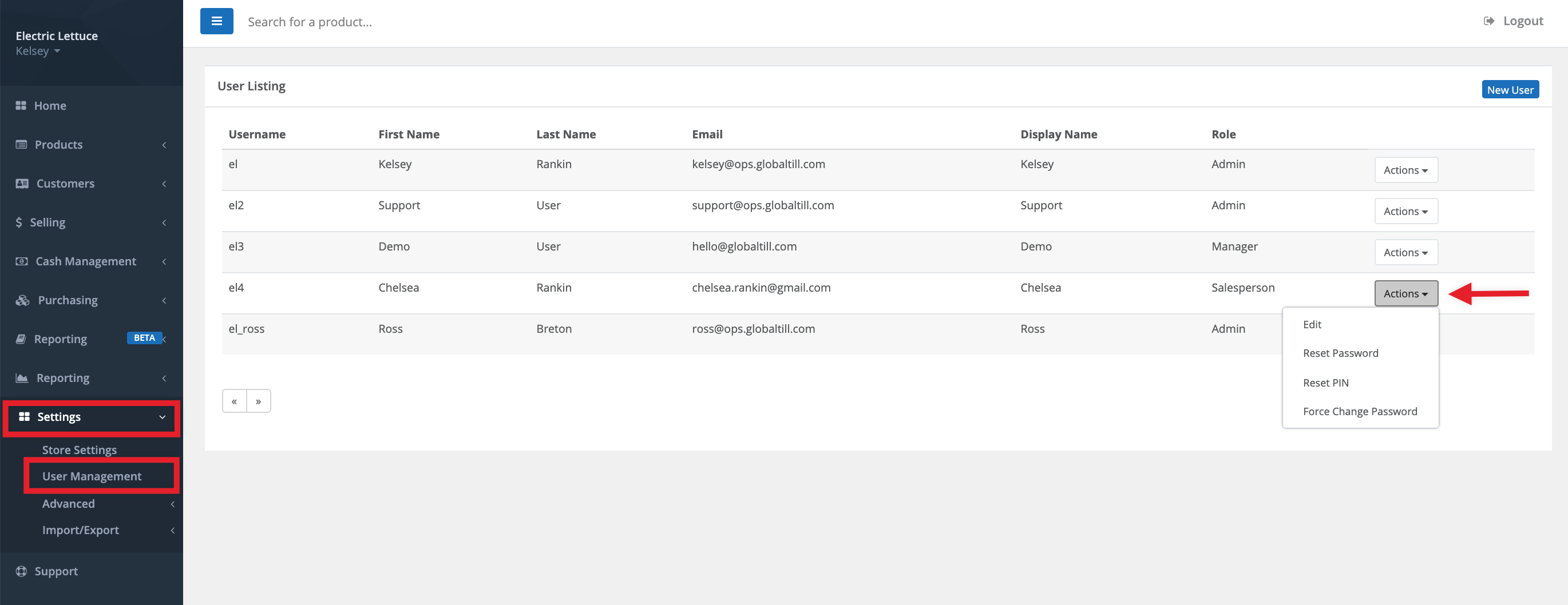
Comments
Please sign in to leave a comment.