What is...
What is the report identifier?
Every report generated in GT reporting has a unique Report Identifier. This is an 8 character code used to identify a previously generated report with the exact parameters used at the time of generation.
Always include the report identifier with support requests related to the contents of a specific report. This will ensure our support team can review the report exactly as it was generated.
Where can I find the report identifier in GlobalTill?
To locate the report identifier of a previously run report, follow these steps.
- Select Reporting > Report Archive.
- Select Columns to show/hide additional column options. Select Report Identifier to be added as a column.
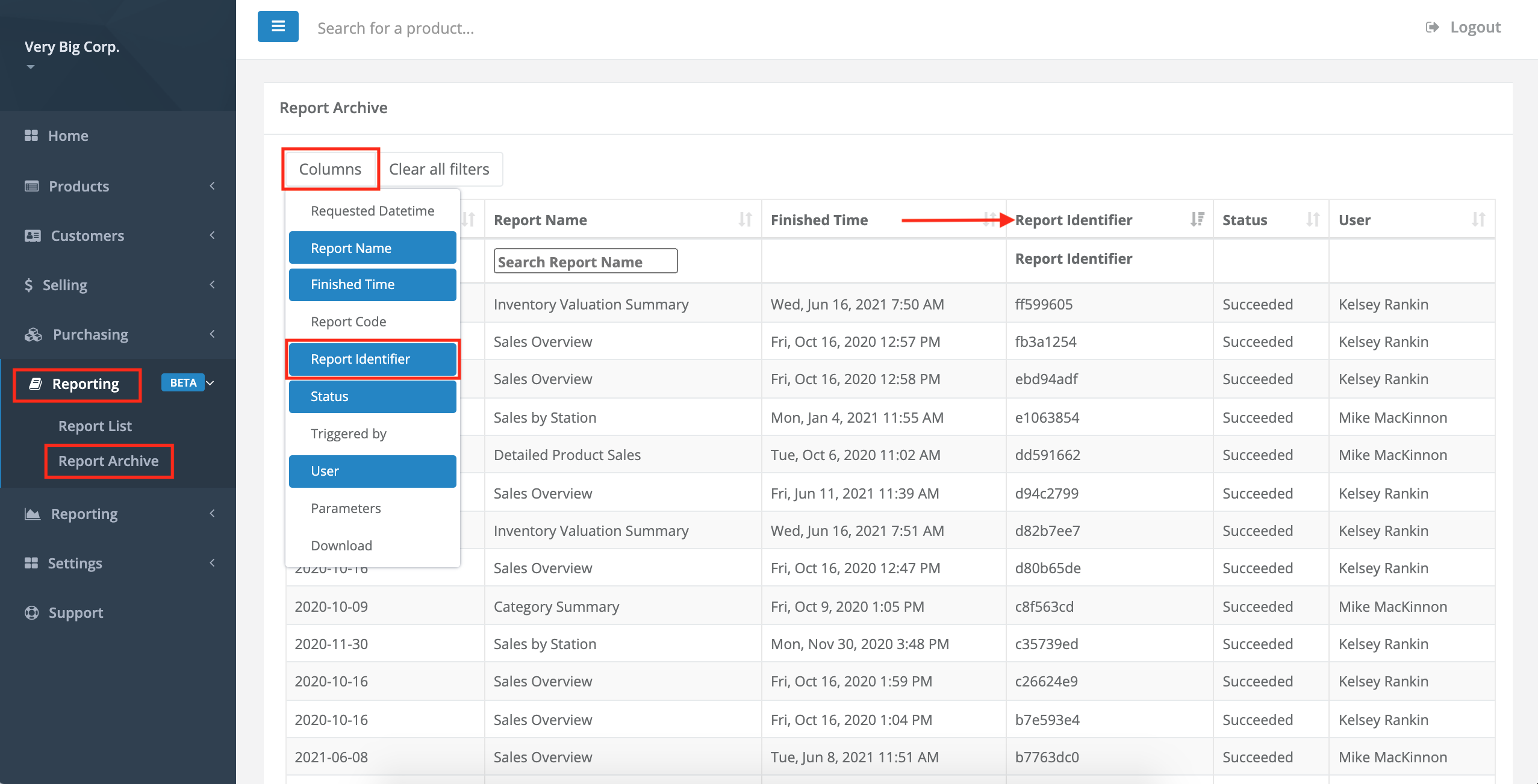
- Under the Report Identifier column you can now see and search through all of the unique report identifier codes.
Heads up
The report archive has other useful features like re-downloading a previously generated report or viewing the parameters used to generate the report. For more information, see the following articles: How to re-download a previously generated report, How to view the parameters of a previously generated report.Where can I find the report identifier in the report?
In an Excel report, the report identifier is located in the following places:
- The report file name in Excel.
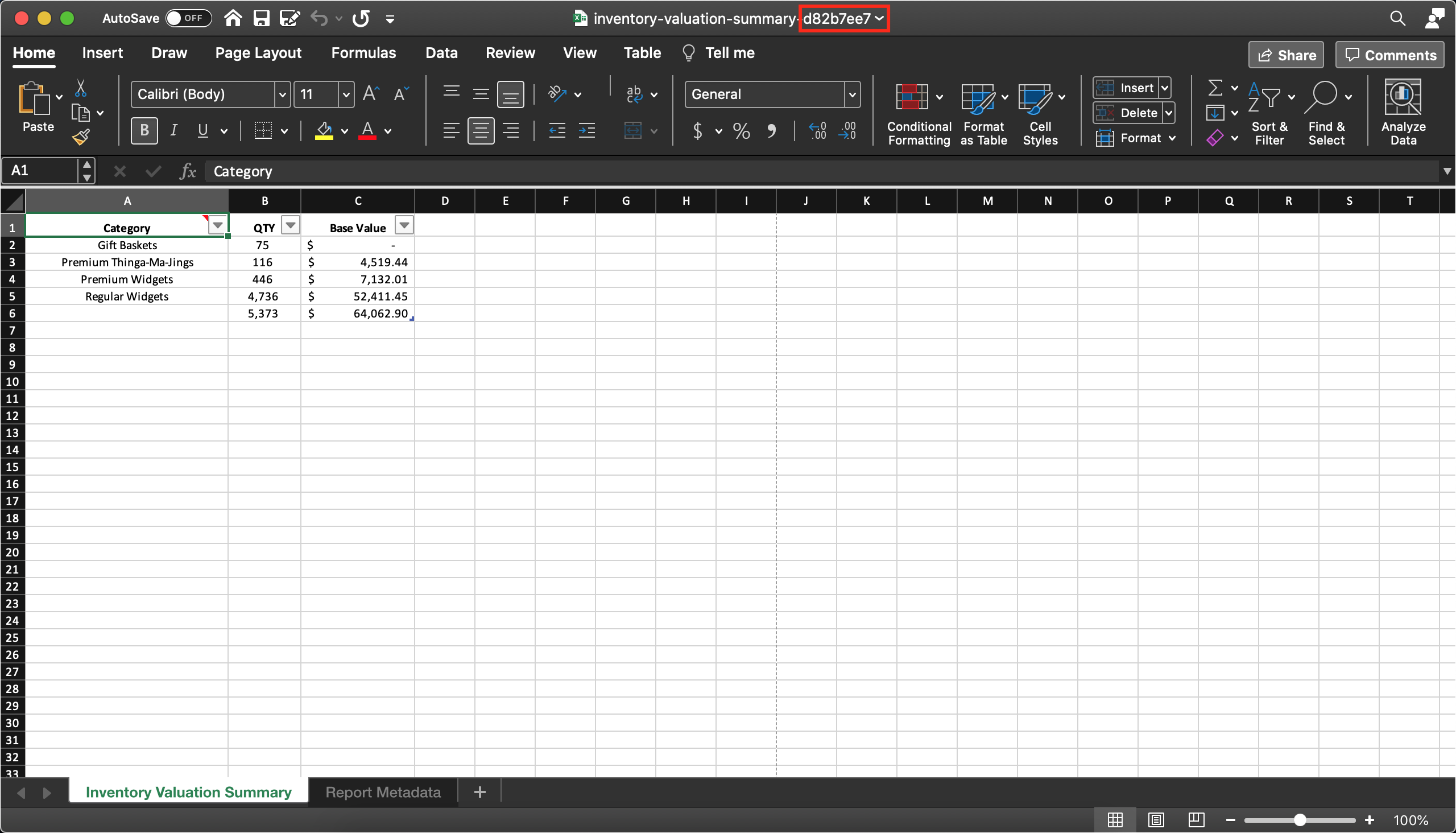
- The right corner of the footer of every page in a printed Excel report, right after the plus + sign.
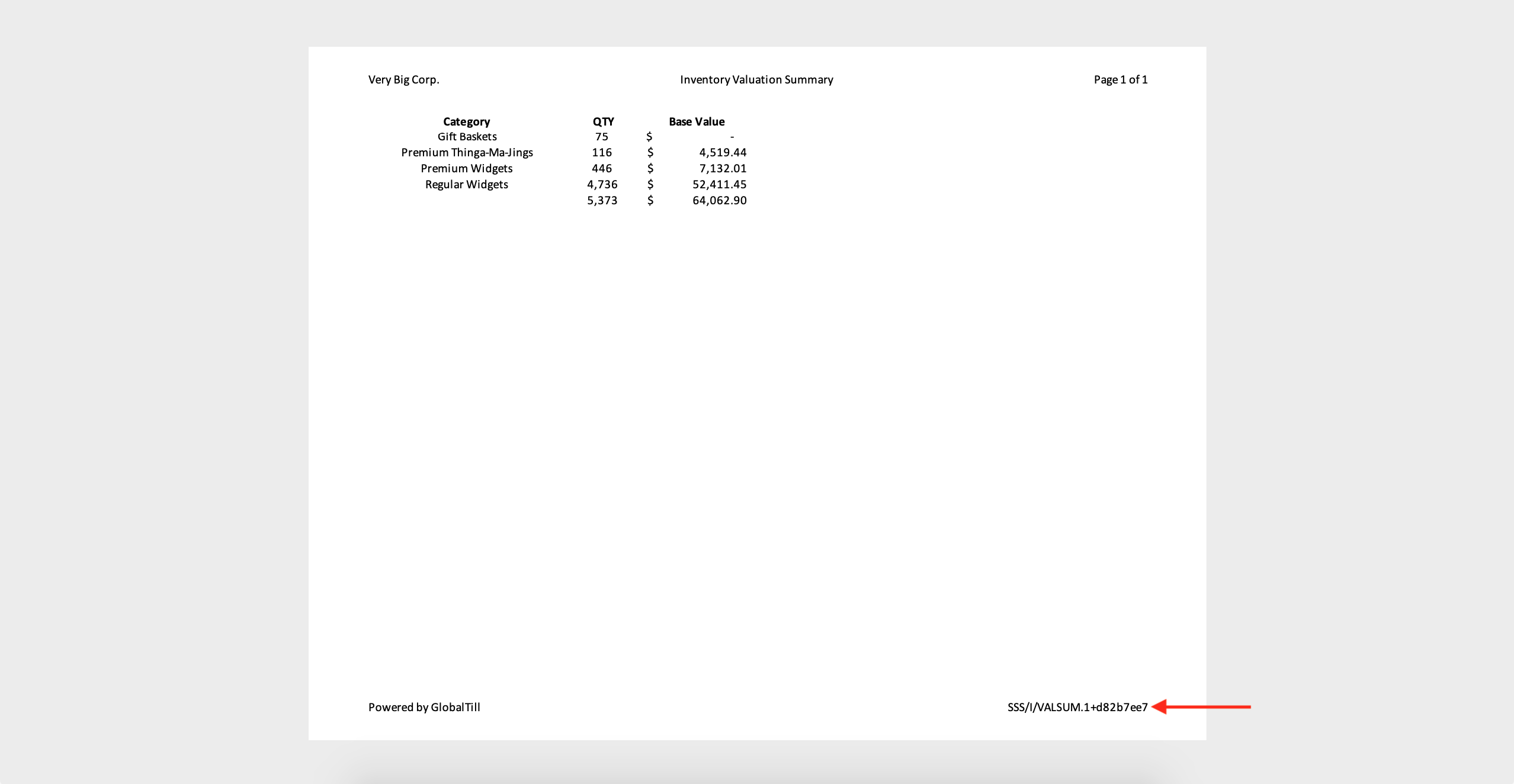
- The Properties tab. Access the properties tab by following these steps.
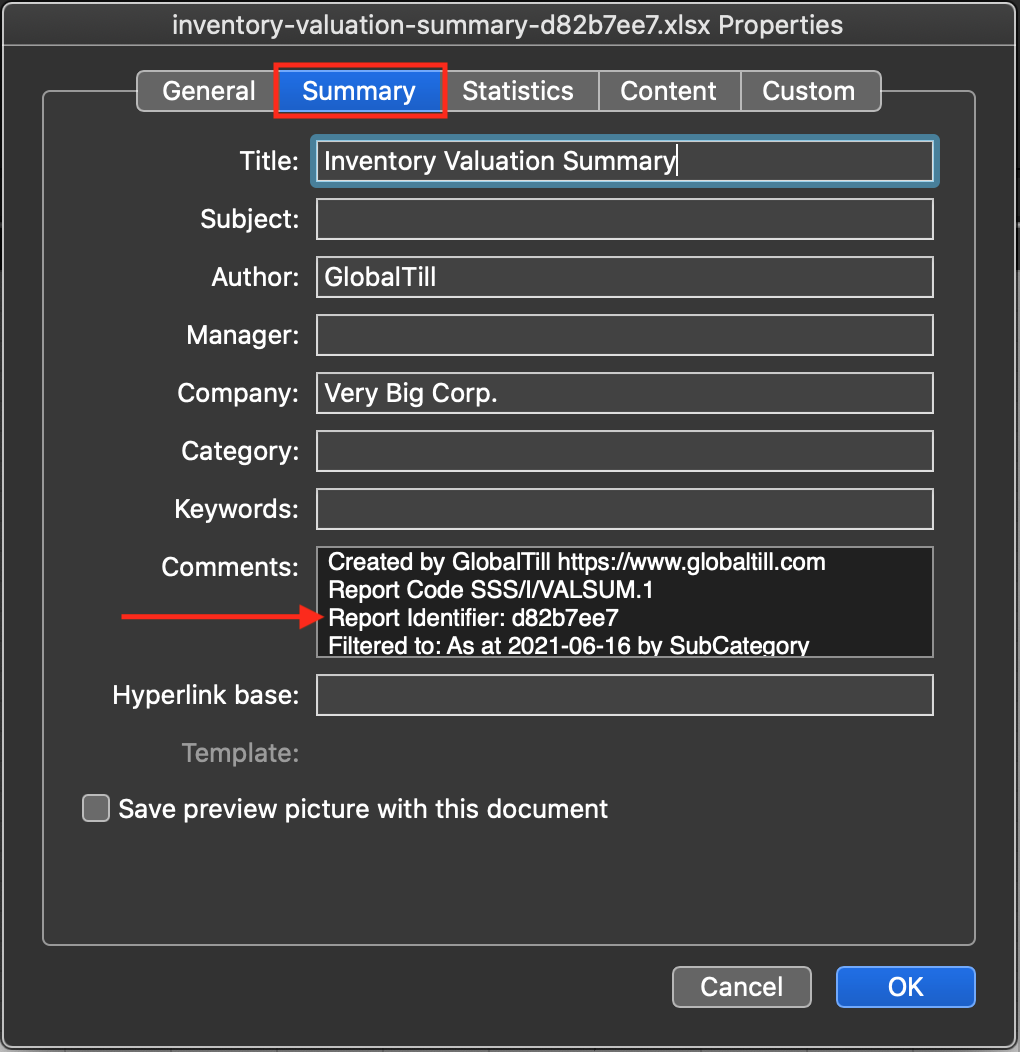
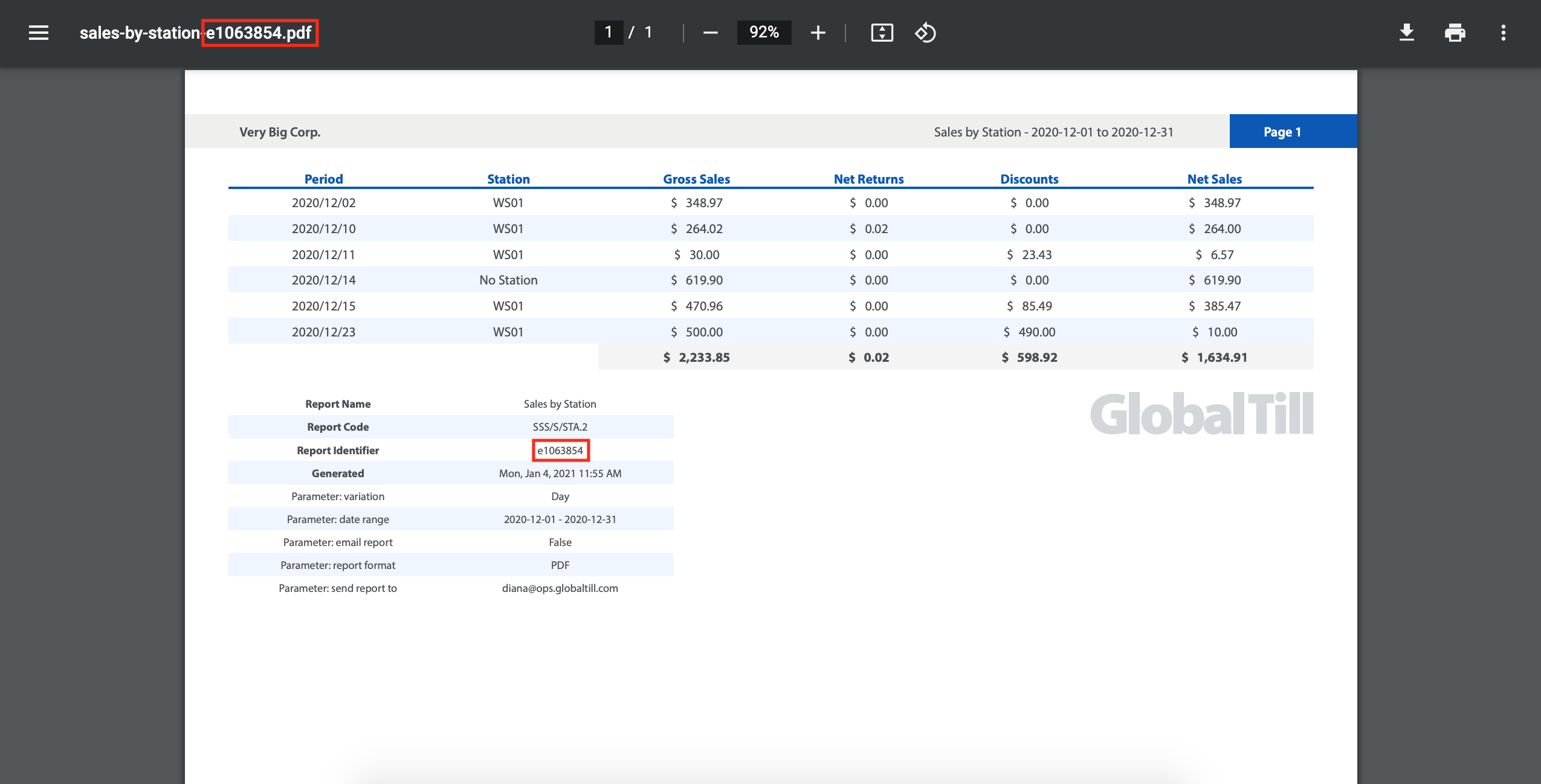
Comments
Please sign in to leave a comment.