How To
How do I add, edit, or remove a price zone from a product?
Follow these steps
- Select Products > List. Locate the product and open it. Select the Pricing tab.
- To edit a single price zone price, click directly on the price.
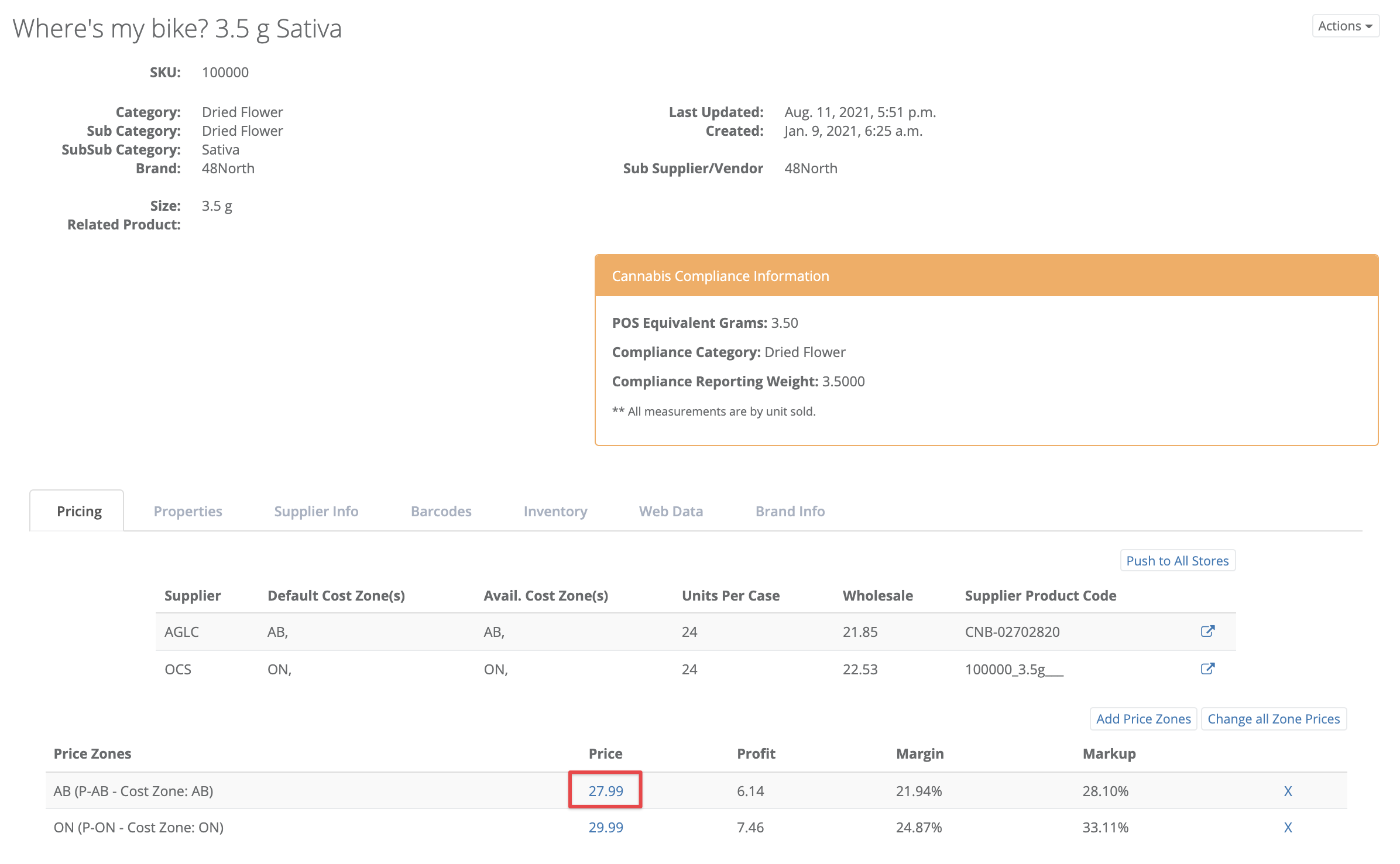
- To edit all price zone prices at once, select Change All Zone Prices.
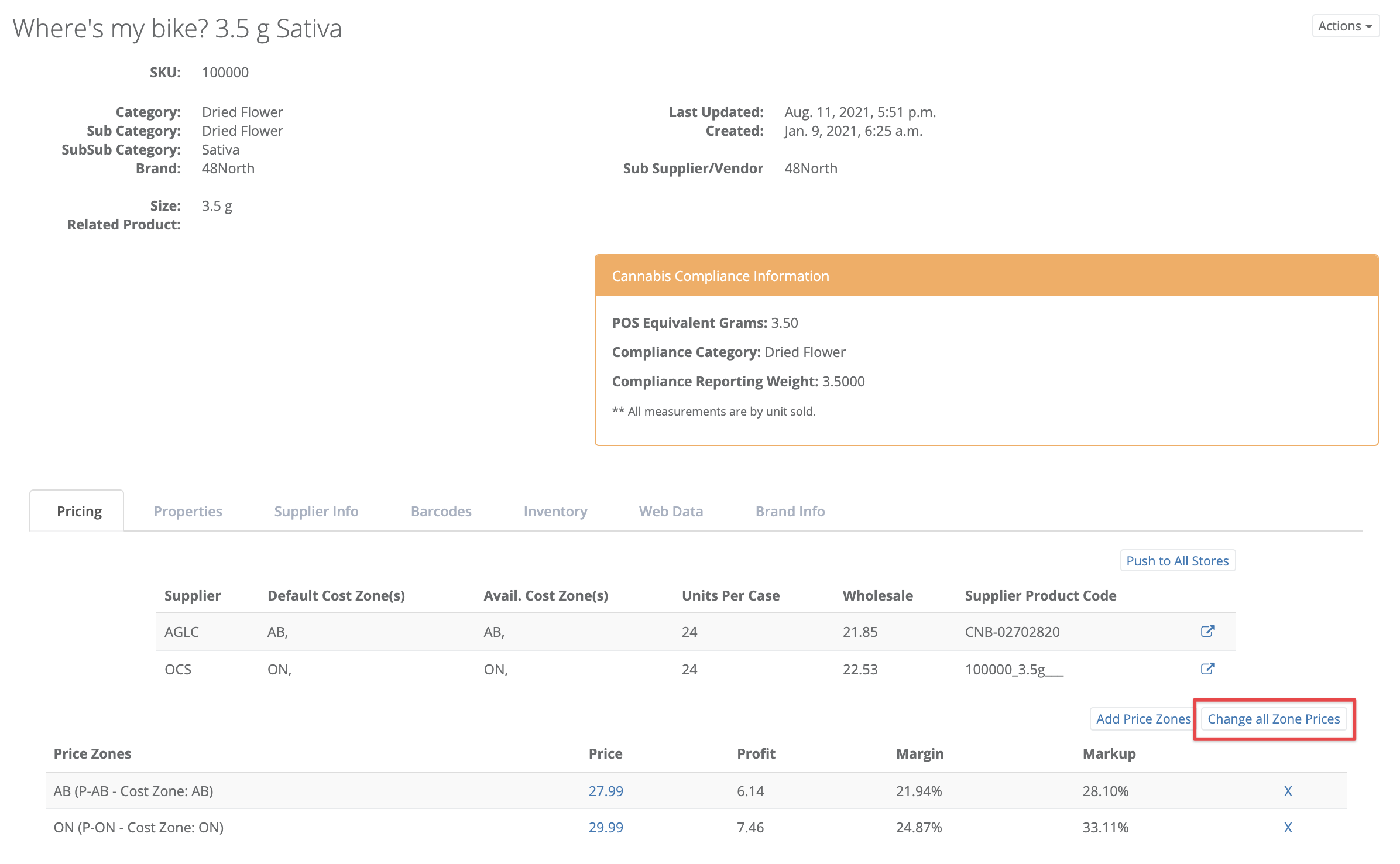
- To remove the product from a price zone, select the X beside the price zone.
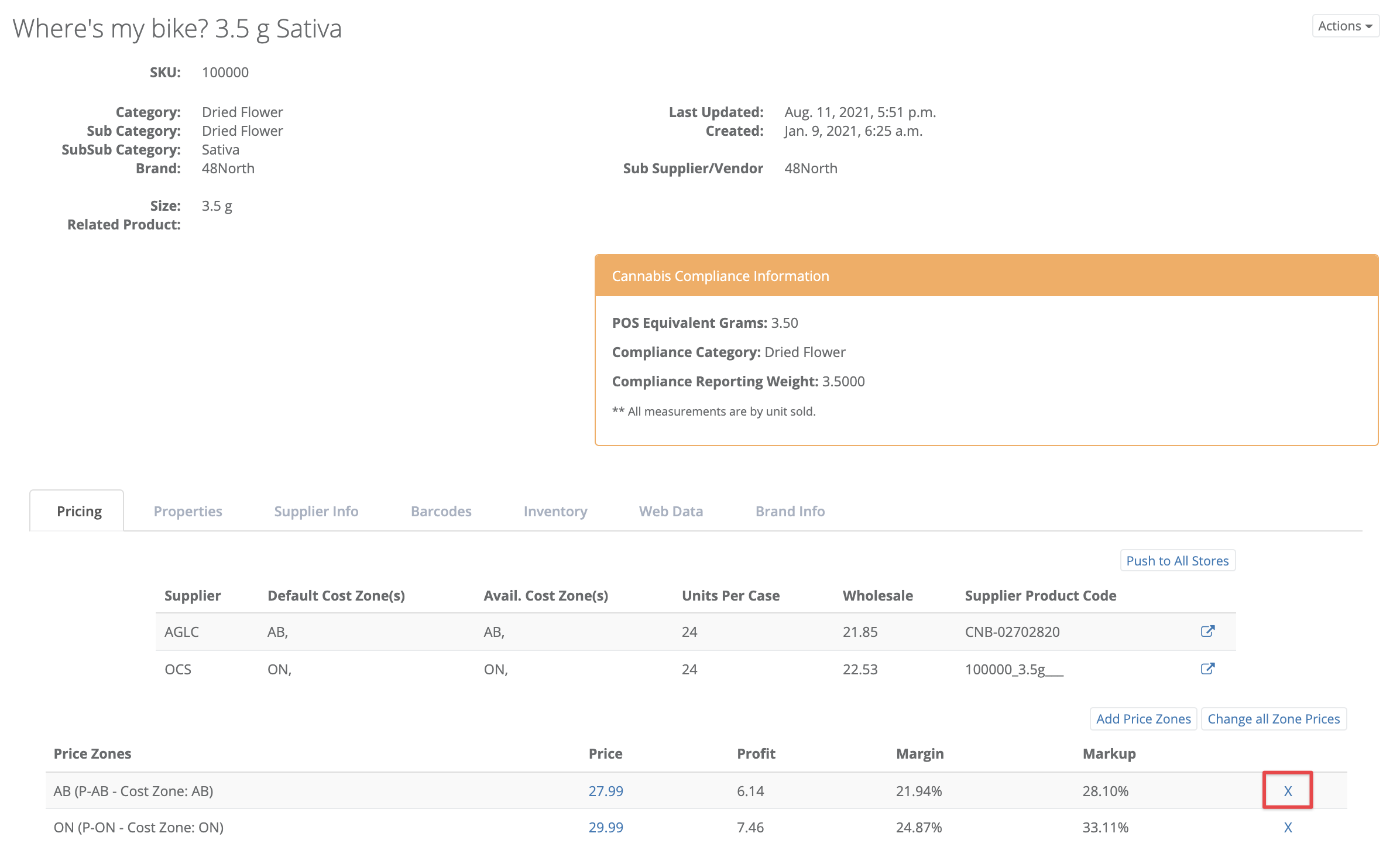
Heads up
Products with inventory on hand will remain active on the local level until the inventory quantity in each store reaches zero.
- To add the product to a price zone, select Add Price Zones and follow the prompts.
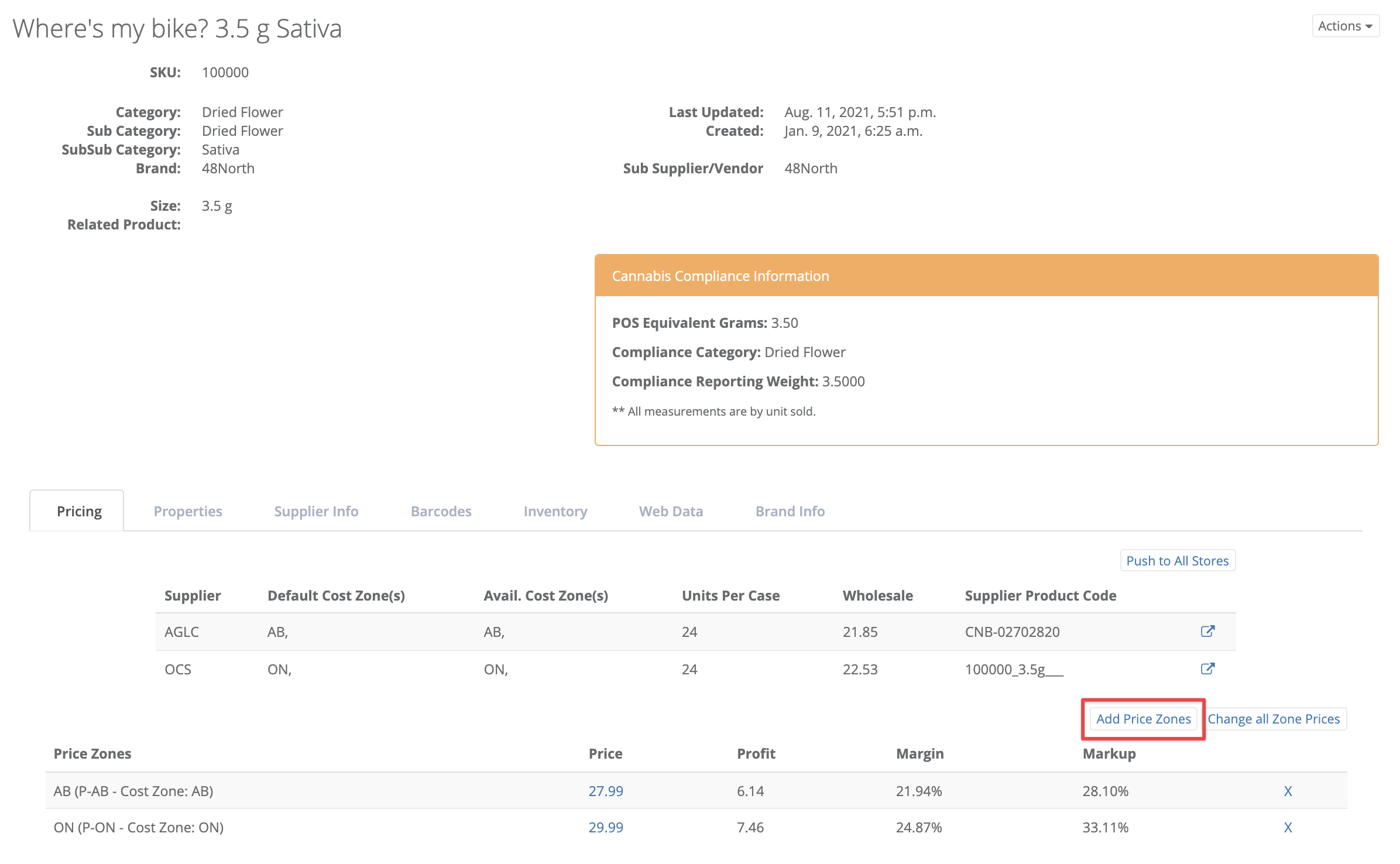
- Select Push to All Stores to sync out changes immediately. Otherwise, the data will update in the next overnight sync.
Comments
Please sign in to leave a comment.