Heads up
These instructions are for single store environments. If you have a multi-store setup where the data is controlled from the main environment, use these instructions.
How To
How do I enter or update a product's Compliance Code in my single store environment?
Follow these steps
To add or update a Compliance Code, follow these steps:
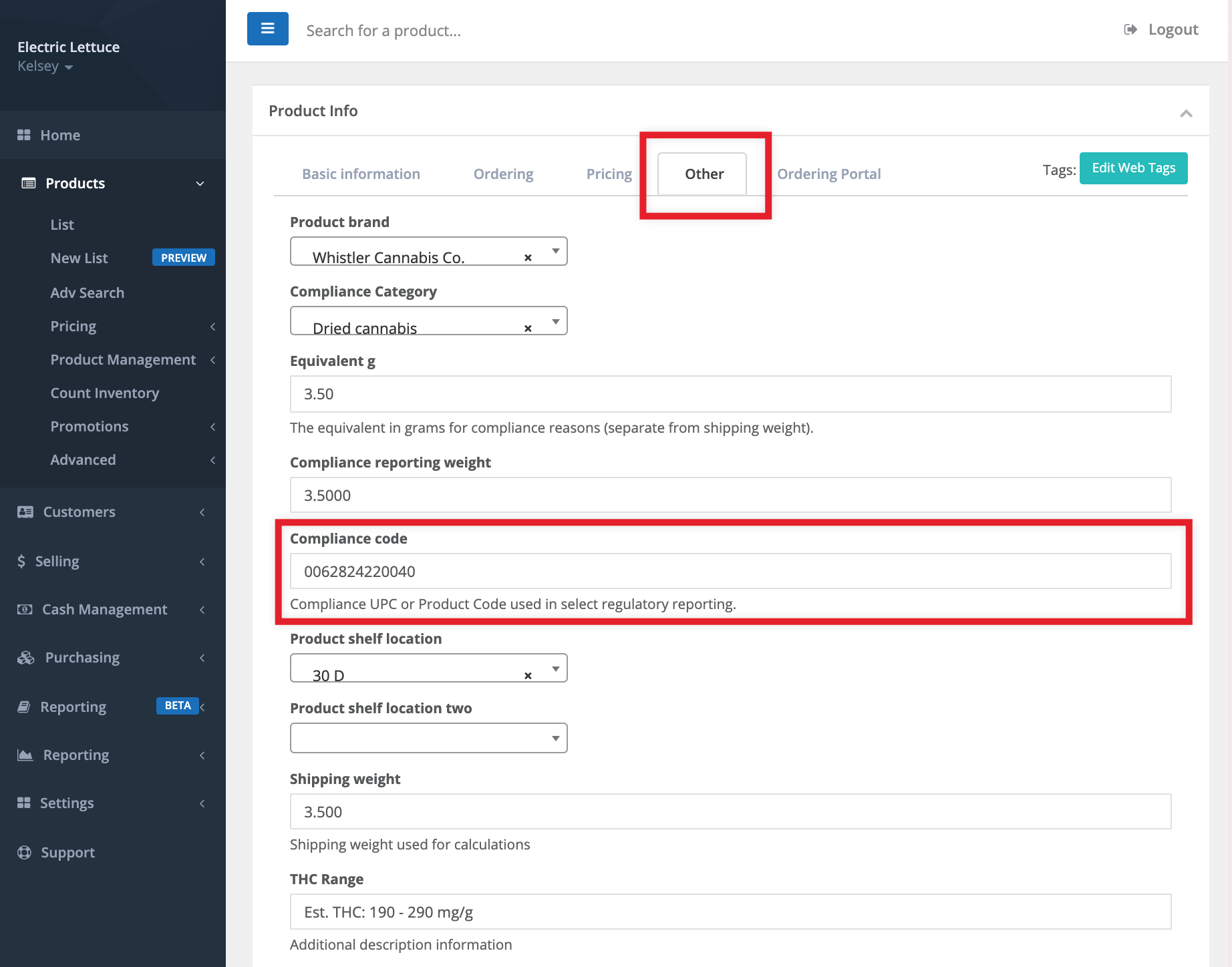
Comments
Please sign in to leave a comment.