Before you start
An Admin level user account is required to generate API keys.
How To
How do I generate an API key?
Follow these steps
An API key is a unique identifier that authenticates integrations between third-party applications and GlobalTill. API keys allow for programmatic access to your store, treat them like passwords. We recommend using unique API keys for each integration partner. If the service is revoked, you can delete the specific key without having to generate new ones for each partner.
To generate an API key, by follow these steps.
- Select Settings > Advanced > API Keys.
- Select New API Key.
- Enter the API key details. If you're generating an API key for use with GlobalTill's new platform API, check the box beside Platform api. Select Full access to grant access to all stores within your enterprise. Select Submit to generate the key.

Heads up
Full access grants access to all current stores, future stores won't be included.
- The API key will display at the top of the screen. Copy it into a secure location, this is the only time it will be displayed in its entirety.

Frequently asked questions
- I provided an API key to an integration partner in the past, but it's not working with GlobalTill's new platform API. Why?
API keys generated without platform API access aren't compatible with the new API. Generate a new API key and ensure the Platform api box is selected. - I generated a new API key but it's not working with GlobalTill's legacy API. Why?
Platform API keys only work with the new API. If your integration partner is using a legacy API that is domain specific, generate a new API key and leave the Platform api box unselected. - How do I tell if an API key is compatible with the platform API?
Platform API keys are much longer. A legacy API key is around 40 characters, a platform API key has ten times as many characters. - I've generated an API key with full access for an integration partner. Is there anything else they need?
When using an API key generated with full access, the store ID is required to determine what store an operation is performed on. A listing of store IDs for a company will be available via API access soon, in the meantime we recommend providing your integration partner with a list of store IDs in your organization. Generate one in your primary environment under Reporting (Beta) > Report List > Multi-Store Data Maintenance > Location List.
More Information
For more information about API keys, see the articles:
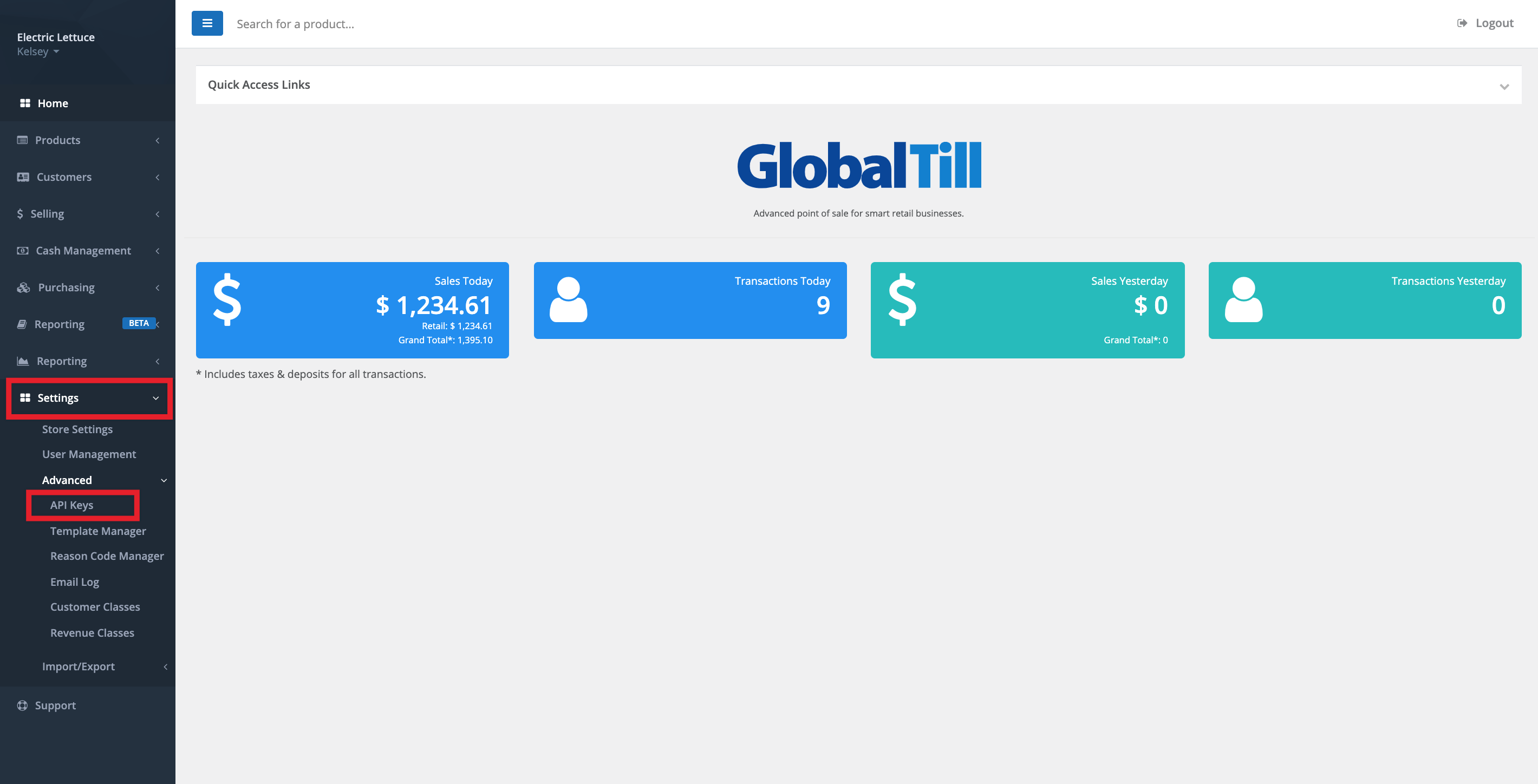
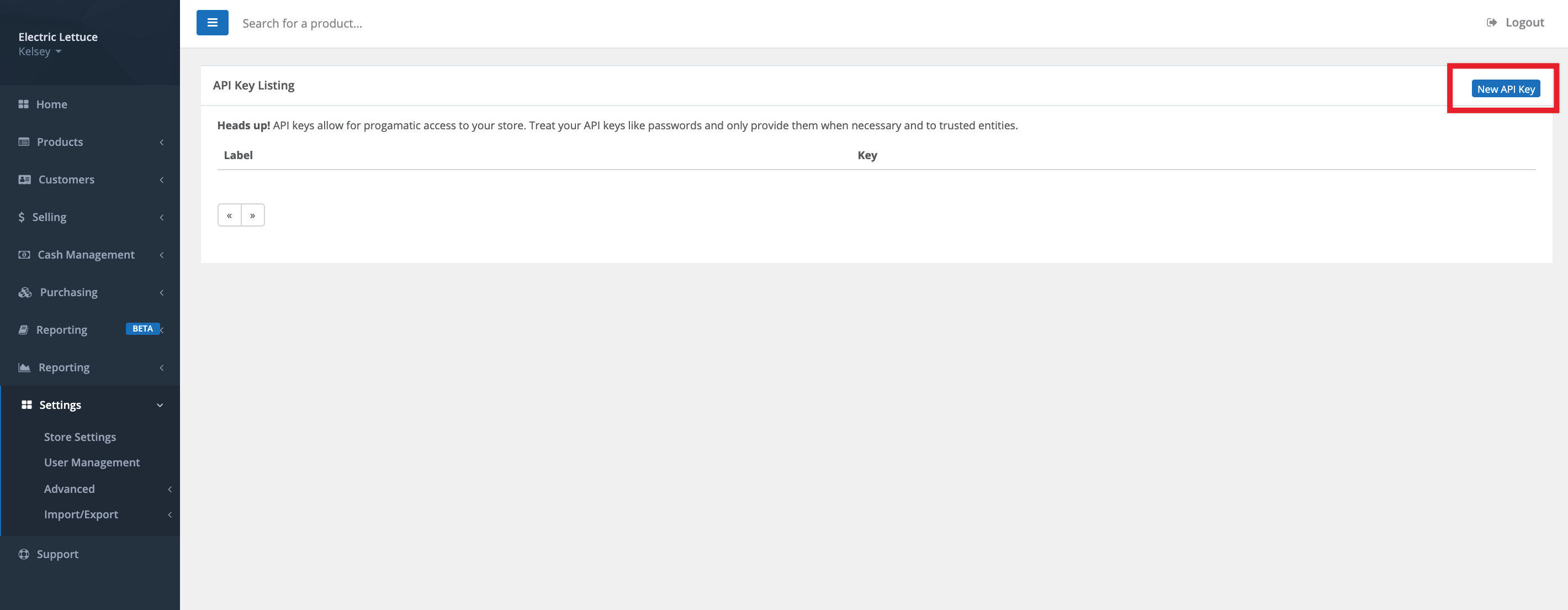
Comments
Please sign in to leave a comment.