Heads up
The SKU to the AGCO is the Supplier Product Code to GlobalTill
Retailers often use their own internal numbering system so remember, the AGCO speaks in "AGCO Language" whereas GlobalTill is administered by the individual retailer.
Refreshing Data
The AGCO workbook does not consistently refresh all discrepancy cells - as you correct discrepancies, you may not see the number of errors decrease immediately, and similarly you may not notice new discrepancies that you've created.
Each time you make a change and after you have finished pasting all values into GT:
- Go to your Data ribbon
- Press Refresh All
- Save changes
Inventory and Value Problems
Description: Historical adjustments to end of day inventory quantities are not possible in GlobalTill. If you keep on track with inventory counts and adjustments during the month, manual adjustments to correct negative values in your compliance reports will not be necessary.
Solution: Make a manual correction. Remember, each tab is connected. If an adjustment is required on one tab, there will likely be adjustments required on the related tabs.
Prevention: Look for negative values on the last day of each month and make sure they are counted and not left in negative status. Be diligent with report start and end times to ensure posted counts are captured. This will prevent the negative values error from appearing in your report.
Description: The amount in the Inventory - Units on Hand column does not equal:
(Opening Inventory) + (Quantity Purchased) + (Returns from Customers) + (Other Additions) – (Returns to OCS) – (Quantity Sold) – (Quantity Destroyed) – (Quantity Theft/Lost) – (Other Reductions)
This error often occurs after a manual adjustment is made to the report, such as the correction of negative values.
Solution: Manually re-calculate the Closing Inv Units paying close attention to any prior manual adjustments in the report. Ensure all updates are accounted for in related tabs.
Prevention: Avoid the need for manual adjustments by maintaining accurate inventory figures and posting corrections in GlobalTill before generating the report.
Description: The amount in the Retail Sales - Total Value ($CA) column does not equal:
(Retail Sales Price x Quantity Sold - Regular Units) + (Markdown Sales Price x Quantity Sold - Markdown Units)
This error often occurs after a manual adjustment is made to the report, such as the correction of negative values.
Solution: Manually re-calculate the Retail Sales - Total Value paying close attention to any prior manual adjustments in the report. Ensure all updates are accounted for in related tabs.
Prevention: Avoid the need for manual adjustments by maintaining accurate inventory figures and posting corrections in GlobalTill before generating the report.
Description: The Quantity Sold - Regular Units + the Quantity Sold - Markdown Units on the Monthly Sales tab does not equal the Quantity Sold - Units on the Federal tab. This occurs when using multiple GlobalTill AGCO Monthly Consolidated Reports with separate date/time parameters to populate the tabs in the AGCO template.
Solution: Use the data from only one GlobalTill AGCO Monthly Consolidated Report to populate the AGCO template.
Prevention: Remember, the AGCO template is made up of a series of connected pivot tables. Data entered on one tab must be consistent with data entered on the others. Ensure you always populate the AGCO template from one singular GlobalTill AGCO Monthly Consolidated Report.
Product Data Problems
Description: The Supplier Product Code (the AGCO SKU) has been assigned to more than one product in GlobalTill.
Solution: Contact your organization's data management team for resolution. If you are responsible for maintaining product data, the multiple GlobalTill SKUs must be combined into one. This may require a count or the reversal and re-entry of supplier invoices with variants of an existing SKU.
Prevention: Maintain one GlobalTill SKU for every AGCO Supplier Product Code. Report any variations of the same product to your organization's data management team as soon as noticed.
Description: The Product Barcode/UPC code has not been entered correctly in GlobalTill for this product.
Solution: Contact your organization's data management team for resolution as they have the means of correcting the error in the database and pushing the changes down to the store level. If you are responsible for maintaining product data, see this article for information on compliance codes.
Prevention: While you can manually update the UPC in the report, this error indicates there is inaccurate compliance data in GlobalTill. It is critical your data management team is aware of these errors so they can be fixed at the source.
Incomplete information on the Inventory Adjustments, Destructions or Inter Store Transfer tabs.
The Product Barcode/UPC or OCS Product SKU has not been entered in GlobalTill for this product.
Solution: Some data on the Inventory Adjustments, Destructions and Inter Store Transfers tabs is not captured in GlobalTill and must be manually entered. Double check these tabs and complete any missing information.
Contact your organization's data management team if there are blank values under Product Barcode/UPC or OCS Product SKU. They have the means of correcting the error in the database and pushing the changes down to the store level. If you are responsible for maintaining product data, see this article for information on compliance codes.
Prevention: Blank values under Product Barcode/UPC or OCS Product SKU indicate there is missing compliance data in your GT database. It is critical your data management team is aware of these errors so they can be fixed at the source.
Description: There is a large variance between the value of inventory at open as opposed to close.
Solution: Review SKU history for inaccurate changes in cost from potential data entry errors. Correct and regenerate the report. If this is a legitimate cost variance, please request feedback from the AGCO on how to proceed.
Prevention: Look for large differences in cost when posting supplier invoices throughout the month.
Data Consistency Problems
These errors usually surface after a report has been submitted and will come in the form of an email from an AGCO analyst letting you know there are items in your report that require a correction and resubmission. Unlike the above errors, data consistency problems can have a number of root causes.
Remember that the AGCO regulatory reports aim to capture the movements of cannabis products. Data consistency errors represent missing or inconsistent inventory activity from one period to another, often because:
A gap or overlap in report parameters has caused misalignment of closing units and opening units reported for consecutive periods.
Example: Your prior period report's ending time is April 30 at 12:00 AM. You posted a count on May 1 at 5:00 AM. You generated your current report to begin at May 1 at 9:00 AM. There is a 9 hour gap in your report parameters that includes the activity from the May 1 count at 5:00 AM. The count activity and any resulting adjustments have not been captured and submitted to the AGCO. This has created a variance between the current period's opening inventory units and the prior period's closing inventory units.
There have been changes to your product data and, due to the changes, the data or activity in your current period's report does not match what was submitted for the prior period.
Example 1: You created a new product, SKU 123, but forgot to enter a value for equivalent grams. You submitted your prior month's report but because SKU 123 did not have a value for equivalent grams, it was not captured in the last period's report. While doing your routine data checks, you realized the equivalent grams value was missing and entered it for SKU 123. The report generated for this period will now include activity for SKU 123, but it will not match the prior period's submission.
Example 2: You have decided that you like the aesthetic of leading 00s in your UPCs. You update the compliance UPC on all products to now include leading 00s. The Product Barcode/UPCs in the report generated for this period will no longer match the Product Barcode/UPCs submitted for the prior period.
The solutions below are not an exhaustive list and do not cover all possibilities but, in our experience, they capture the majority of data consistency errors.
Description: The number of closing units submitted for the prior period does not match the number of opening units submitted for the current period. For example, SKU 123 in the prior period had a closing inventory of 5 units, the current report states the opening inventory of 7 units for the same product. The AGCO is looking for clarification on how those 2 additional units were added to your inventory.
The most common cause for this error is a gap or overlap in the reporting parameters. This error can also appear when there have been changes to the Product Barcode/UPC or the OCS Supplier SKU.
Solution: Review the prior period's submission and look at the closing inventory units for each SKU in the list. Make necessary adjustments so that the opening inventory units for the current period matches the prior period's closing inventory units. This might include reviewing the inventory tab of each of the products in the list and modifying your report start time to capture any missed or overlapping activity, manually adjusting the report, or updating your compliance data so that the products are an exact match in Product Barcode/UPC, OCS Supplier SKU, and equivalent grams to the prior month's submission.
If your data is centrally managed, changes in your compliance data must be executed by your organizations data management team in the master environment.
Prevention: Be diligent with report start and end times to ensure counts and other activity aren't skipped or captured twice. If there are changes to a product's Product Barcode/UPC (including leading 00s), OCS Supplier SKU (including spaces in supplier code), or equivalent grams, reach out to the AGCO proactively to advise them that there have been changes in your compliance data.
Note: This error is sometimes written in the AGCO email body as "Multiple SKUs are in the Federal tab of the previous month but are not in the Federal tab in this month’s report."
Description: There are products in your current month's submission that were not included in the prior month's submission (or vice versa). The most common cause for this error is a change in a product's equivalent grams from 0.00 to anything greater than 0.01. This can also occur if a product's Product Barcode/UPC or OCS Supplier SKU has been modified since the last reporting period (including leading 00s added or removed to the Product Barcode/UPC and spaces added or removed to the OCS Supplier SKU), as this will mean the values no longer tie 1:1 to what was previously submitted.
Solution: Review the previous month's submission. If the product is missing from the report entirely, it is likely the product was missing the equivalent grams data when the prior report was generated/submitted. If the product is in the report but with slight changes to the Product Barcode/UPC or OCS Supplier SKU, it is likely that the AGCO has not been able to tie the products due to these changes. Your organization's data management team must update the master data, or reach out to the AGCO to advise them of the changes to your compliance data.
Prevention: Conduct weekly checks to ensure product data is accurate and complete. Enterprise data management teams with access to their organizations master environment can go to Reporting > Custom Reports > Compliance Verification (All Products) for a list of all products and their corresponding compliance values. We recommend generating this report weekly to verify there are no missing values in your compliance data. At minimum, this report should be generated before each reporting period to ensure all cannabis products have complete and accurate compliance data, specifically a value or greater than 0.01 entered for equivalent grams.
Note: This error is sometimes written in the AGCO email body as "Multiple SKUs are in the Federal tab of the previous month but are not in the Federal tab in this month’s report."
Description: This error means the Product Barcode/UPC or OCS Supplier SKU submitted for the current period no longer matches the Product Barcode/UPC or OCS Supplier SKU submitted for the prior period. The most common cause for this error is leading 00s added or removed to the Product Barcode/UPC, or spaces added or removed to the OCS Supplier SKU in your organizations master data.
Solution: If the changes to the Product Barcode/UPC or OCS Supplier SKU are intentional and permanent, reach out to the AGCO proactively for guidance. If the changes are a result of a data entry errors, revert the data in your master environment so that values for these fields match the values in the prior period's submission.
Prevention: Avoid changes to compliance data fields unless absolutely necessary. Communicate any changes to your compliance data to the AGCO proactively.
Note: This specific error is written in the AGCO email body and not in the report itself. In the AGCO report, the red error message can vary between the previous two errors.
More Information
If there are cannabis products in GlobalTill that are missing from your report entirely, see this article What is equivalent grams.
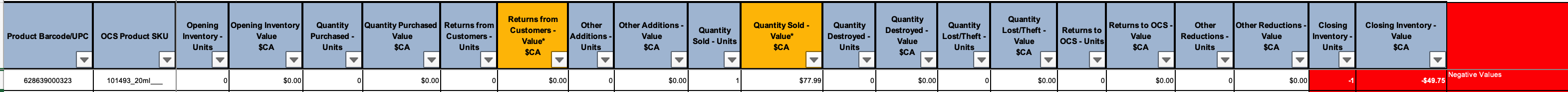
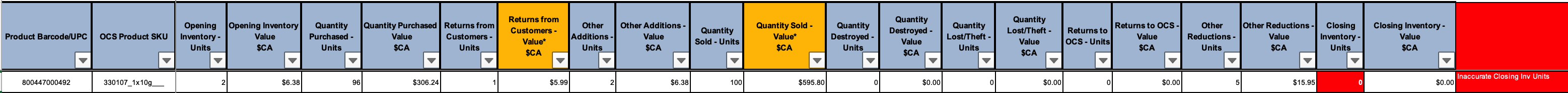

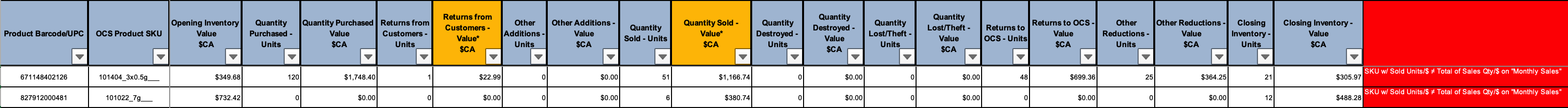
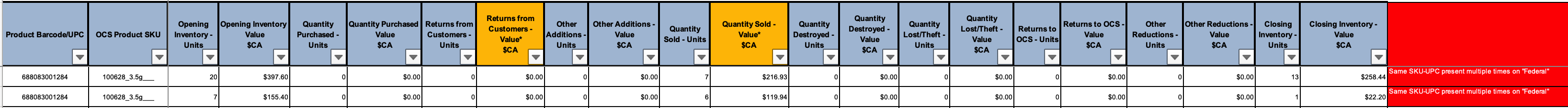
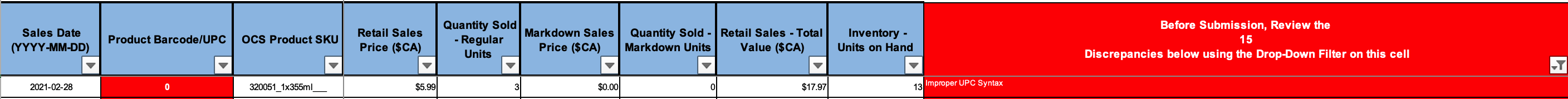
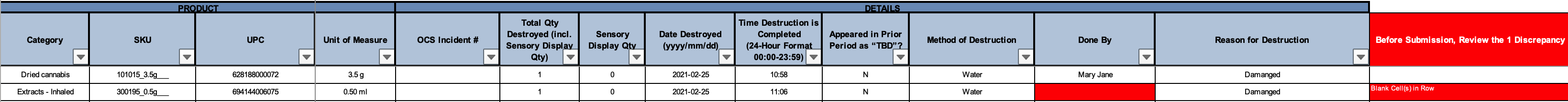
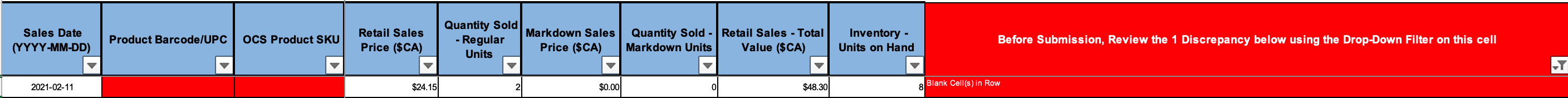
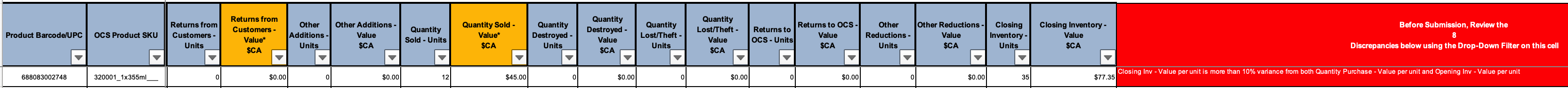
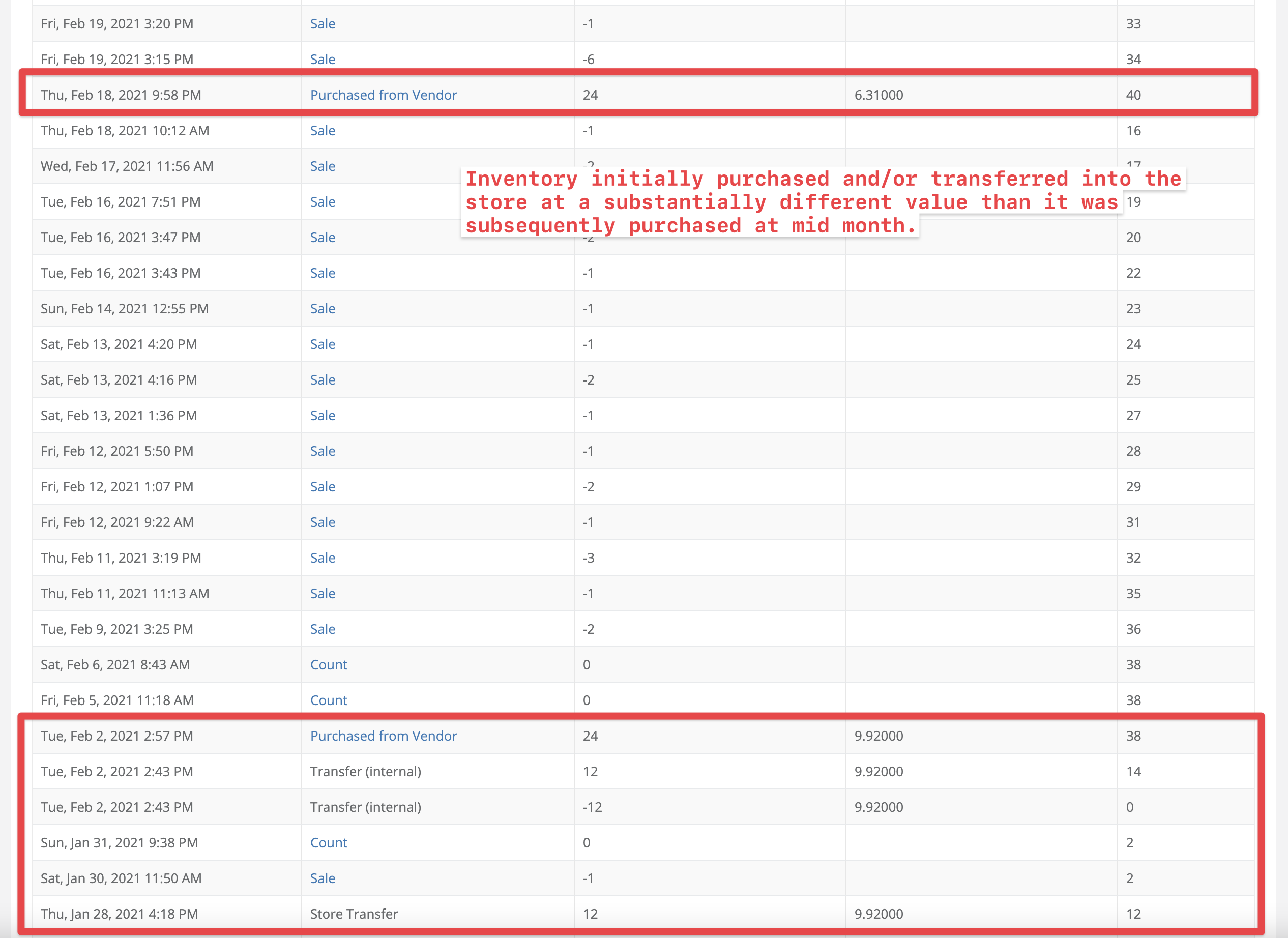
Comments
Please sign in to leave a comment.