How to enable age verification on mobile
How To
How do I turn on age verification in GT Mobile?
Follow these steps
Follow these steps.
- Select the Hamburger Menu.

- Select Settings.
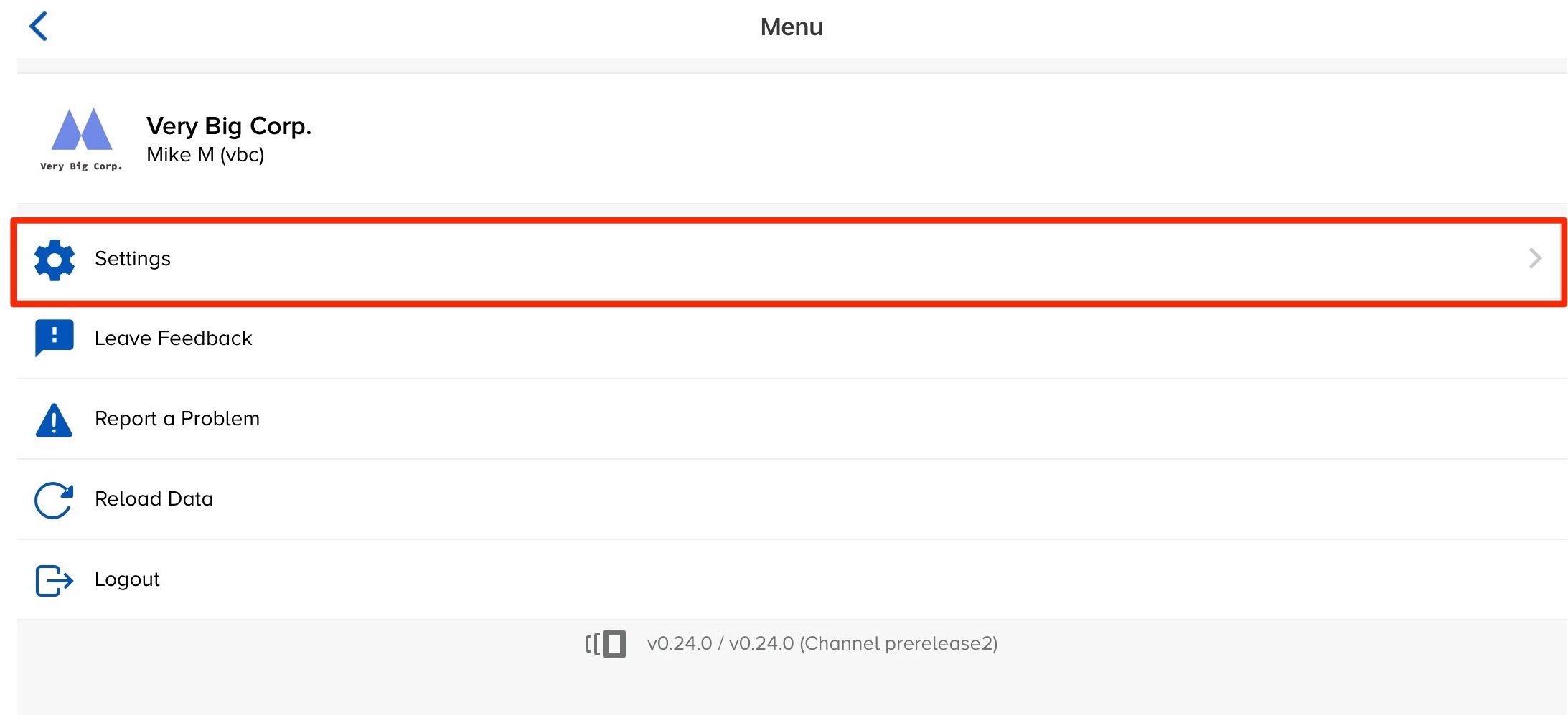
- Select Age Verification.

- Select Prompt for Age Check to turn on the pop-up window to remind a salesperson to check ID.
- Enter the Age Restricted Limit as required by the laws in the area that your store operates.
Comments
Please sign in to leave a comment.