Heads up
If you've recently issued price changes, you can skip the first three steps and download a copy of the most recent pricing rule activity from the Archived Reports under Reporting > Archived Reports > Suggested Price Changes.
How To
How do I see what price changes I've previously ignored, or a summary of why a retail price was suggested?
Follow these steps
Ignoring price changes pauses suggested changes for products for a period of days. Review what price changes you've previously ignored and for how long, or access a breakdown of why a retail price was suggested with the Suggested Price Changes report. Follow these steps.
- Select Products > Pricing > Retail Prices.
- Select Actions > Check for New Price Changes.

- Check Send Email Summary to receive an excel copy of the suggested price changes. This report shows you details of each suggested retail price change, including the price changes that currently ignored.

- To find the price changes you've ignored, filter the Special Criteria column in the report. Look for Rule Ignored Until...
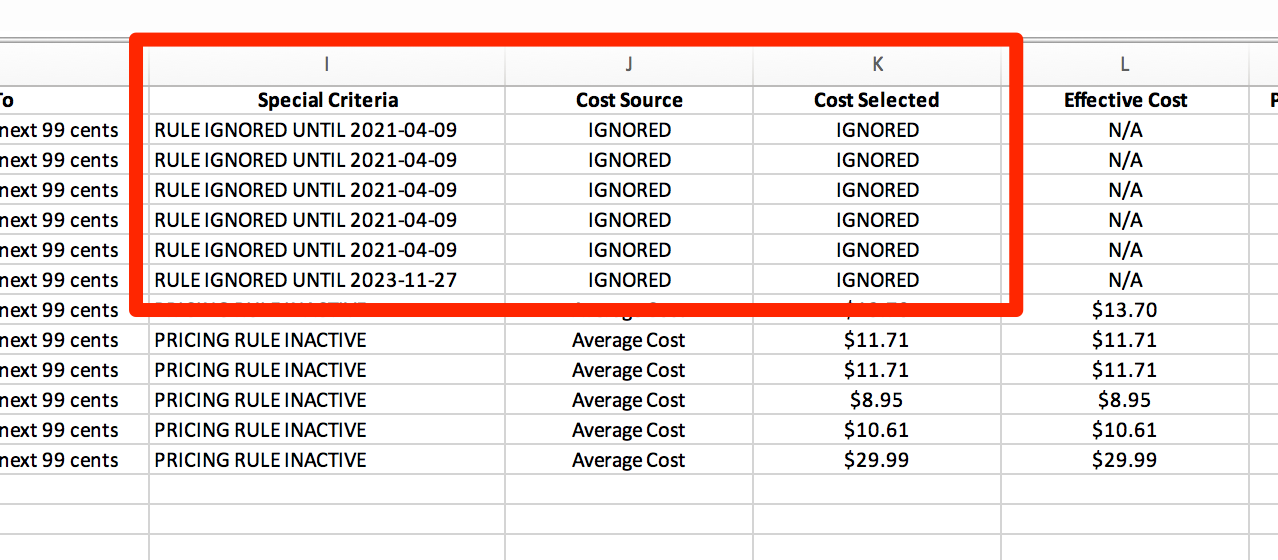
Comments
Please sign in to leave a comment.