Before you start
You need to have an active Square account prior to completing these steps. Don't have an account? Get started for free here.
How To
How do I connect my Square account to GlobalTill?
Follow these steps
To connect your Square account to GlobalTill, follow these steps.
- Go to the GlobalTill <> Square connector page here (you must be logged into the GT Backend).
- Select Connect to Square.
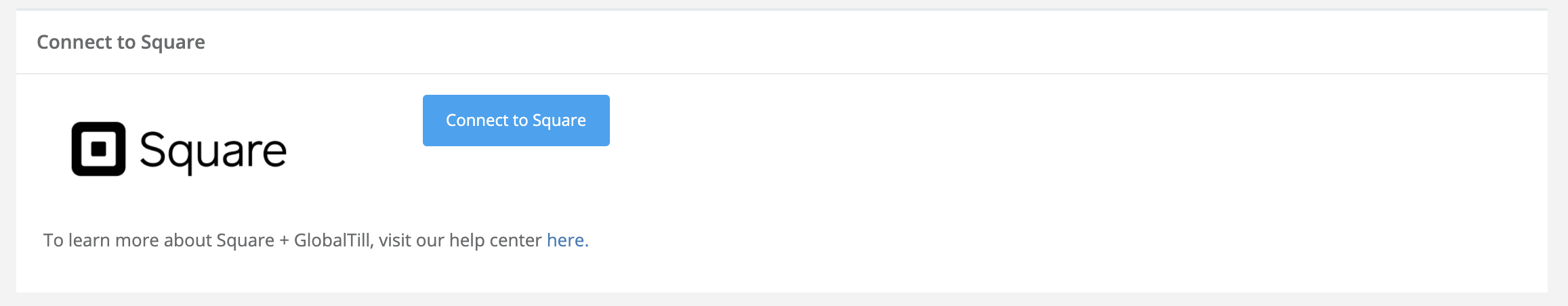
- You'll be redirected to a Square authorization page, select Allow.
- After pressing Allow, you'll be redirected back to GlobalTill to select the corresponding Square location you'd like to pair with your GlobalTill store. Select Connect This Location beside the applicable location.
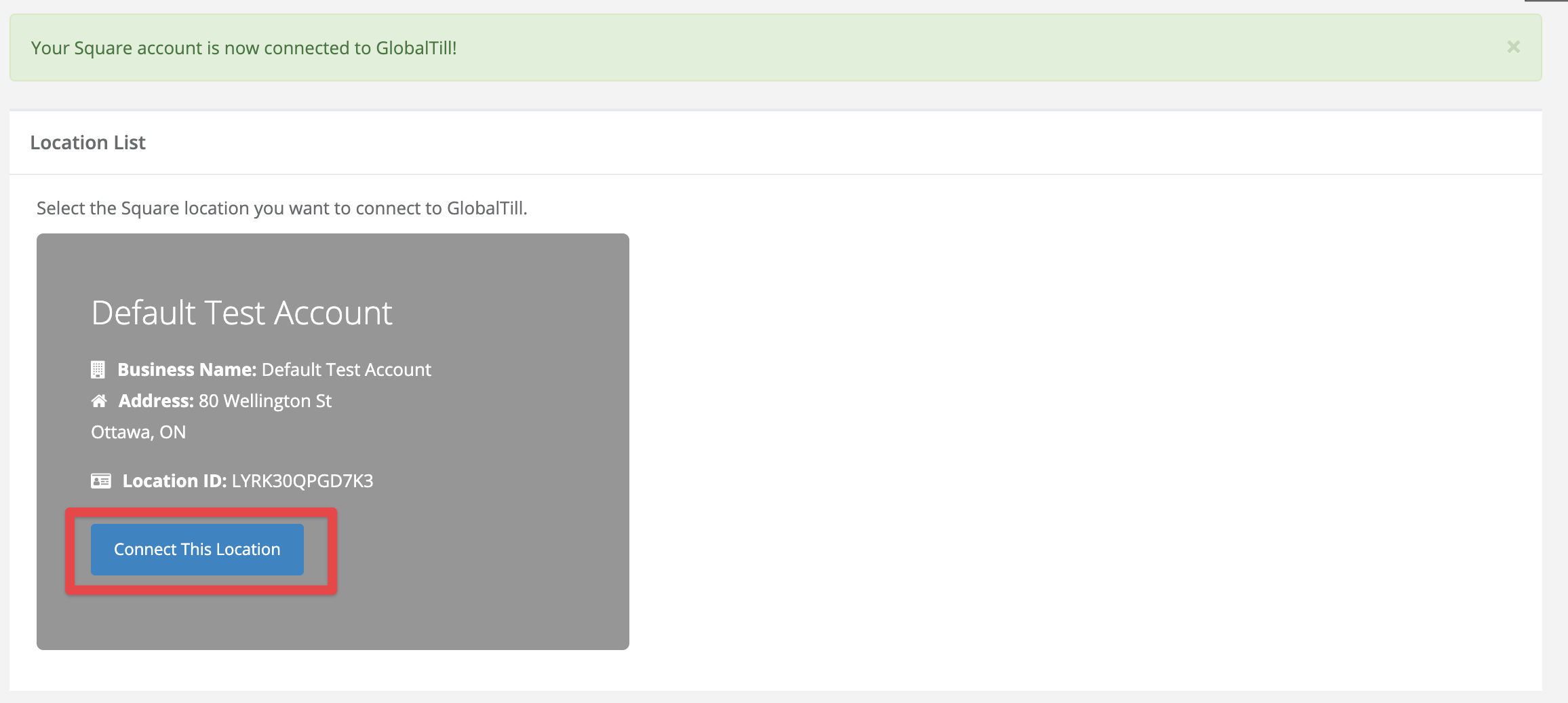
Note: Only locations that are active and support credit card processing will be displayed here. - If you are using Square Terminal, select Pair Station under the POS station you'd like to connect to your Terminal and follow the Square Terminal setup instructions here. If you are not using Square Terminal, you can select I am not connecting a Square Terminal right now.
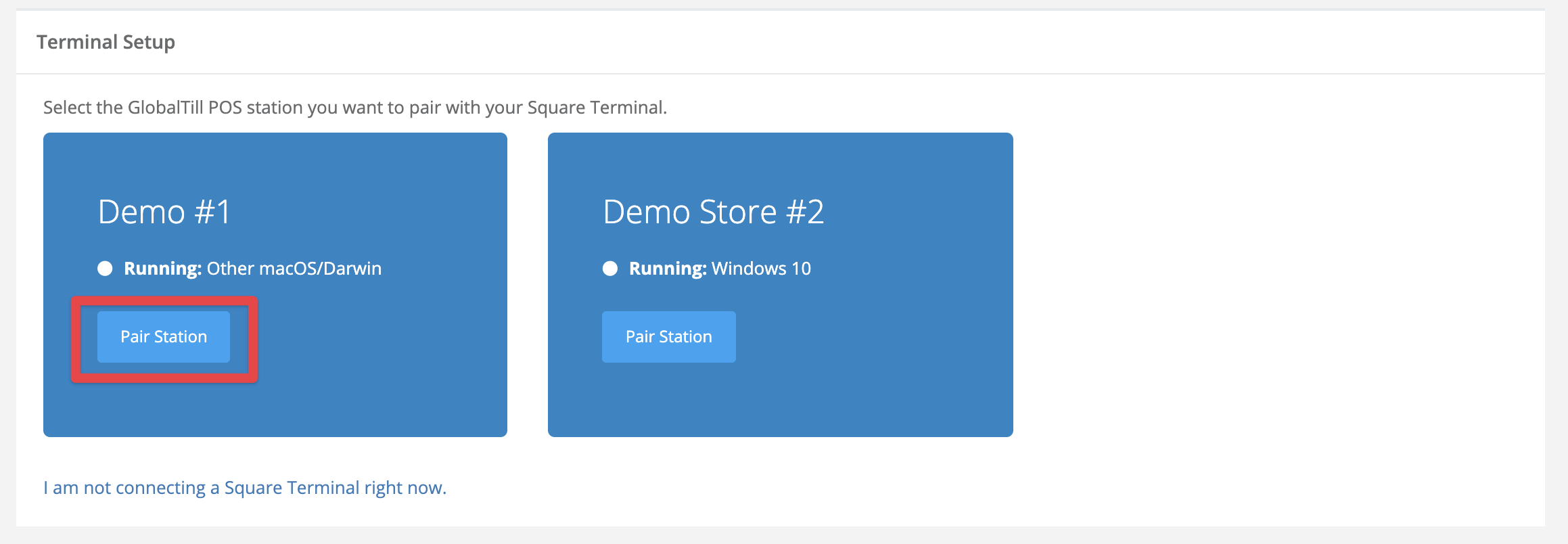
More Information
For more information, see the support article How to connect a Square Terminal to the GlobalTill POS.
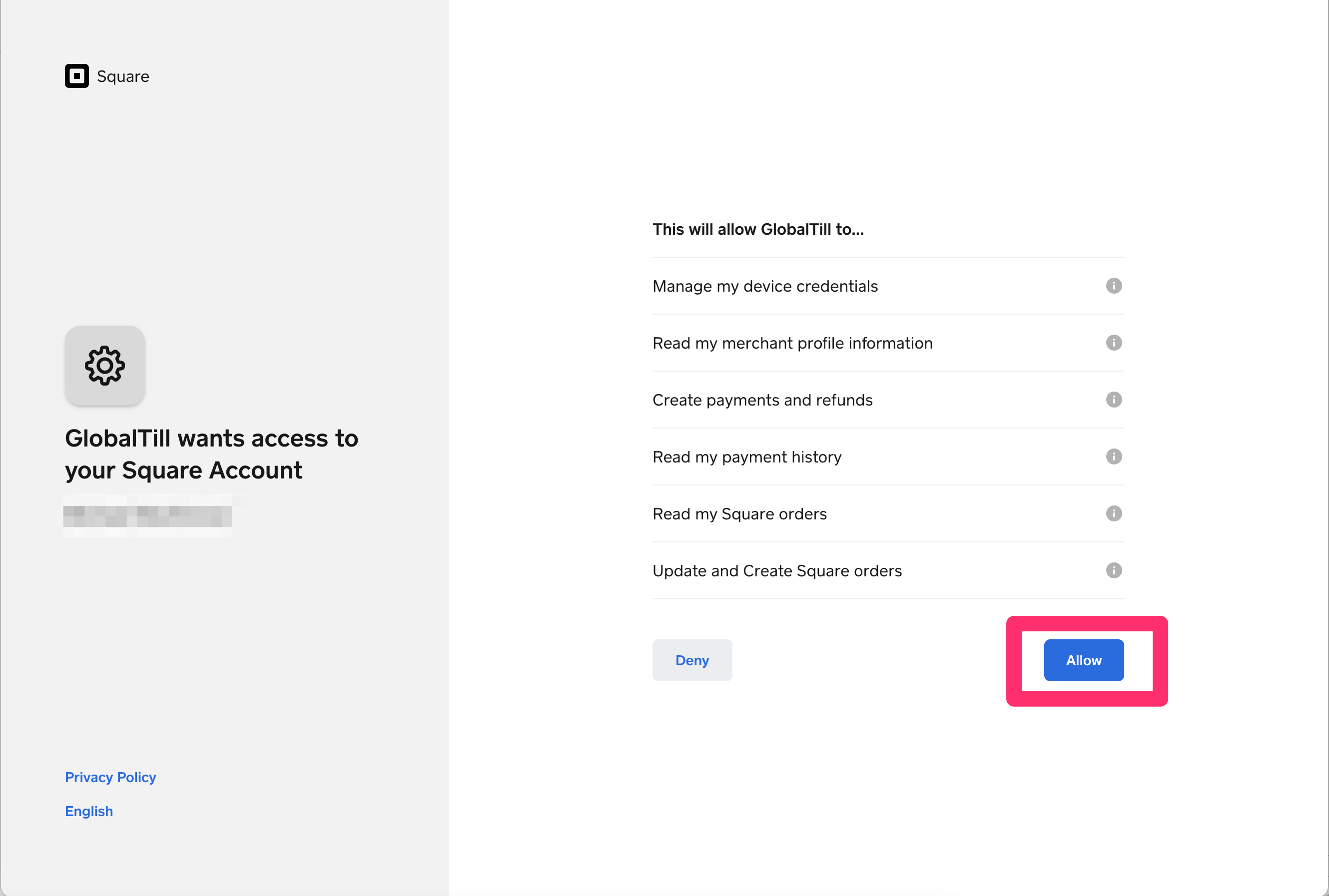
Comments
Please sign in to leave a comment.