How To
How do I reverse one line on a posted supplier invoice?
Follow these steps
You can only make changes to supplier invoices that are open or unposted. What do you do if you've posted an invoice and then realized there was an error on one or two line items?
For example:
- a product on the original PO wasn't shipped but you accidentally included it in the receive
- a product was defective and you wish to return it
- a product was received under the incorrect SKU
In these cases, you can create a reversal of the original invoice, remove the correct lines (the line items you wish to keep), and post the reversal for the erroneous item(s) only.
Follow these steps.
- Select Purchasing > Supplier Invoices.
- Open the invoice you wish to reverse by clicking on it.
- Select Actions > Reverse.
- You will be directed back to the supplier invoice screen where you will see an invoice labeled as REVERSED. This is an exact copy of the original supplier invoice but with negative quantities.
- Open the REVERSED invoice, and then select Actions > Edit.
- Remove all line items except for the line items(s) you wish to reverse. Remove by selecting the blue Delete button beside each line item.
- (Optional) Select Edit Invoice Info to update order charges, credits, etc.
- Once you are left with only the item(s) you wish to reverse, select Actions > Go Back to Invoice.
- Select Actions > Post & Receive or Actions > Quick Post to post the reversal.
Heads up
If you are in a regulated industry, activity from each posted supplier invoice will be reflected in your compliance reports and a manual adjustment may be required.
To keep your month end process smooth, reach out to your compliance department with the SKU changes, the supplier invoice numbers, and your location or write down and save this information to reference at month end.


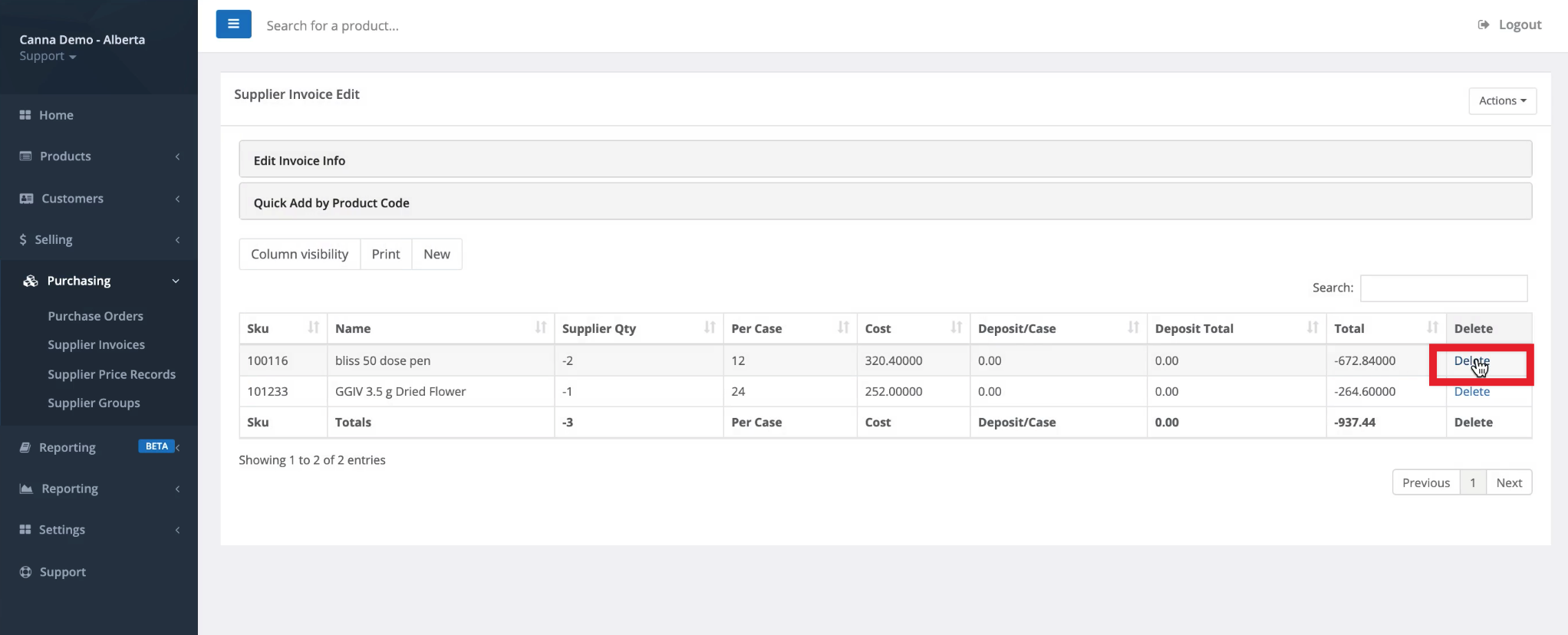
Comments
Please sign in to leave a comment.