Heads up
These instructions are for bulk deleting supplier groups that have never been used in bulk PO generation. To delete a single supplier group, select the delete button beside the supplier name.
How To
How do I delete unused supplier groups?
Follow these steps
This utility will delete any supplier groups that have not been used with bulk purchase orders. Follow these steps.
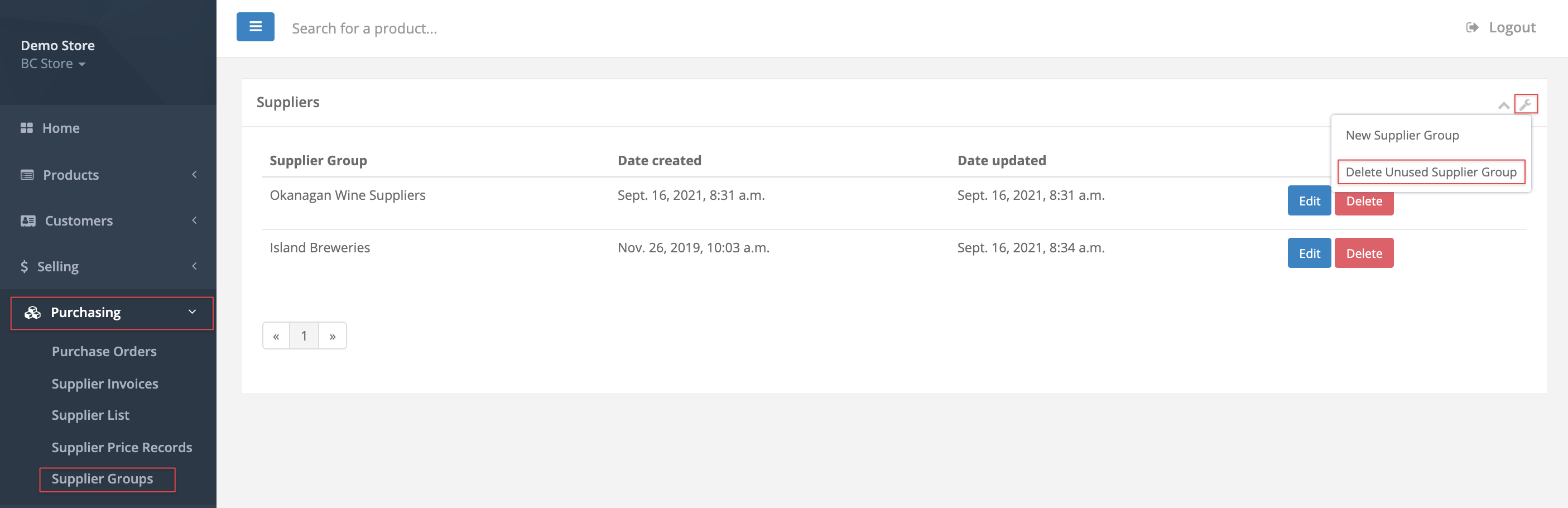
Comments
Please sign in to leave a comment.