Before you start
Make sure the Other category exists in your GlobalTill database. If it doesn't, create it under Products > Category Manager.
How To
How do I assign or edit a product's Other (compliance) category?
Follow these steps
To assign or edit a product's Other category, follow these steps.
- Select Products > List.
- Locate the product and open it.
- Select Actions > Edit Product.
- Select the Other tab.
- Select the Other category from the dropdown list in the Compliance Category field.
More Information
For more information, see the article What is the Other (compliance) category.
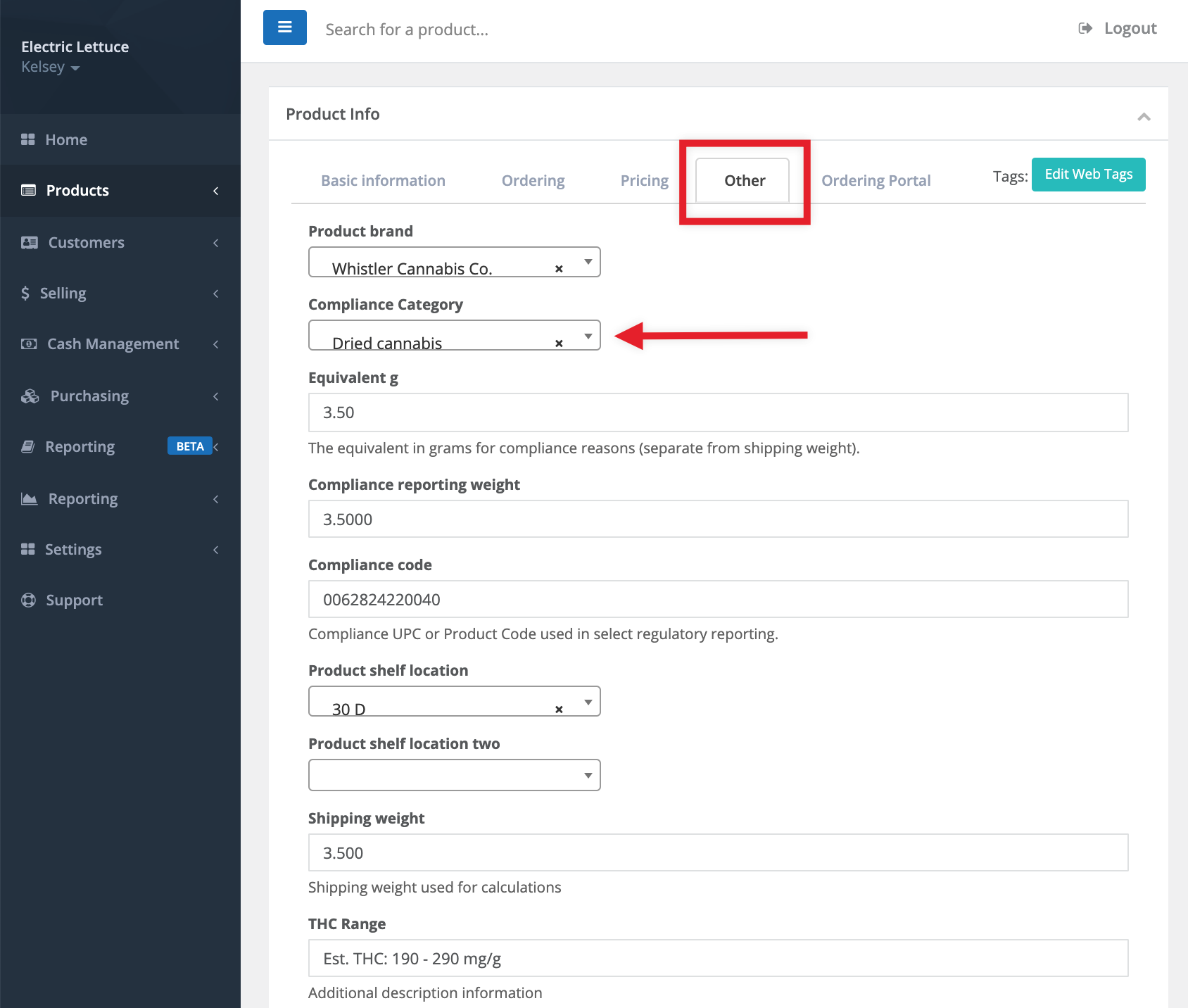
Comments
Please sign in to leave a comment.