Heads up
If you work in multi store location where data is managed from a centralized main environment, reach out to your organization's data management team to update the supplier code from the main environment. Otherwise, your changes may be overwritten in the next data sync.
How To
How do I enter or update a supplier product code?
Follow these steps
The supplier product code is often referred to as the supplier SKU or the supplier code. To enter or update a supplier product code, follow these steps.
- Select Products > List.
- Locate the product and select its box and arrow icon.
- Select the Supplier Info tab.
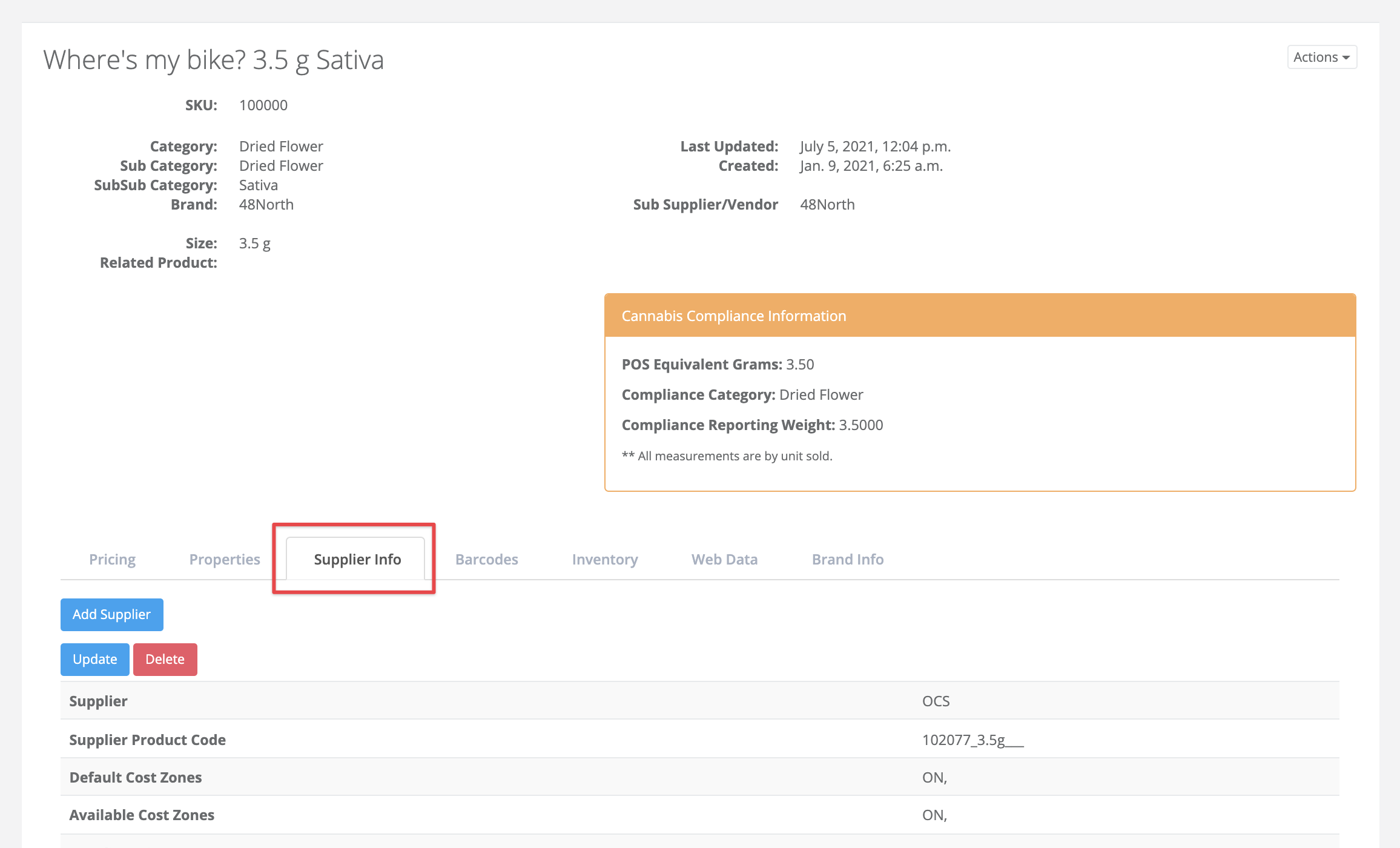
- Select Update on the appropriate supplier card. In this example, I am updating the supplier product code for the OCS supplier.
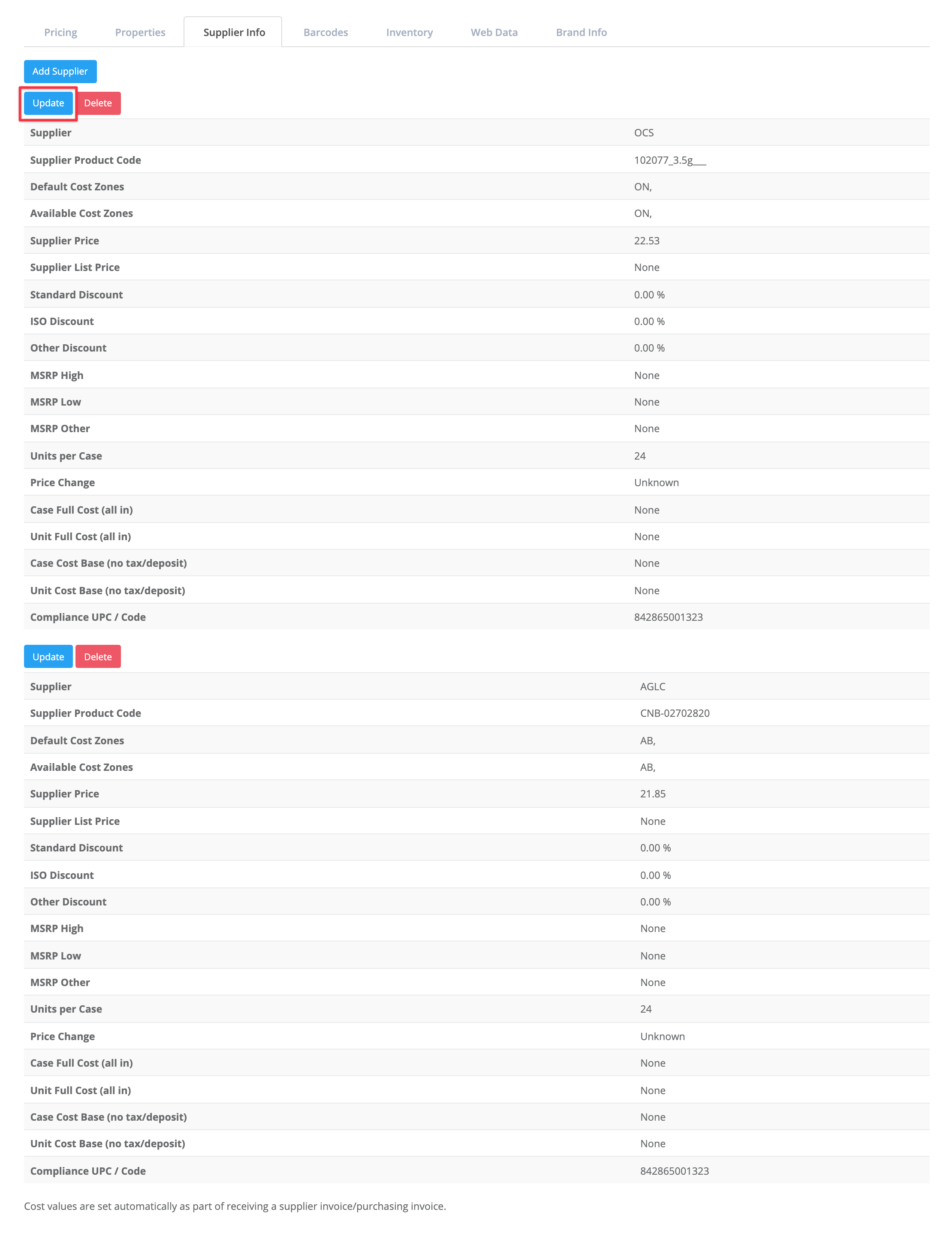
- Enter or edit the supplier code in the Supplier product code field. Select Submit to save your changes.
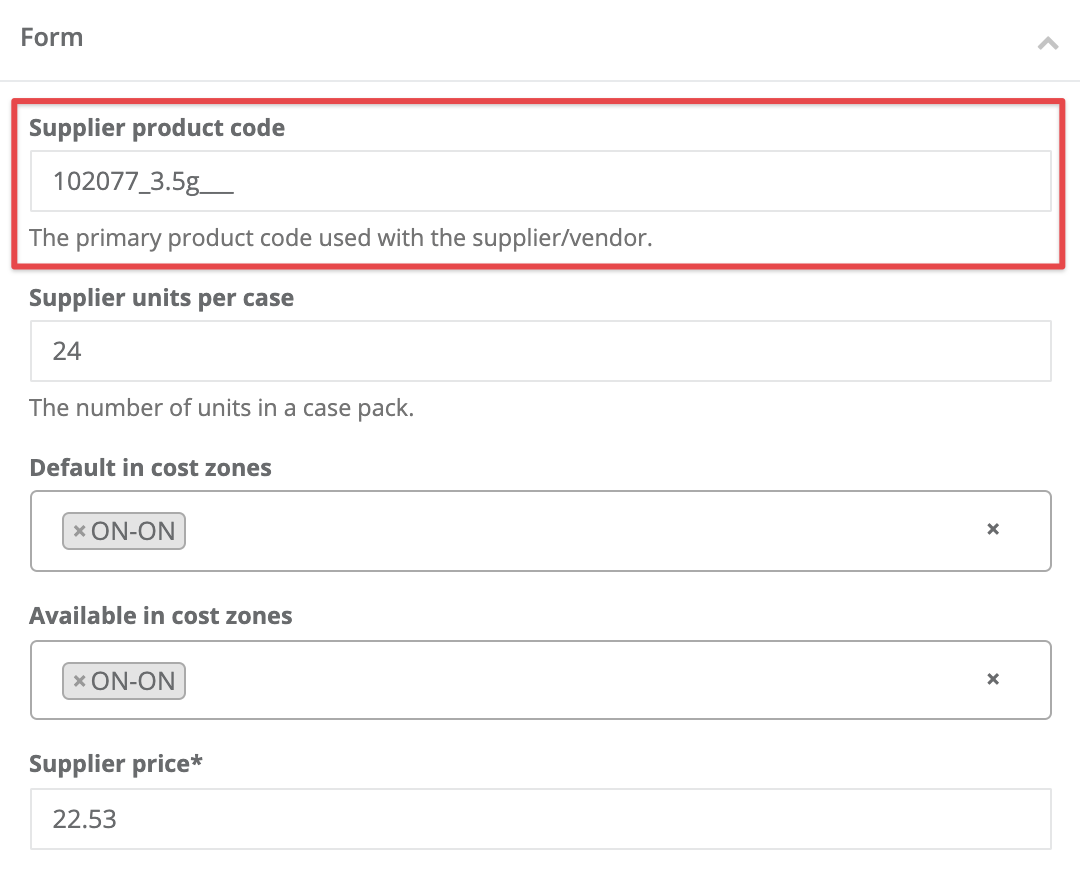
More Information
For more information, see the article What is a supplier product code.
Comments
Please sign in to leave a comment.