Question
Why do some of my GlobalTill reports show a negative profit or negative profit margin?
Answer
When one of your GlobalTill reports is showing a negative profit or negative profit margins, it usually means on of the following:
- one or more of your frequently sold products is being sold below cost
- the current cost on the item is higher than the retail price
Unless under certain circumstances, the cost for a product will generally be lower than the retail price. If you see a cost of $300.00 on a product that you are selling for $30.00, we recommend double checking this item.
If you generate a Daily Sales Report and that has a negative profit, we suggest pulling a Detailed Sales Report to conduct a review on the specific products that were sold.
- Select Reporting > Report List > Sales Detail > Detailed Sales Report.

- Select the Excel format. This will make it easier for you to search and sort the report.
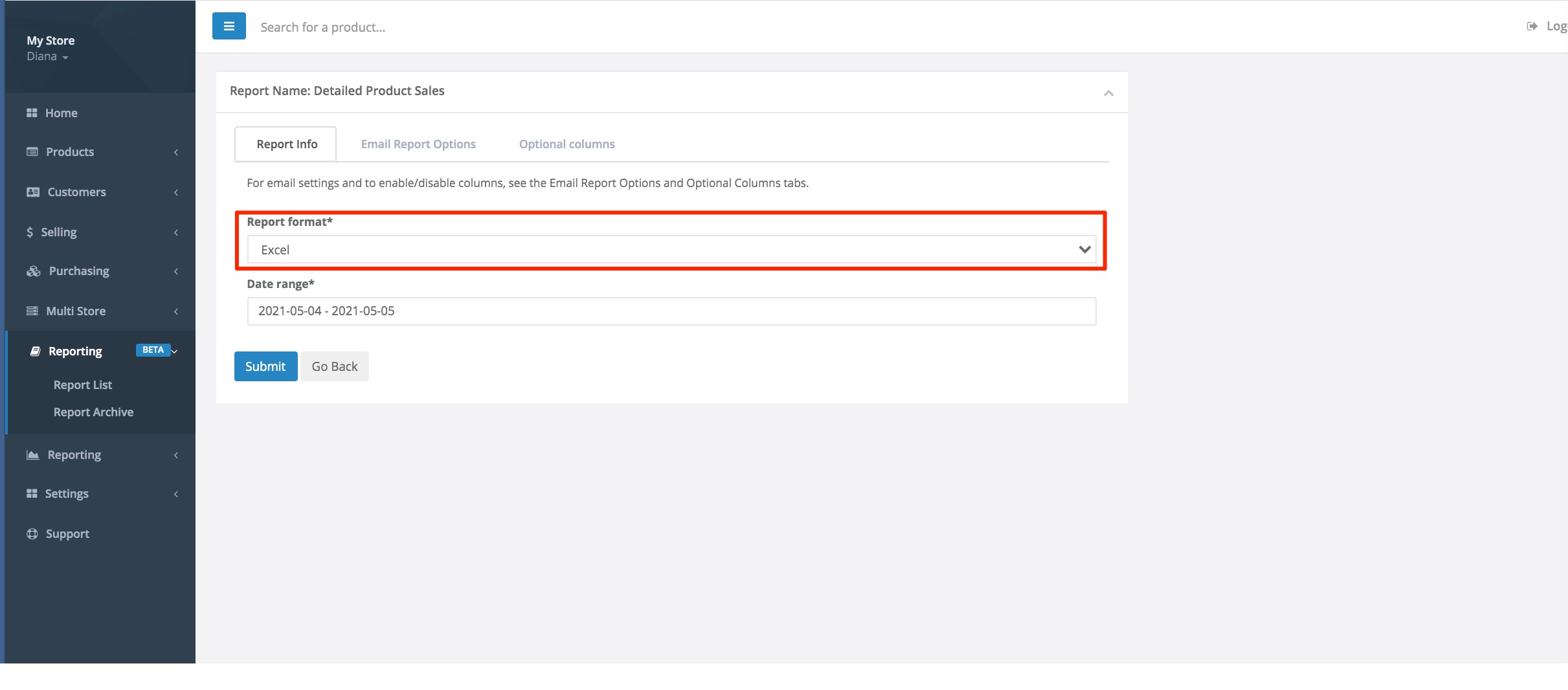
- Select the Date Range where your profit was negative.
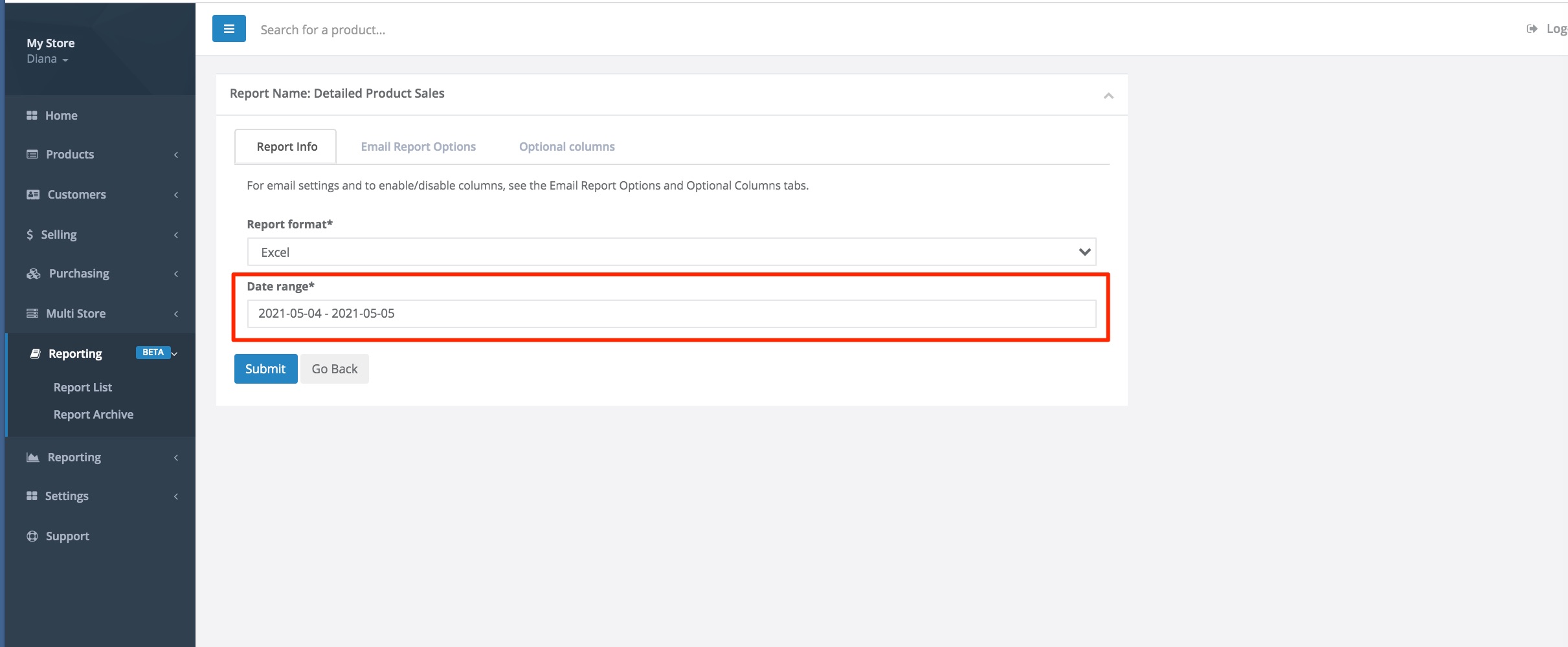
- Select the Optional Columns tab.

- Include the following columns to give you further insight into why the profit was negative.
Another helpful report to review is your Daily Store Overview Report, which gets emailed daily or can be pulled on-demand from Reporting > Report Archives.
Reference the Product Warnings tab of the report, look for products with a retail price below cost.
More Information
For more information on how to correct any cost errors identified in the above reports, see the articles How to correct a cost average and How to correct a product unit cost.

Comments
Please sign in to leave a comment.