How To
How do I edit the information of an existing supplier? For example, the supplier's ordering email has changed and I want to update this in GlobalTill to continue using automated PO submissions.
Follow these steps
To edit existing supplier information, follow these steps.
- Select Purchasing > Supplier List.
- Select the name of the supplier you wish to edit.
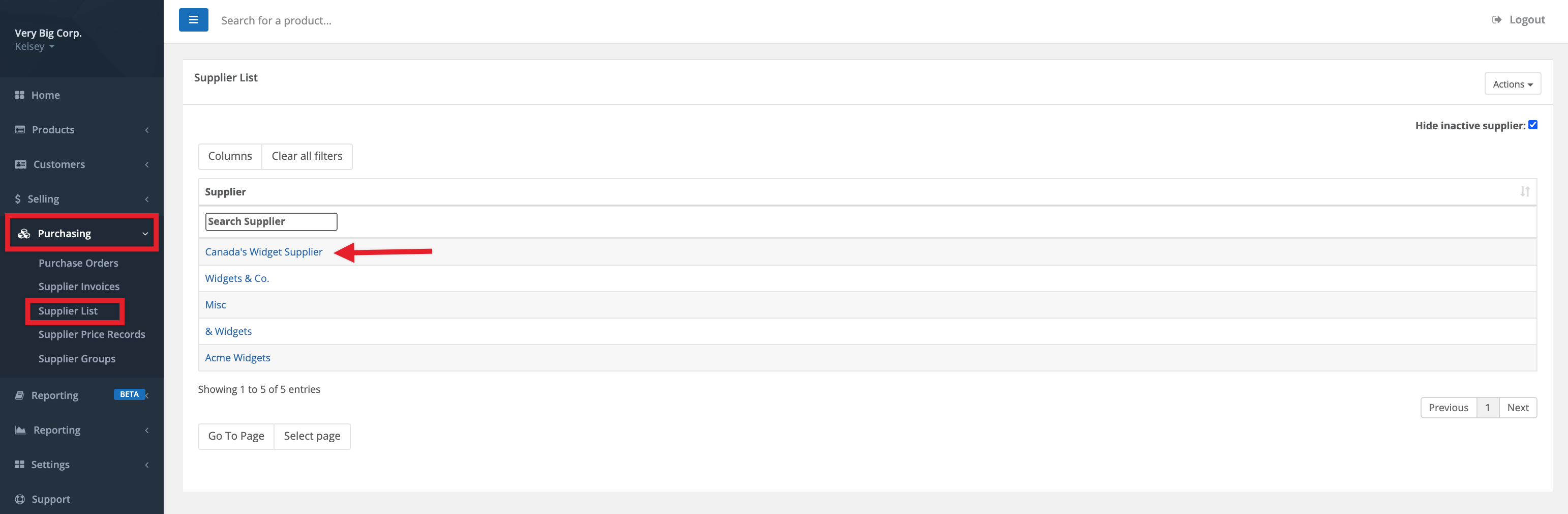
- Enter changes and select Submit.
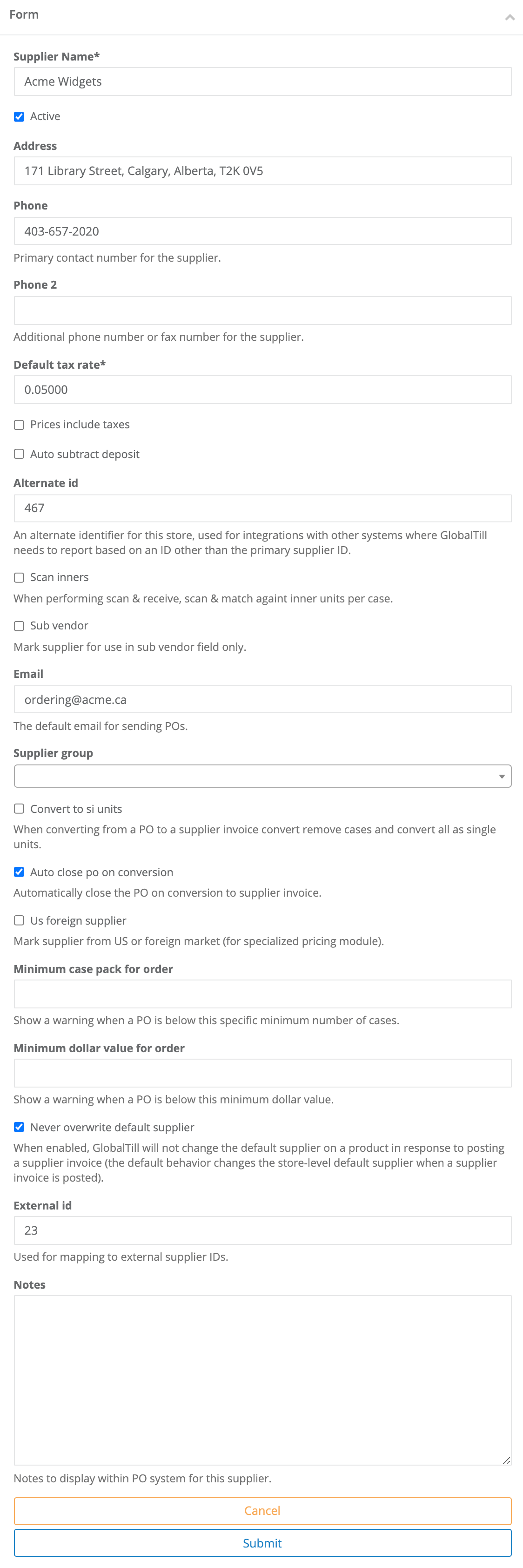
More Information
For more information and supplier settings definitions, see the article How to create a supplier.
Comments
Please sign in to leave a comment.