How To
How do I record the destruction of inventory?
Follow these steps
Inventory transactions in GlobalTill are classified by type. To record an inventory transaction as a Destruction, follow these steps.
- Locate the product and open it.
- Select the Inventory tab.
- Select the Destroy button.
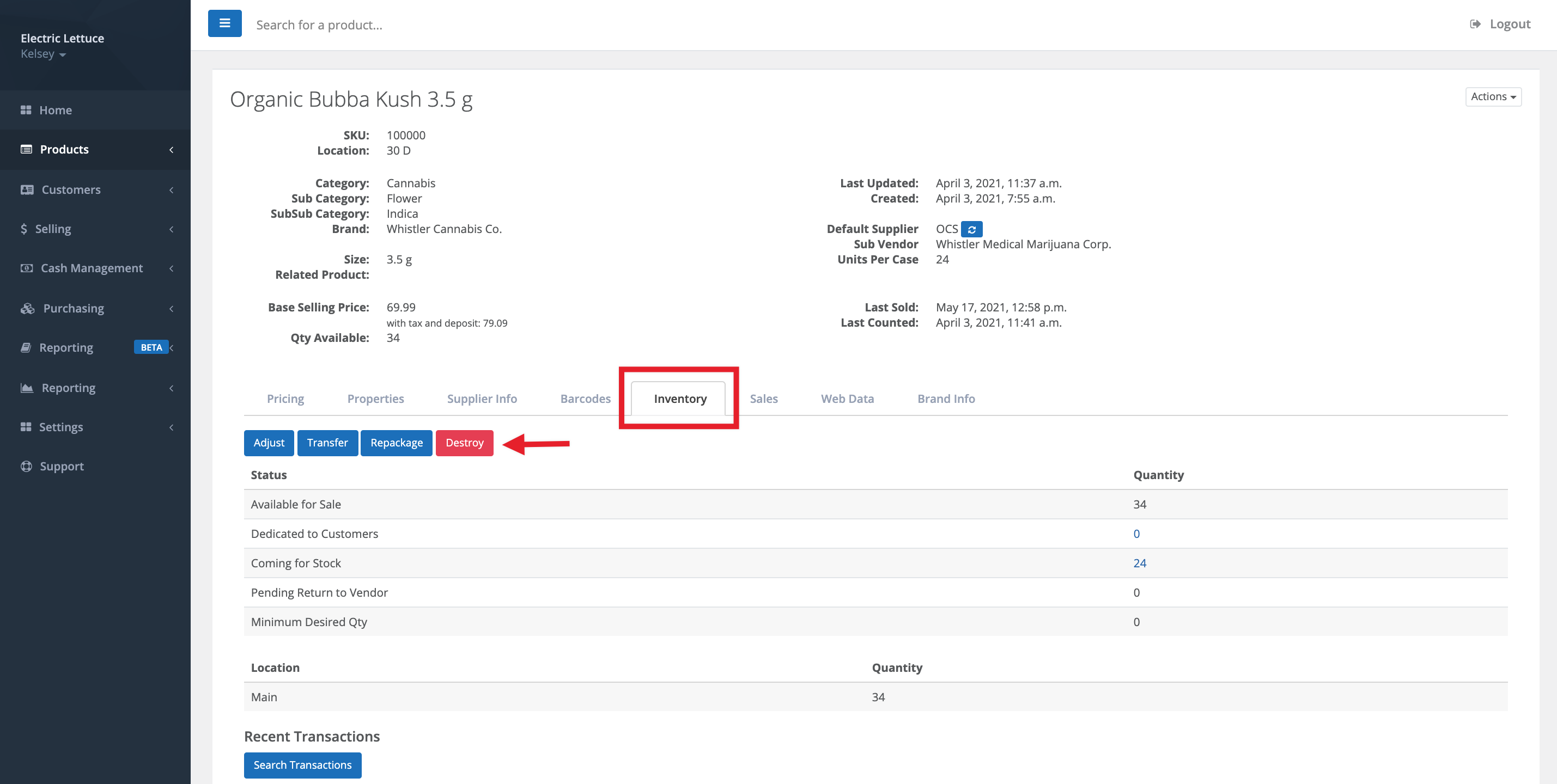
- Enter the details for the destruction. Below I am destroying one unit from my main inventory location and including a note advising the reason for destruction is that the product is damaged. Select Submit.
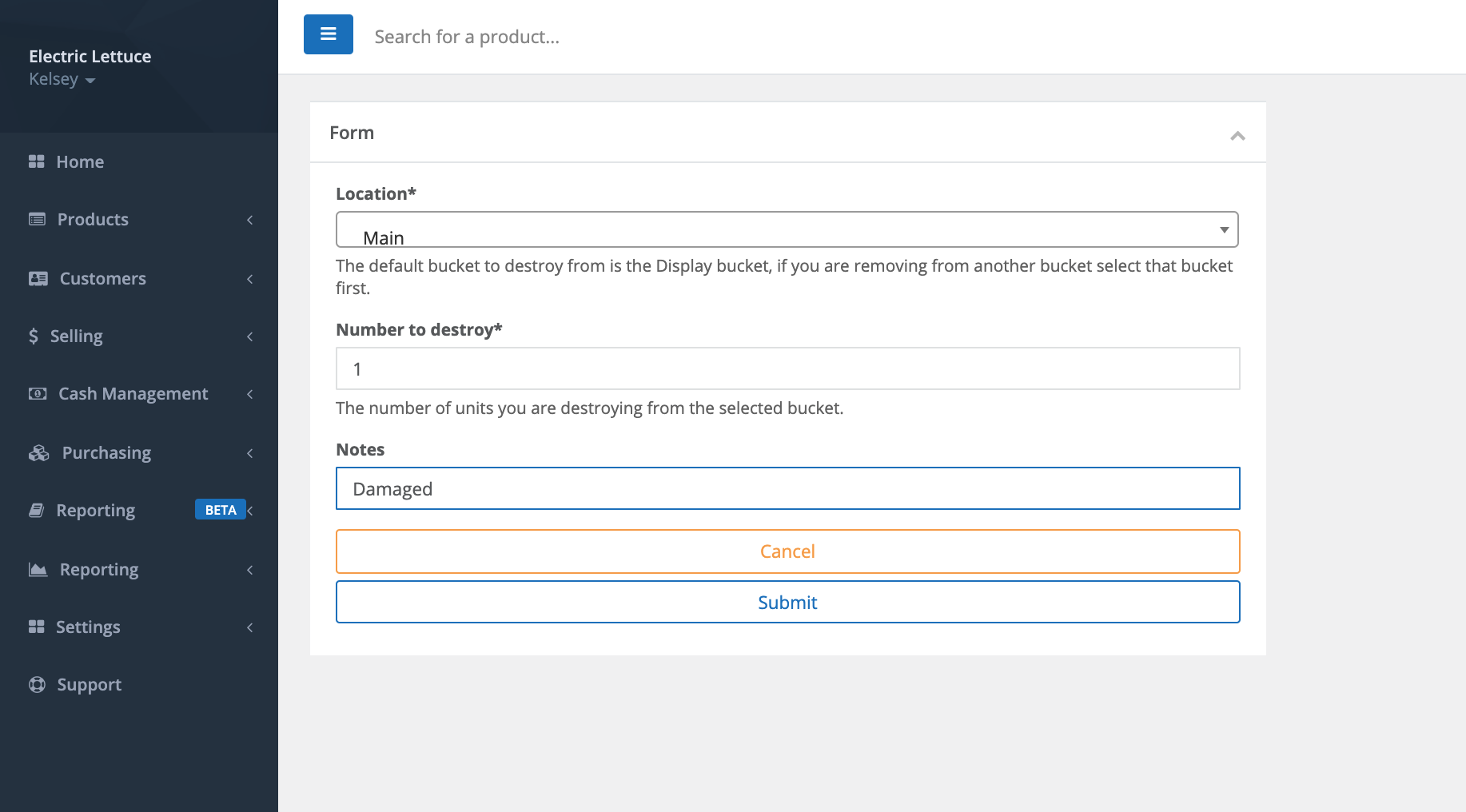
- The assigned number of units will be assigned the transaction type "Destruction" and your notes will be added to the inventory transaction history.
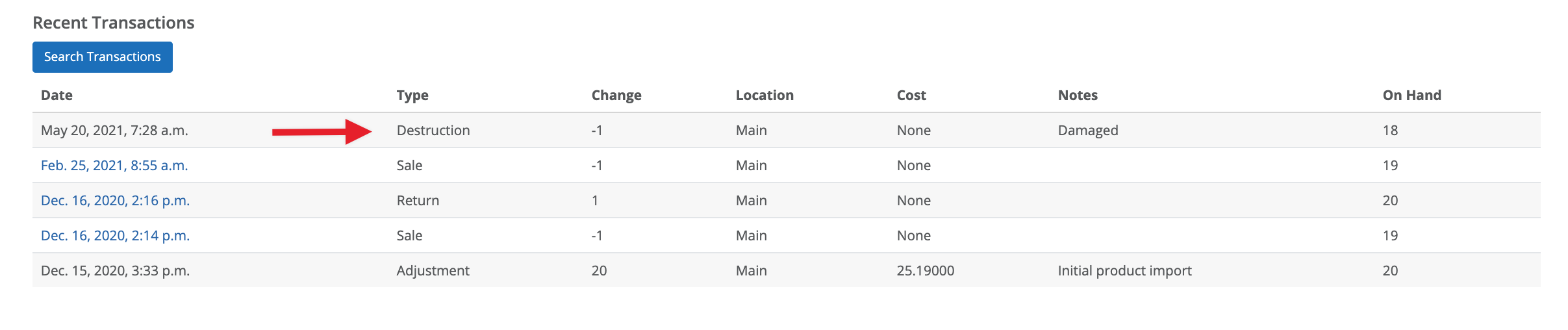
More Information
For more information, see the article What is the difference between adjustment and destruction.
Comments
Please sign in to leave a comment.