How to
How do I edit the name or the dates of an existing sale?
Follow these steps
To edit the dates or the name of an existing sale in Sale Management, follow these steps.
- Select Products > Promotions > Sale Management.
- Locate the sale you wish to edit and click on the From or To date.

- Update the Name, Start Date or End Date. Select Submit.

- You'll be retuned to the Promotional Sale List where the name and date changes will be reflected. Select Actions > Apply Sale Pricing to activate the sale immediately, auto-activation happens hourly in the background—so don't worry if you forget.
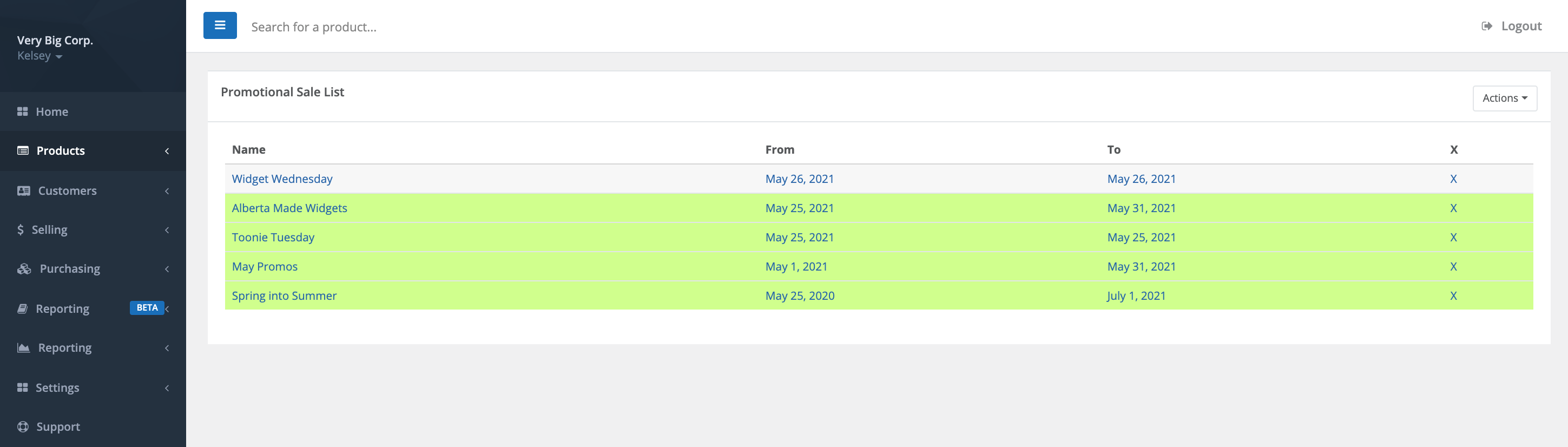
Comments
Please sign in to leave a comment.