How To
How do I add or remove columns from visibility on the customer order screen?
Follow these steps
You can add additional columns to your customer order screen to increase visibility and make processing orders easier. To add or remove columns from the customer order screen, follow these steps.
- Open any Customer Order.
- Select the Column Visibility button.
- Select columns to add or remove. Visible columns will be highlighted in blue.
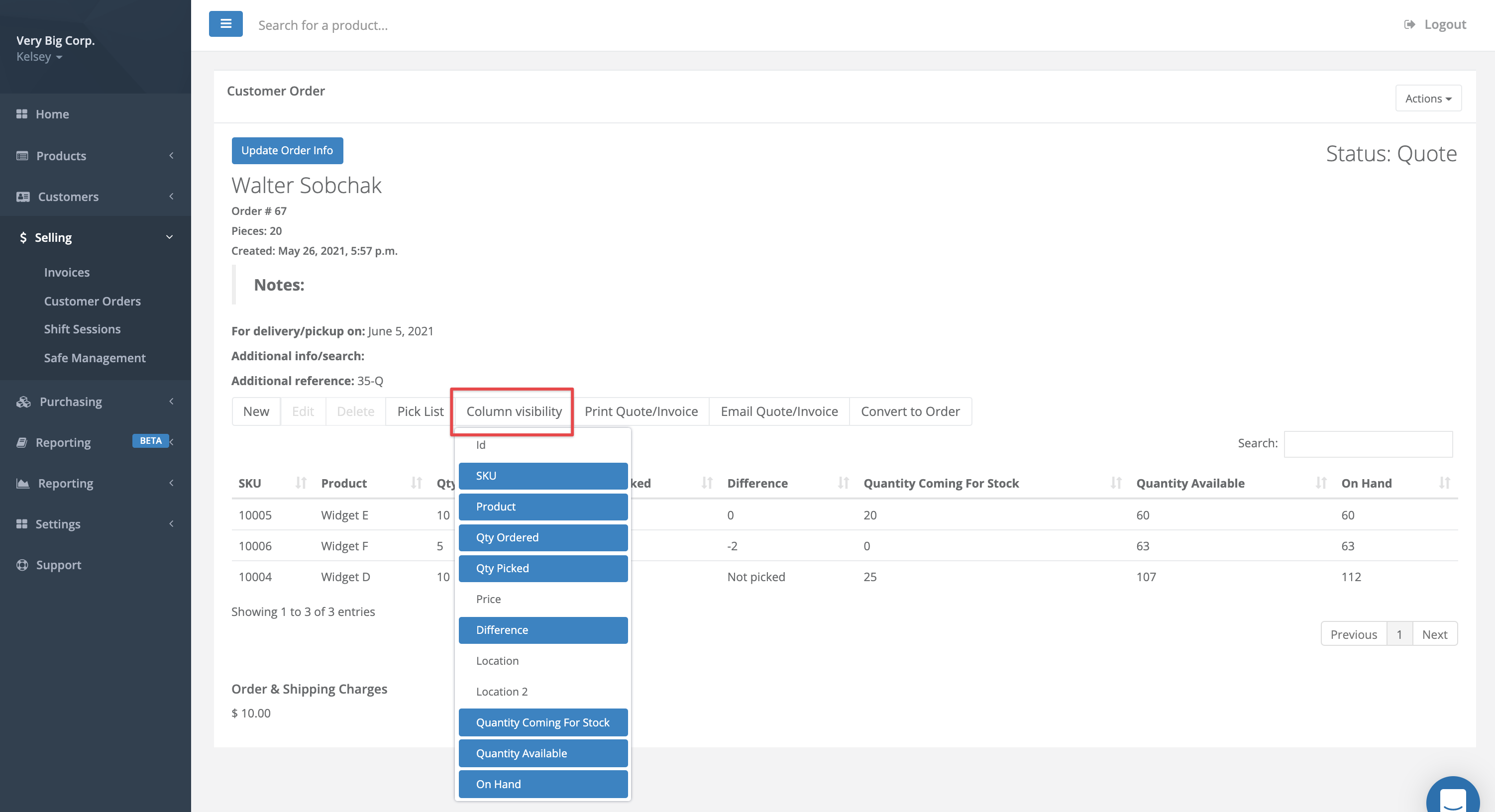
Comments
Please sign in to leave a comment.