How To
How do I edit or update the order information on an existing customer order?
Follow these steps
GlobalTill allows changes to customer order details after the order is created. For example, a stock out from my supplier has prevented me from fulfilling a line item on an order that is otherwise ready for fulfillment. I might choose to update the order details to add a note confirming that I reached out to the customer to advise them of the wait time or offer a refund/credit.
To update an existing customer order, follow these steps.
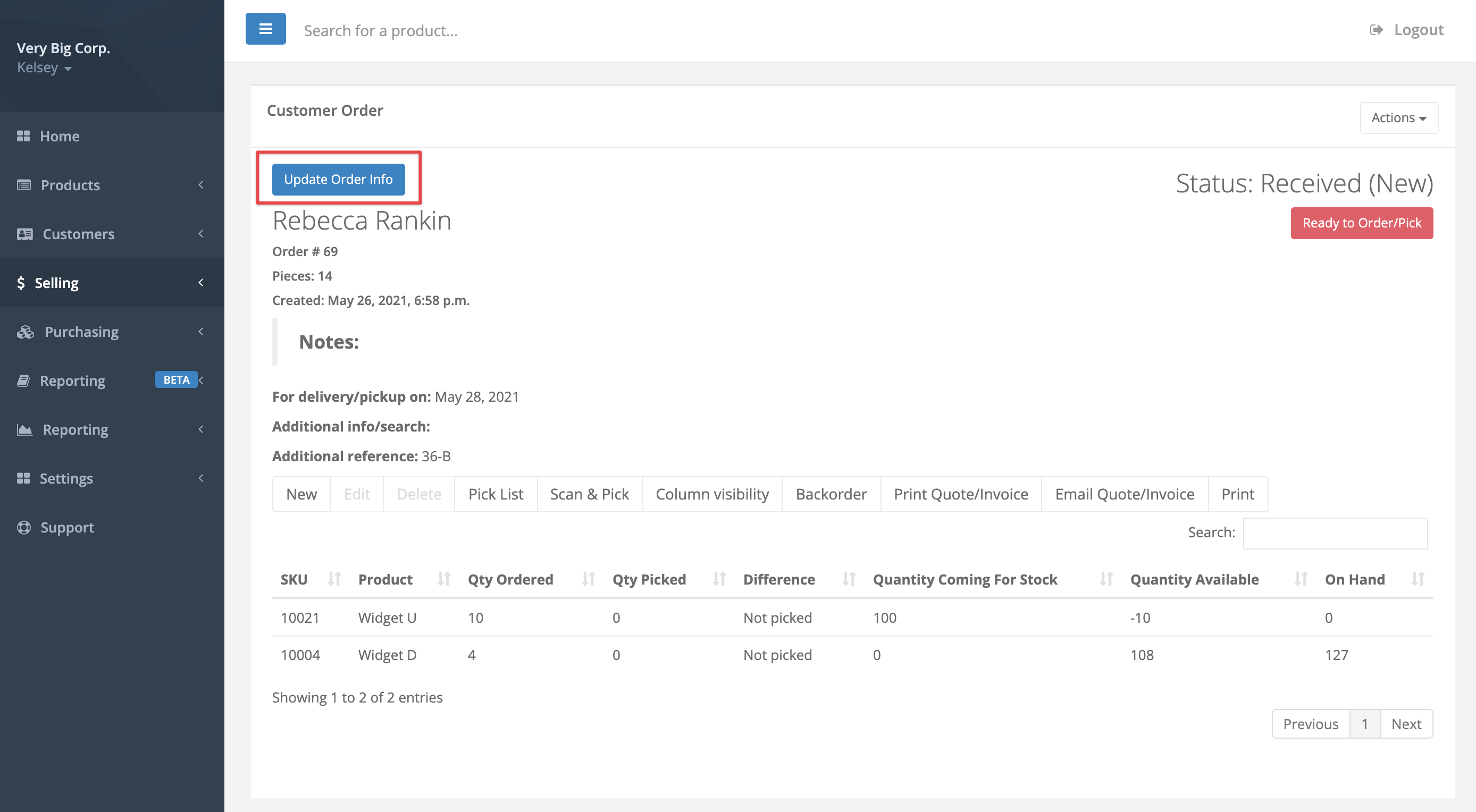
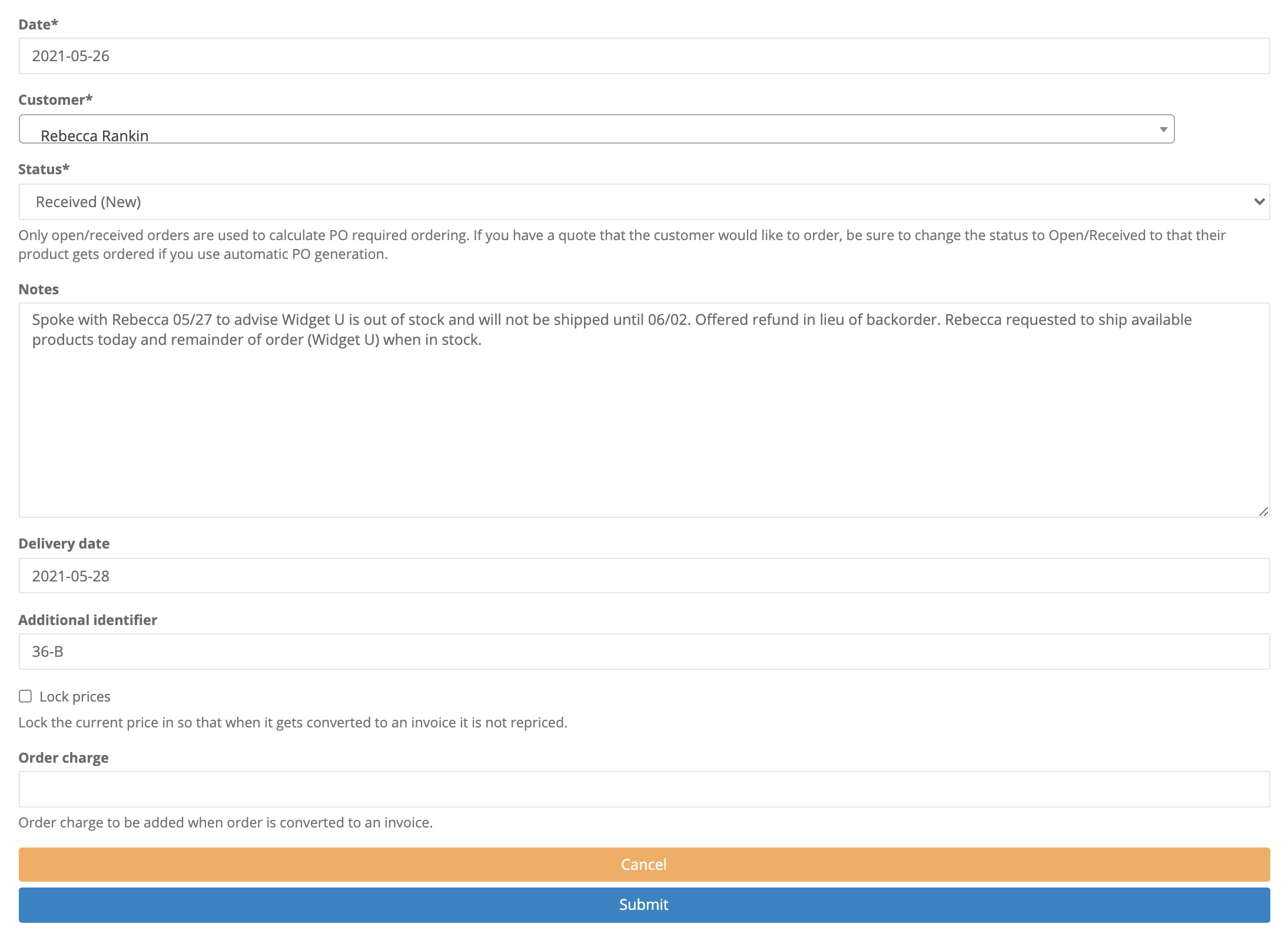
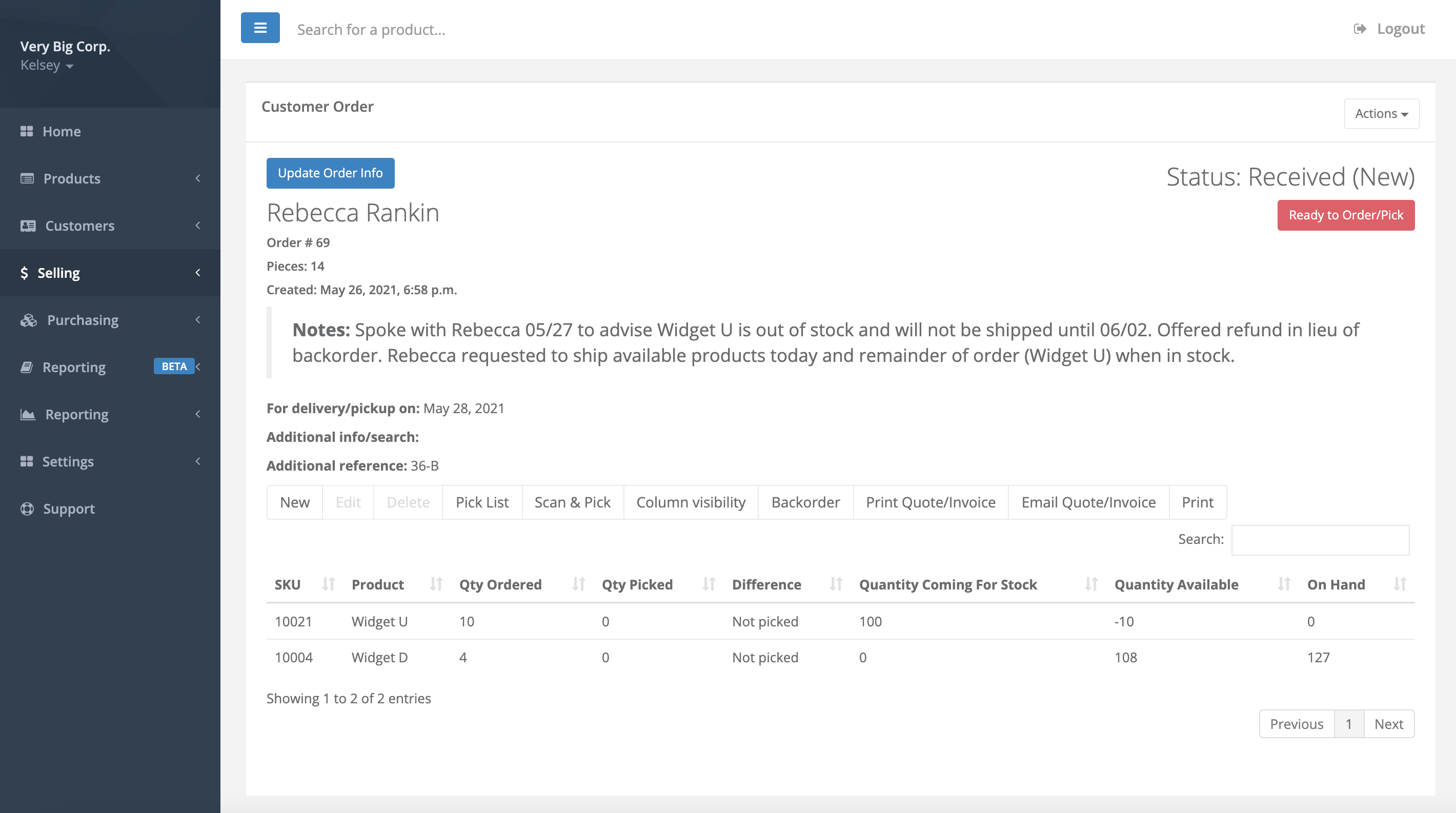
Comments
Please sign in to leave a comment.