Question
What does the highlighted color of a customer order represent?
Answer
GlobalTill uses color coding to represent whether or not a customer order has been viewed by a member of your team.
All unviewed customer orders are highlighted in red until the customer order is physically opened.
Heads up
Most often, orders that are highlighted in red will be in status Received (New), but there are times when an order highlighted in red can take on another status. For example, if two orders are merged together, the new order created from the merged orders may be assigned status Open (Ready to Pick) while highlighted in red. This indicates the new merged order has not yet been viewed by a team member. This is what we see in the above image.
After a customer order is opened, the color will change from red to yellow or white (no highlight) depending on the status assigned to the order. For example:
- If a customer order highlighted in red is opened and the order status is changed to anything other than Received (New), the customer order will be white (not highlighted) when you return to the customer order list.
- If a customer order highlighted in red is opened and the status remains Received (New), the customer order will be yellow when you return to the customer order list.
Below is a summary of what each highlighted color represents.
- Red
- Order has not yet been viewed.
- Yellow
- Order has been viewed but not yet actioned.
- White
- Order is ready for fulfilment.
Note that the highlighted color differs from the customer order status, in that the highlighted color represents whether or not an order has been viewed.
More Information
For more information, see the article What does each customer order status mean?
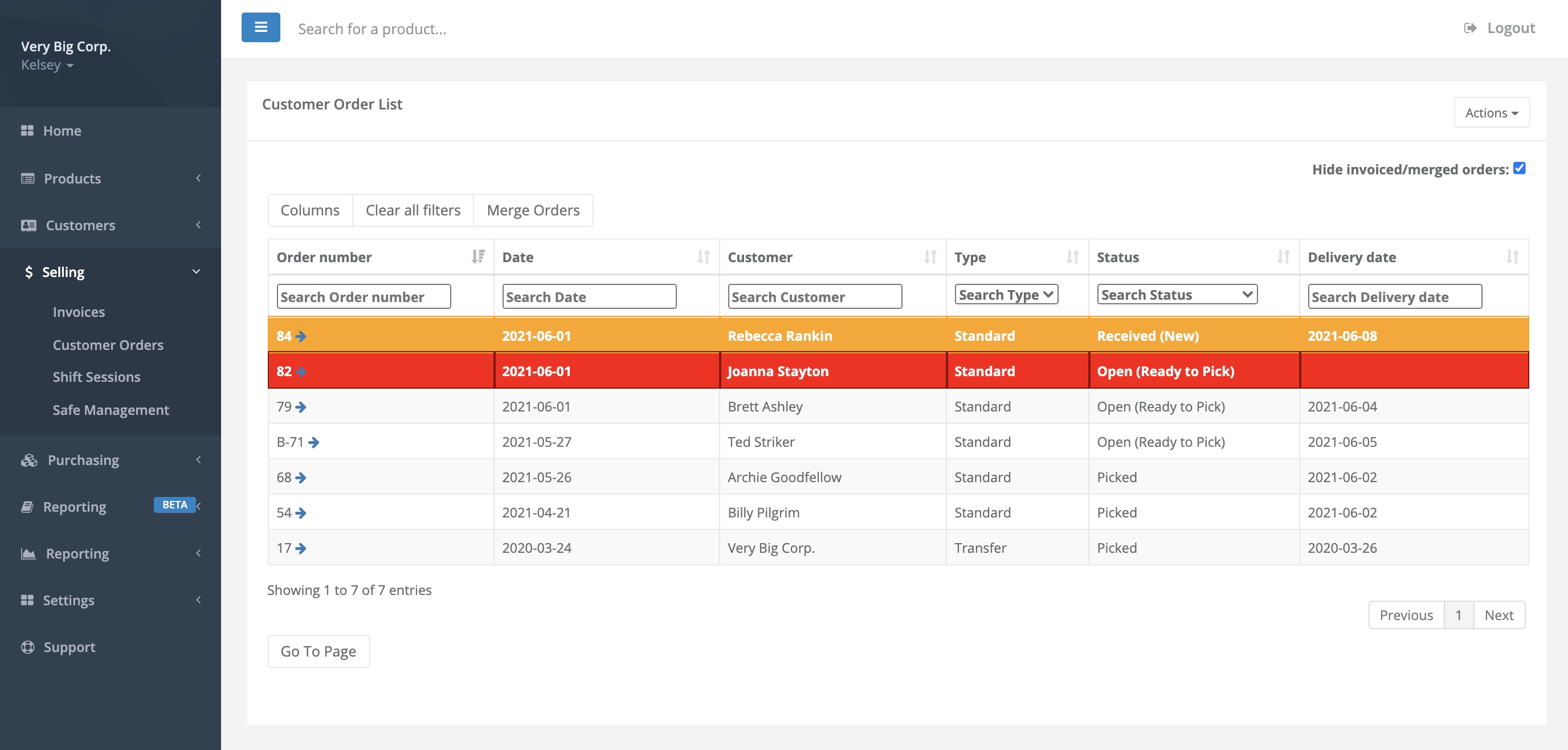
Comments
Please sign in to leave a comment.