Before you start
The shipping charge SKU must be set up before you can add it to a customer order. See the article How to create a shipping charge.
Heads up
Shipping charges are the final addition to an order before converting it to an invoice.
How To
How do I add shipping charges to a customer order?
Follow these steps
Once you're ready to convert an order to an invoice, follow these steps to add a shipping charge.
- On the customer order you are ready to convert, select Actions > Preview Invoice.
- Select Finalize & Post Invoice.
- From the finalize order form, enter the shipping amount for the order in the Shipping Charge field, and under the Shipping Product dropdown select your shipping charge product.
- Select Submit.
- The shipping charge will appear on the invoice as a line item with the value you put in the shipping charge field.
More Information
For more information, see the following articles:
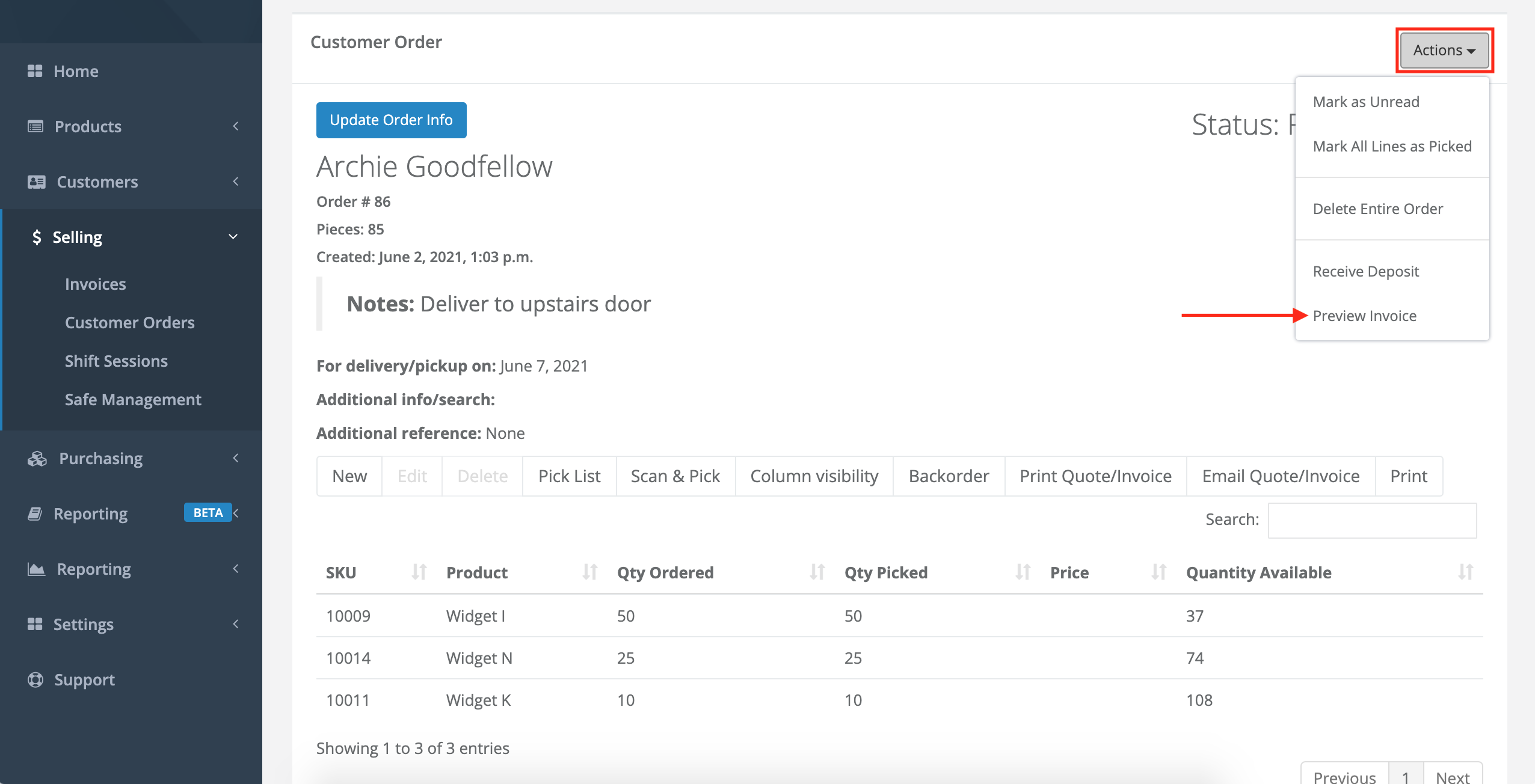
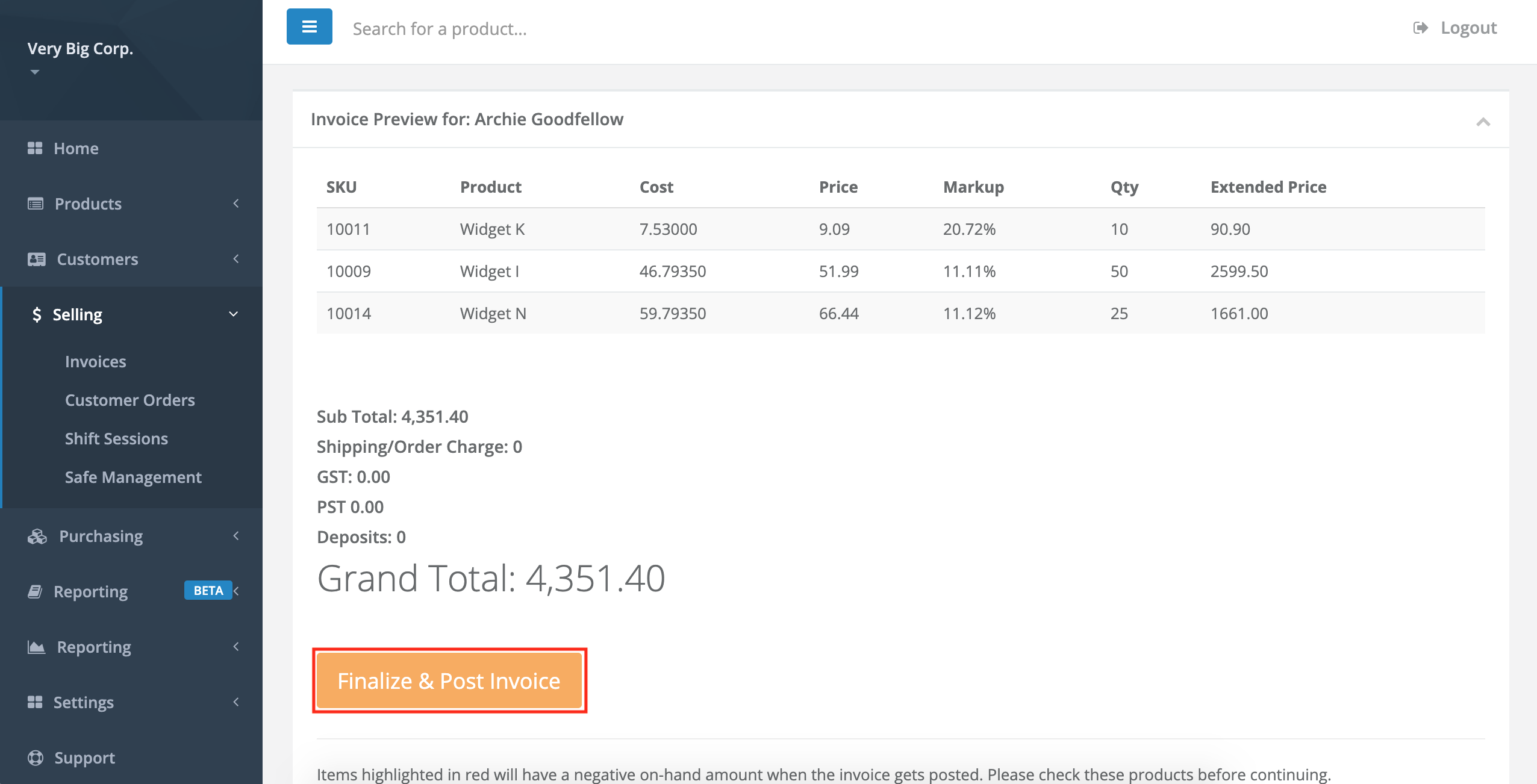
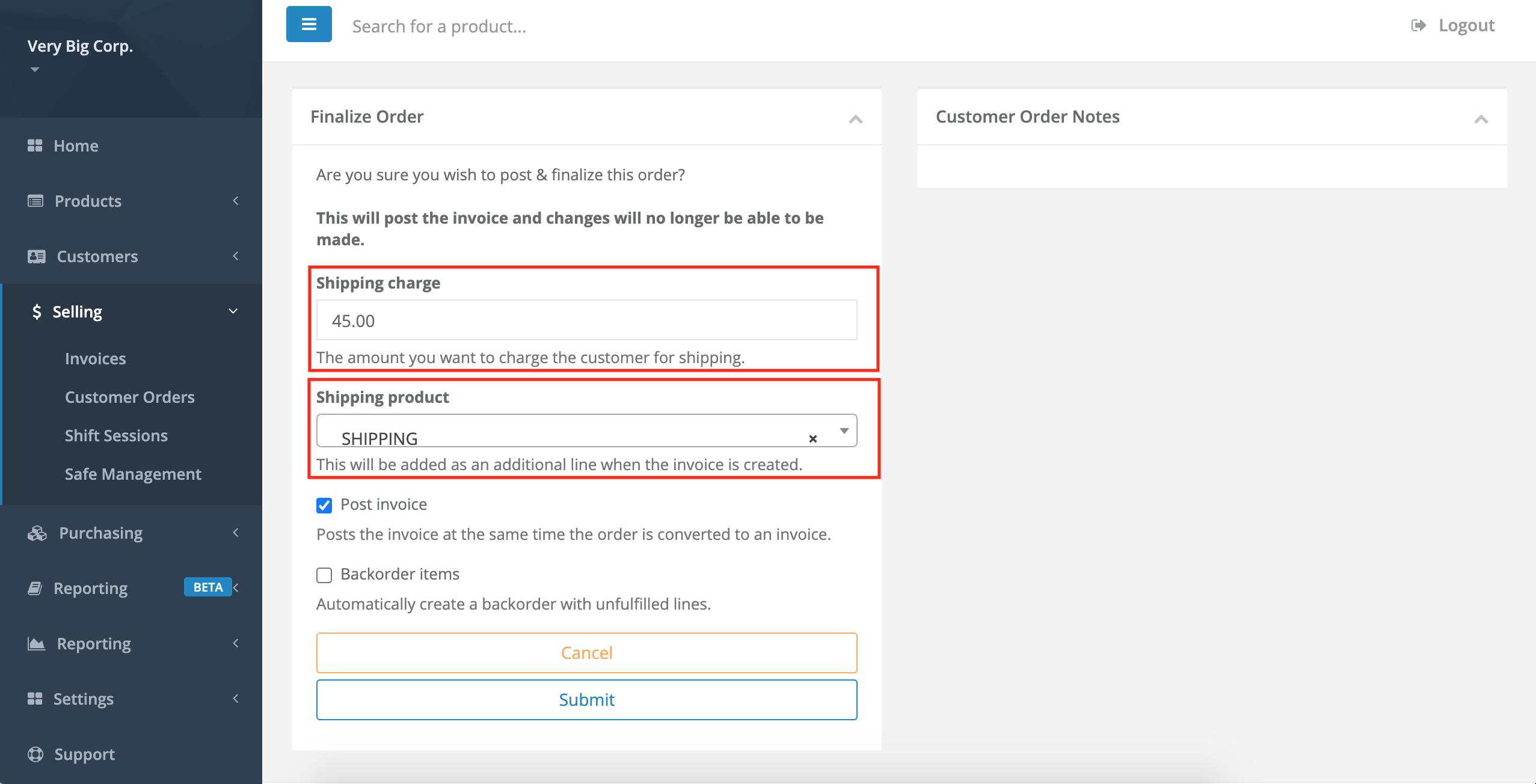
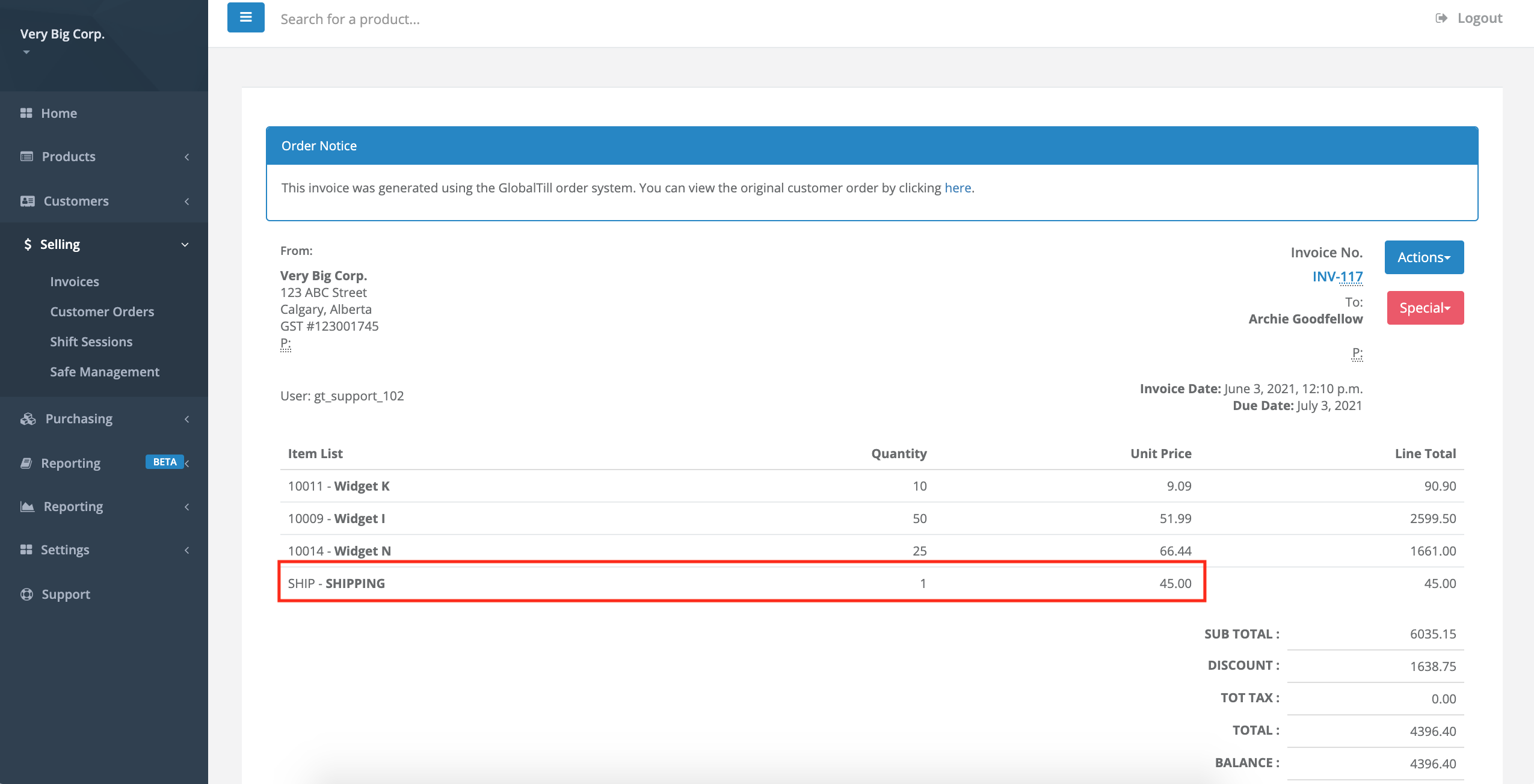
Comments
Please sign in to leave a comment.