What is…
What are the end-of-day reports at the POS?
Depending on your store settings, a POS shift settlement report will print out automatically once End of Shift is performed. However, you can review the following sales data prior to ending the shift by selecting the Actions button from the End of Shift Screen.
Summary Report
Select Actions Summary Report to print the shift summary report for the POS. This is the same report that will print out automatically, depending on your store settings, once the end of a shift is performed.
View Sales
Select Actions View Sales to review the Settlement Report. This report includes
- Total Sales for Today
- Sales by User
- Sales By Hour
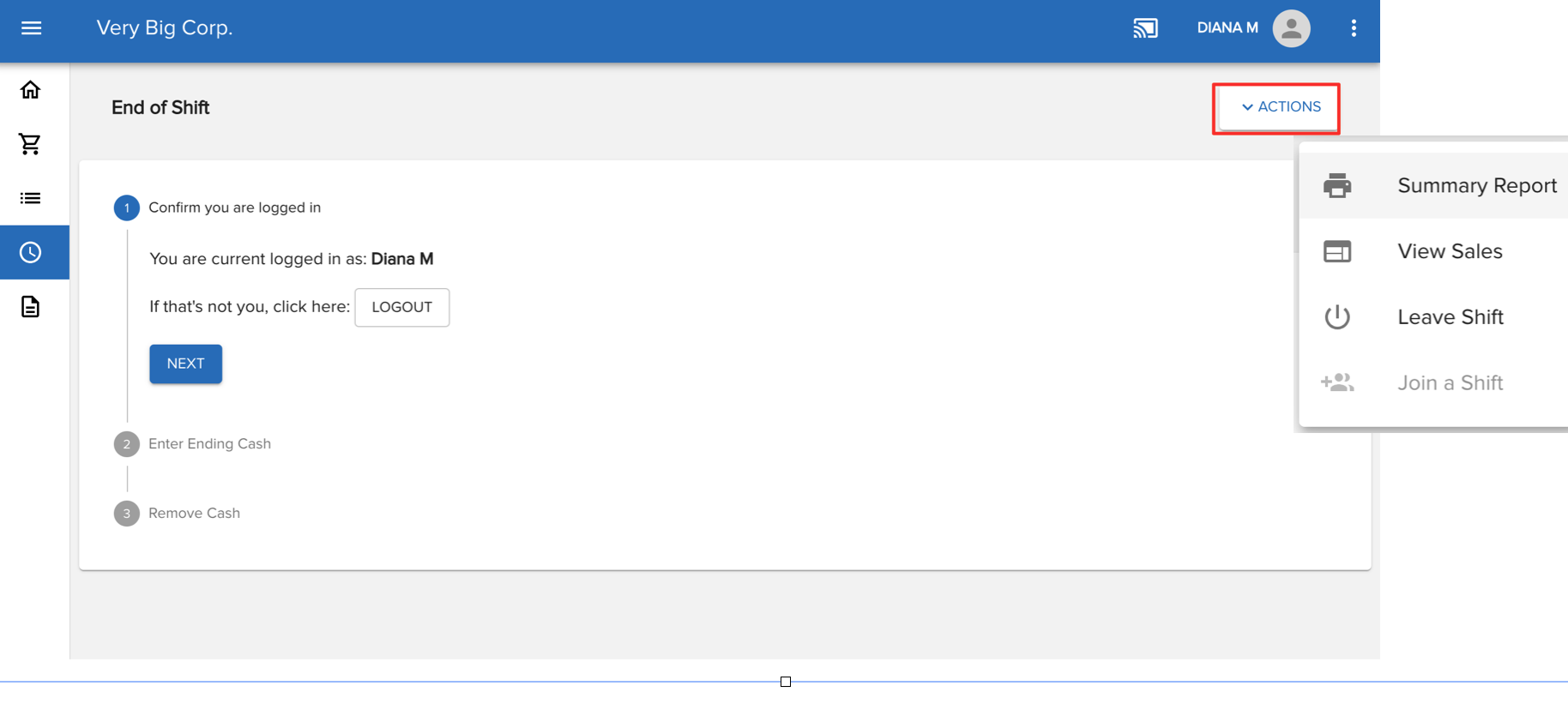


Comments
Please sign in to leave a comment.