How To
How do I tell whether a credit or debit card was processed manually at the POS or through the payment terminal in the GT Backend?
Follow these steps
Locate the invoice in the GT Backend and see whether there is an authorization code next to the payment.
- Select Selling > Invoices.
- Use Search to locate the invoice.
- Select View.
- Locate the payment on the invoice.
- If the card payment was completed through the payment terminal, the GT Backend will record an authorization code next to the payment on the invoice.
- If the payment was recorded manually through the POS, (usually by selecting Show More and then offline payment button) there will not be a code.
Below, you can see an invoice paid with two different payment methods— a debit card and a Visa card. The payment terminal authorized the debit card. You can tell because the authorization code appears. However, the Visa was recorded manually at the POS because no authorization code exists.
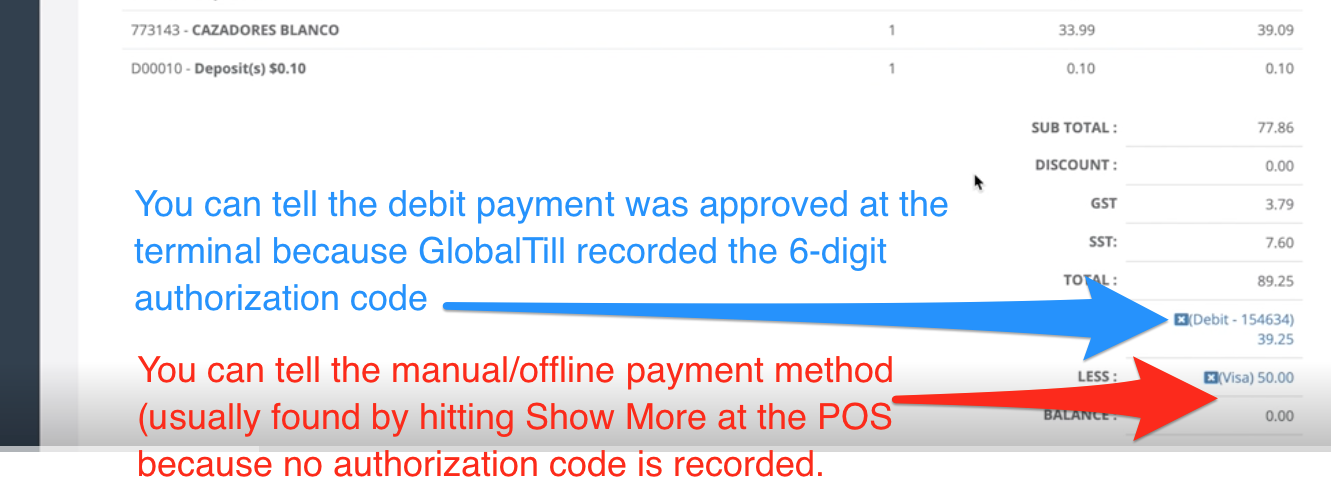
Comments
Please sign in to leave a comment.