How To
How do I create an inventory count of all negative quantities in my store?
Follow these steps
The Create Count from Negatives creates a standard cycle count with all negative items, including inactive products, in your store's Main inventory location and allows you to make corrections before posting the inventory count.
To create an inventory count from negatives, follow these steps.
- Select Products > Count Inventory.
- Select Actions > Create Count from Negatives, then select Submit to confirm you want to create the count.
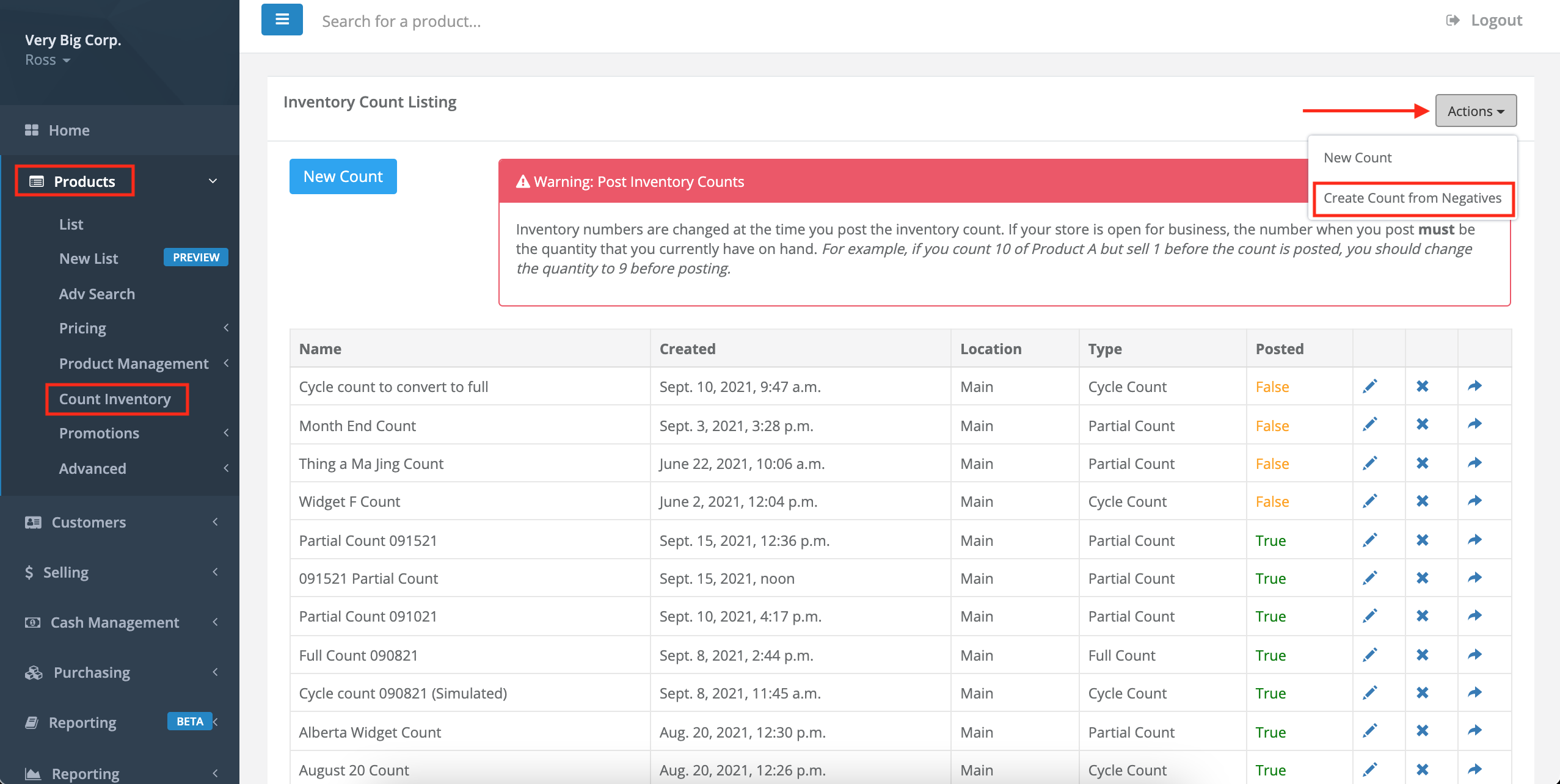
- This creates a cycle count with all the negative items in your store's main inventory location to allow you to count and correct them.
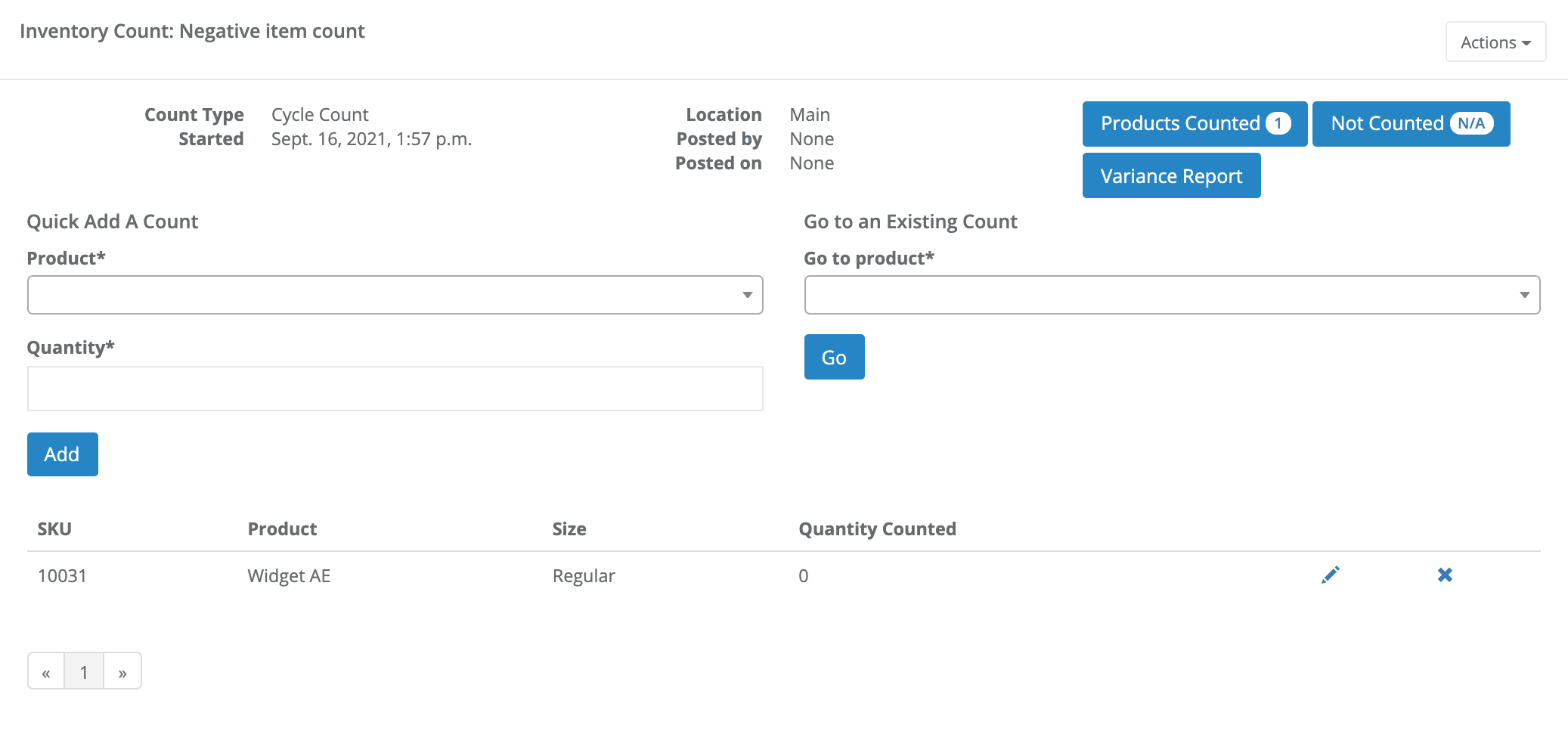
More Information
For more information on inventory counts, see the article What is an inventory count.
Comments
Please sign in to leave a comment.