How To
How do I delete a customer profile?
Follow these steps
In order to preserve sales history, a customer profile cannot be fully deleted from your database. However, you can deactivate a customer, which will remove them from your customer list and all relevant reporting.
To deactivate a customer profile, follow these steps.
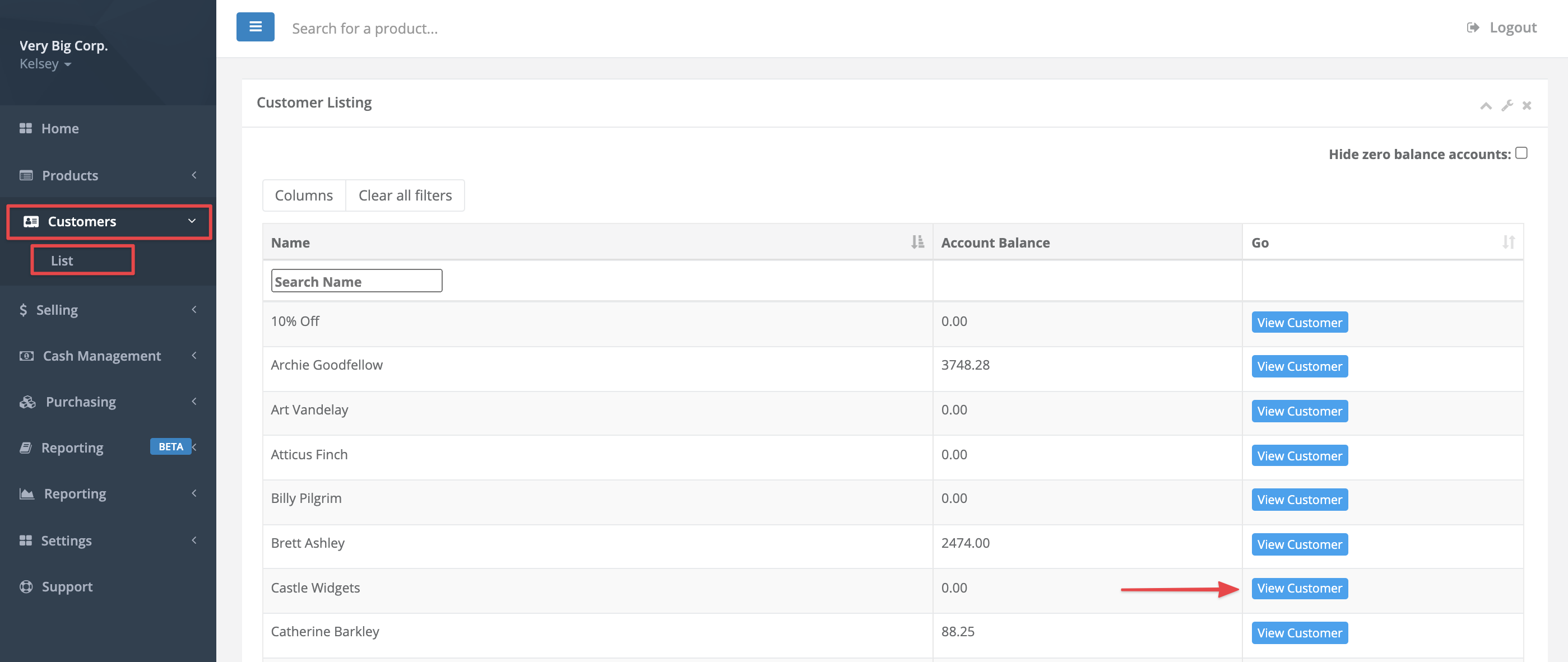
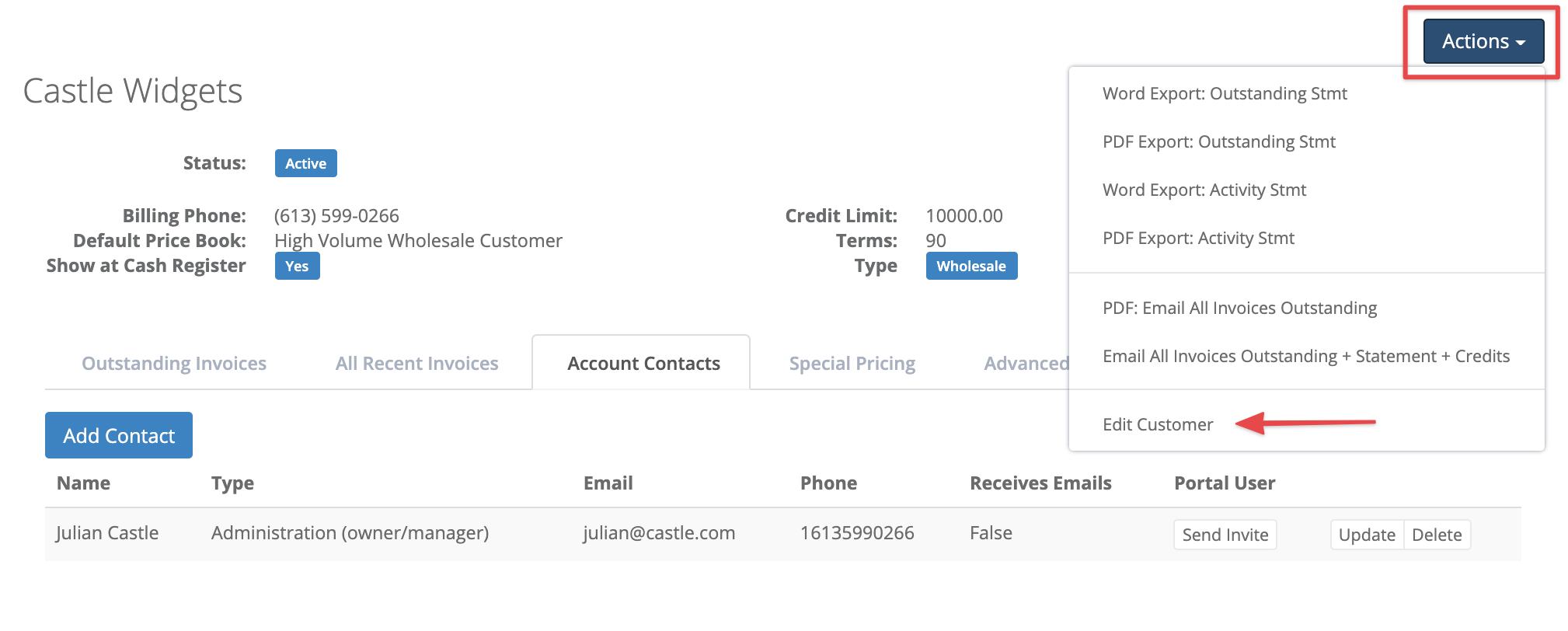
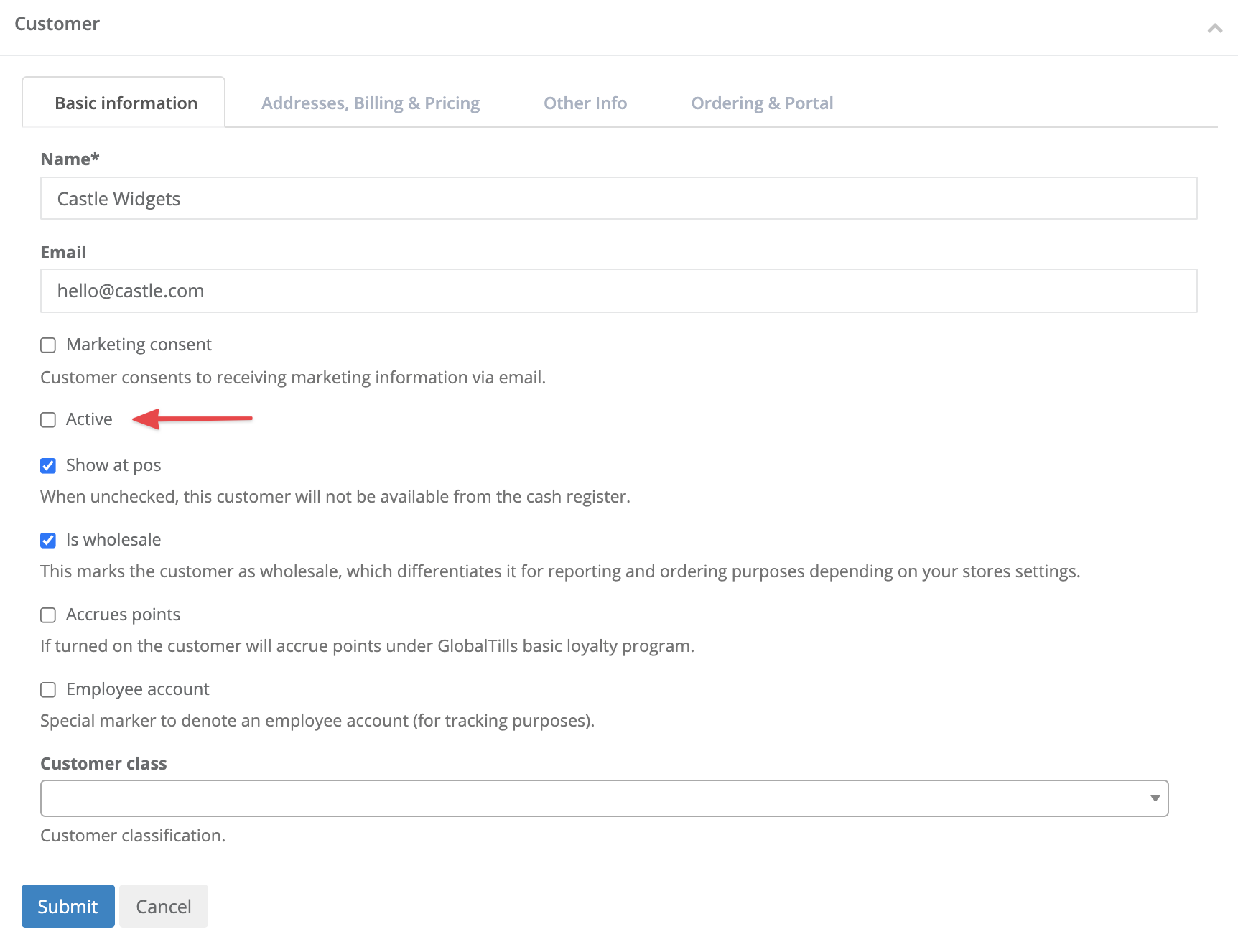
Comments
Please sign in to leave a comment.