How To
How do I update the purchase order costs after I've corrected product costs?
Follow these steps
Update PO Costs is useful when you created a Purchase Order and have since corrected costs (such as in the case where you had to correct the units per case on a product). This function allows you to update the costs on the PO rather than delete and re-add the products to the purchase order.
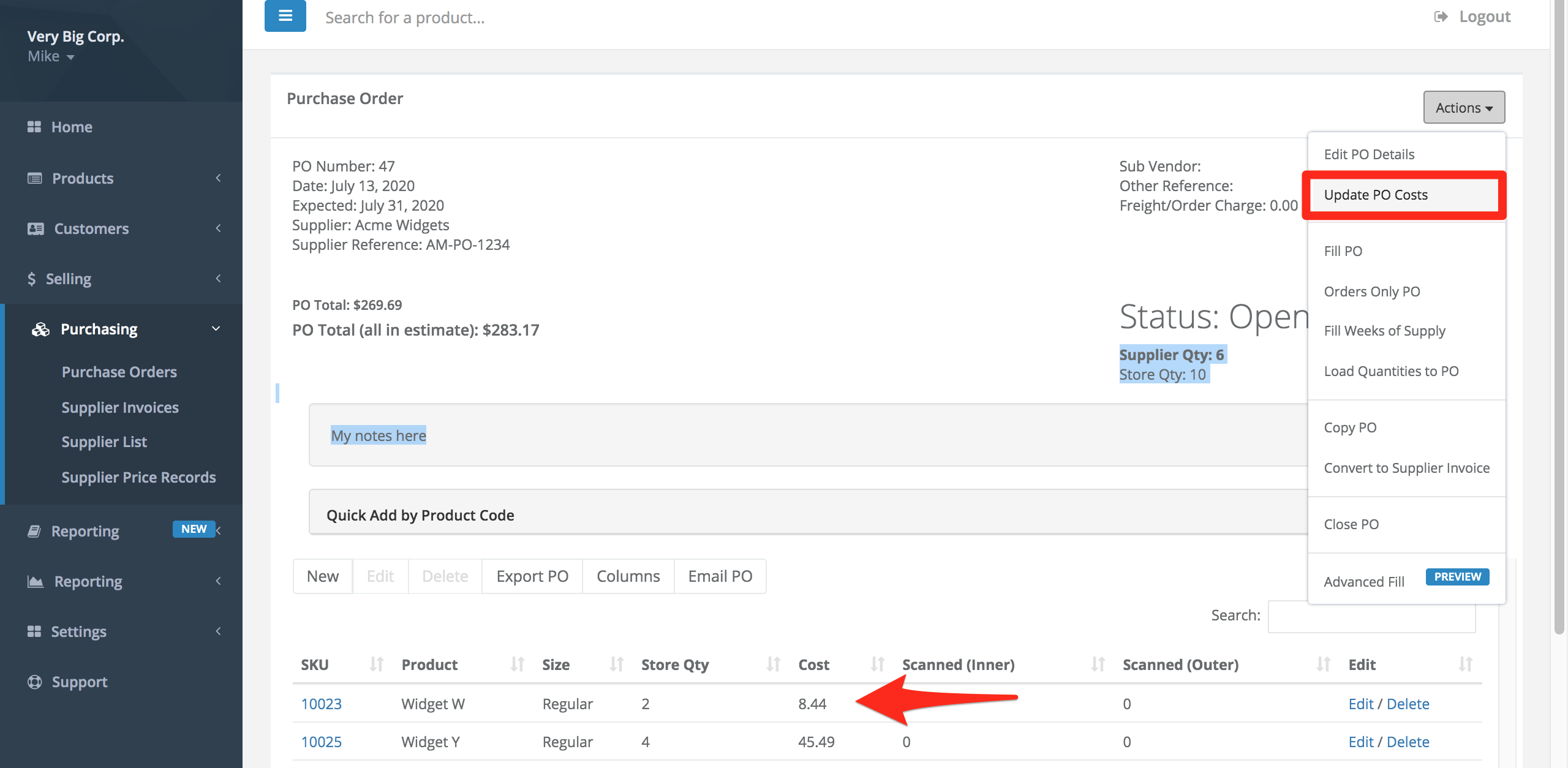


Comments
Please sign in to leave a comment.