How To
How do I prevent a product's default supplier from updating when I post a supplier invoice from a secondary supplier?
Follow these steps
Products can have multiple suppliers but only one supplier can be assigned the default supplier. The default supplier's product data is used as the reference point in select reporting.
GlobalTill automatically updates a product's default supplier to the supplier of the last posted supplier invoice where the product was received. This means if you manually assign Acme Widgets as the default supplier for Widget A, and purchase Widget A from another supplier, Widgets Corp, the default supplier will be updated to Widgets Corp at the time the supplier invoice from Widgets Corp is posted.
You can turn off automatic updates to default supplier in a supplier's settings by enabling Never Overwrite Default Supplier. When this setting is enabled, the supplier will remain locked as the default supplier and GlobalTill will not update the default supplier in response to posting a supplier invoice. To enable never overwrite default supplier, follow these steps.
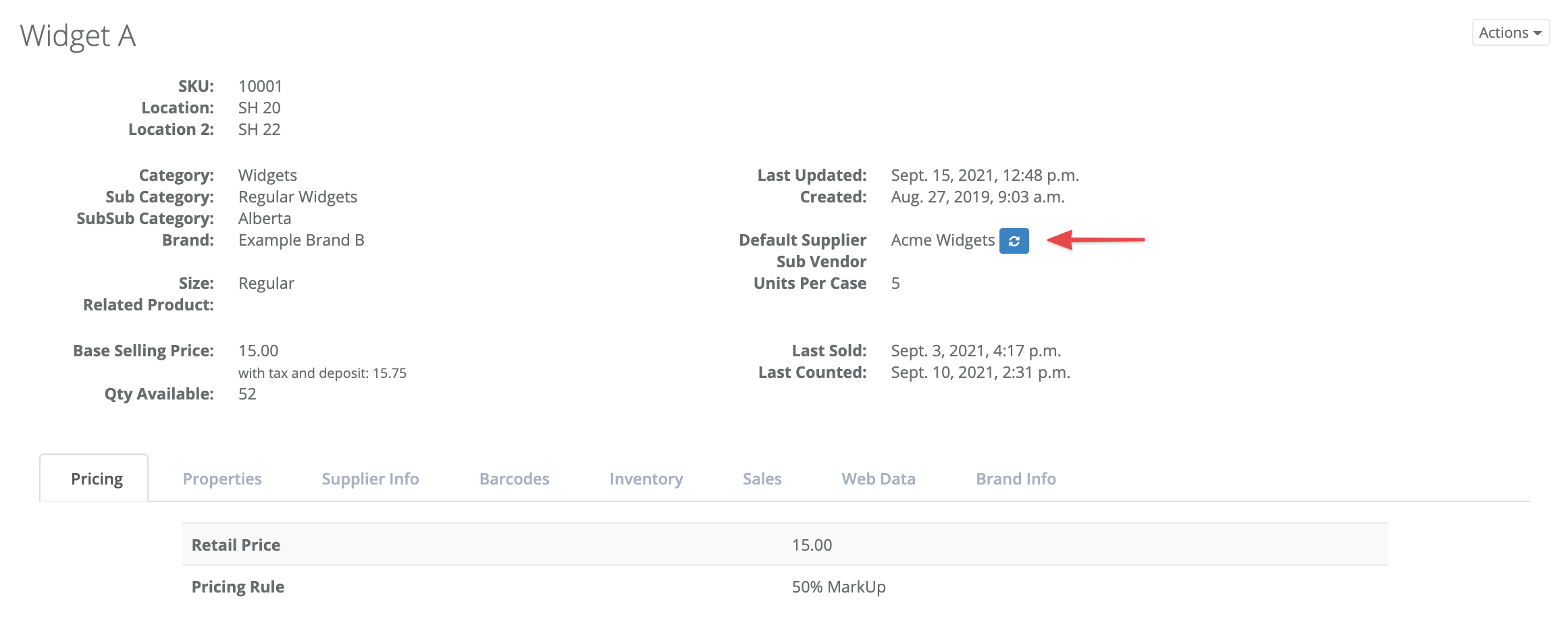
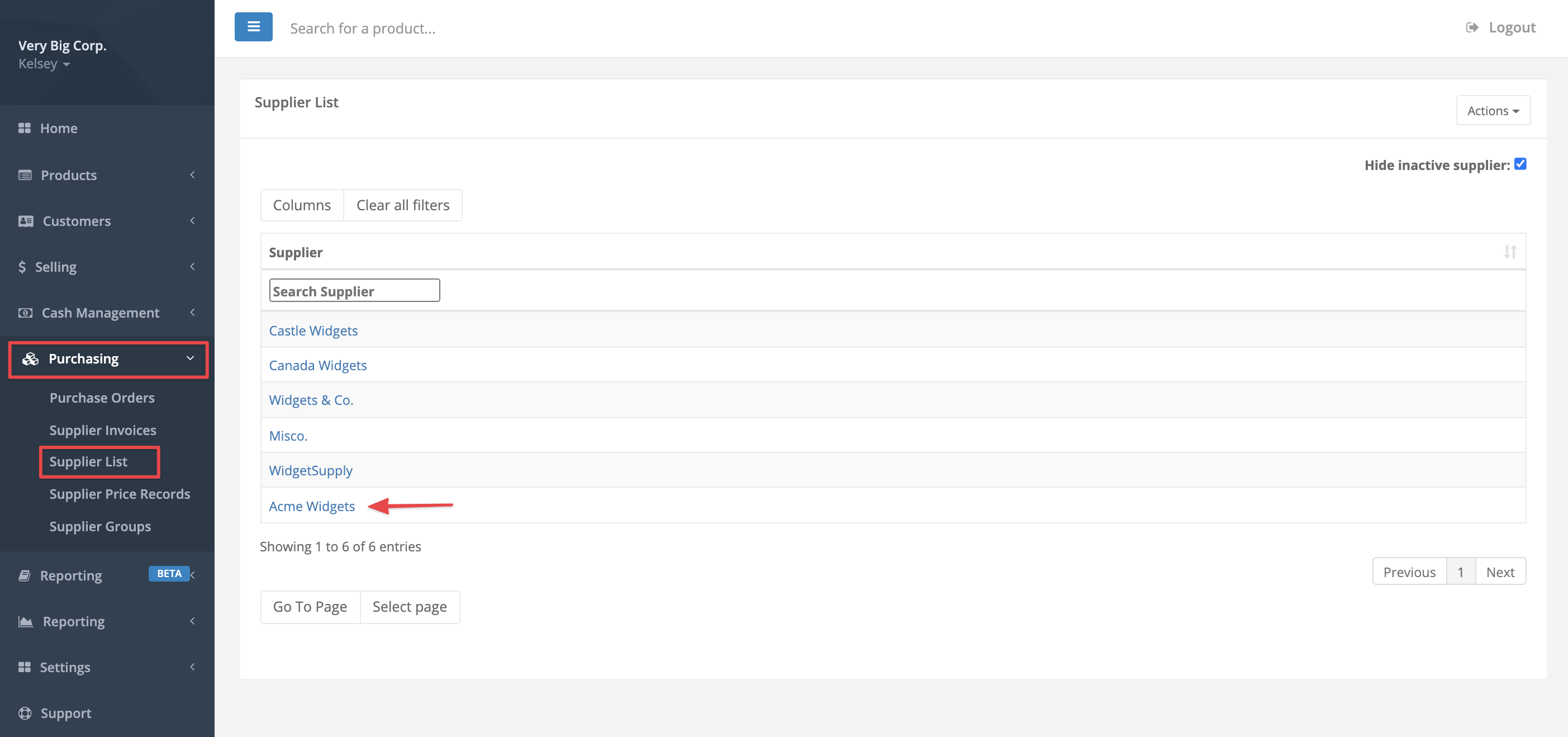
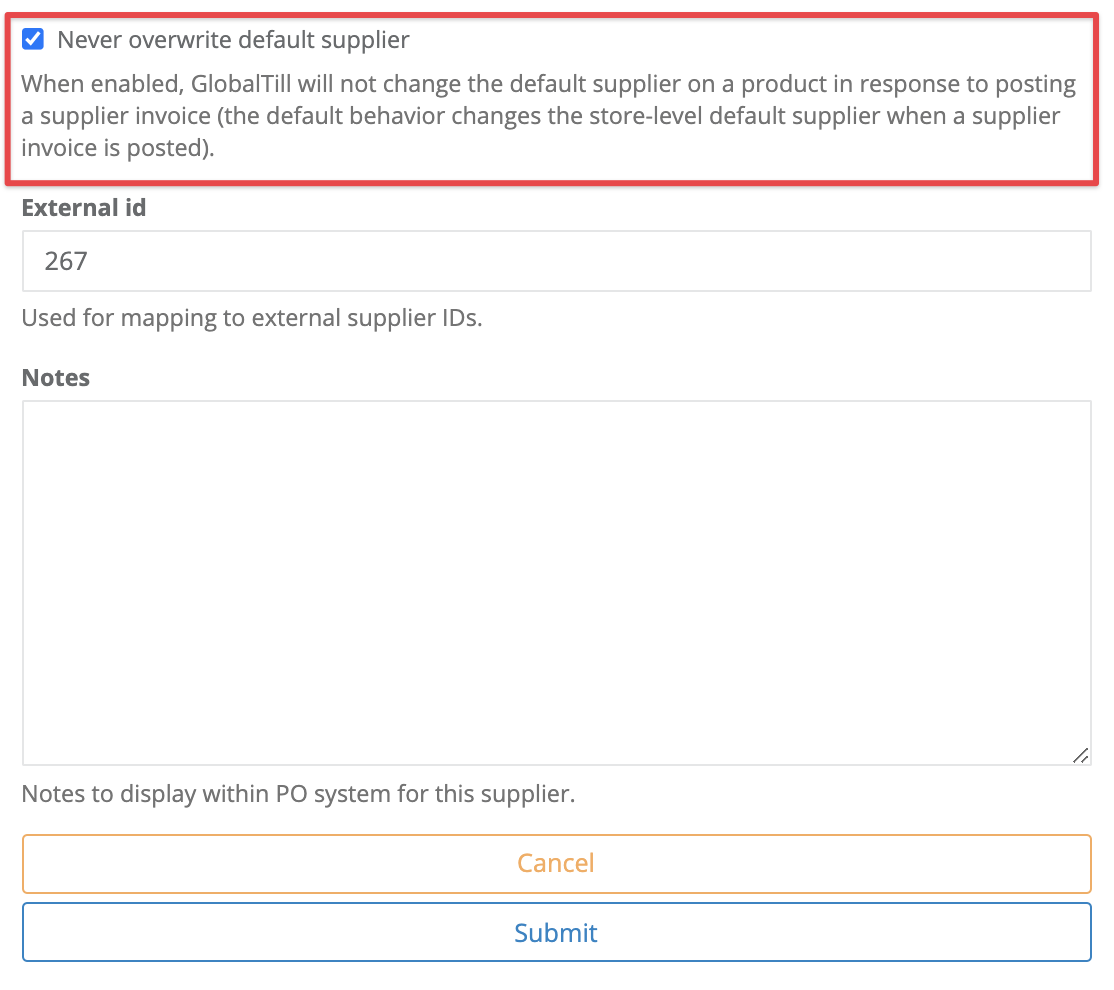
Comments
Please sign in to leave a comment.