How To
How do I edit or change retail pricing rules?
Follow these steps
- Select Products > Pricing Retail Prices.
- Select Edit.
- Make changes as necessary.
- Select Submit.
- You must apply any changes in order for them to take effect.
More Information
For more information, see the article see the support article How to apply retail pricing changes.
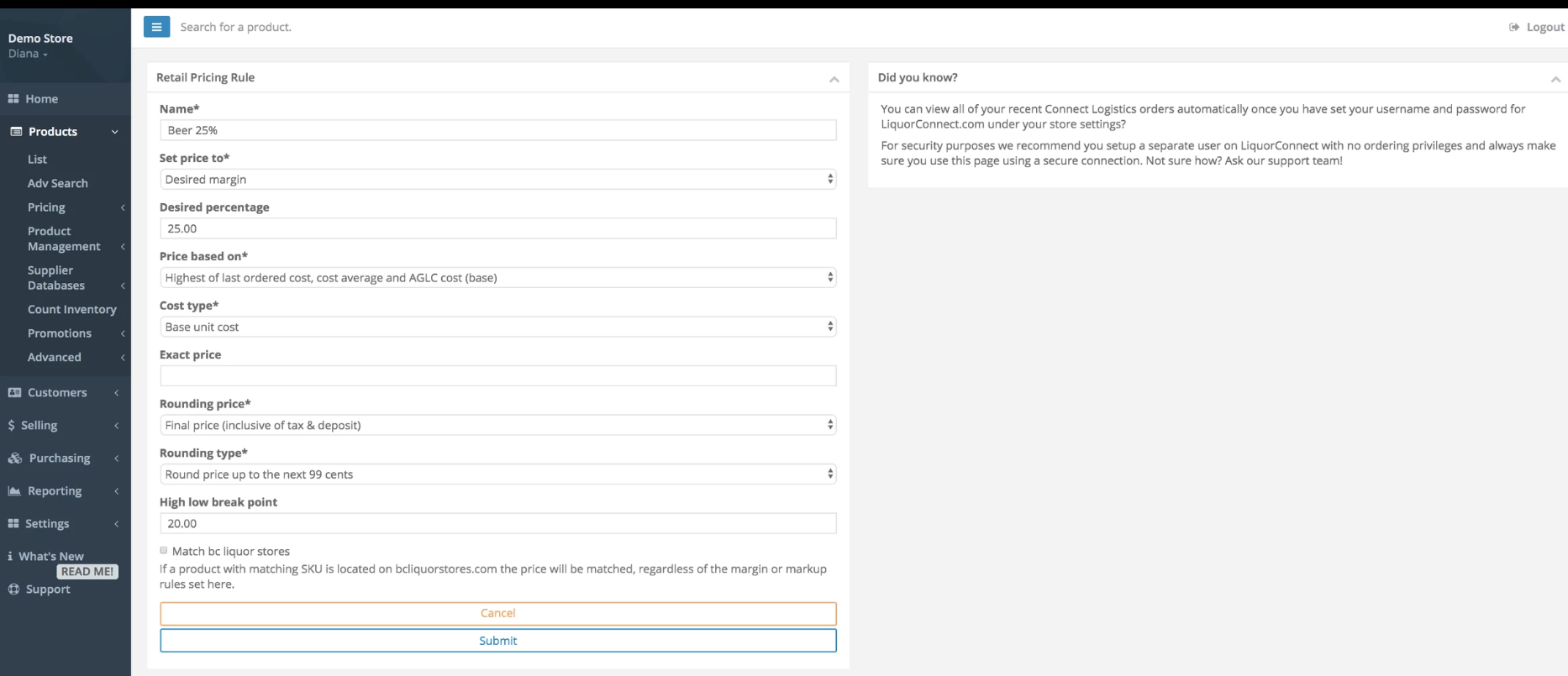
Comments
Please sign in to leave a comment.