Heads up
You must be logged in with an admin user account to perform this action.
How To
How do I create a new user account?
Follow these steps
- Select Settings > User Management.
- From the top-right corner, select New User.
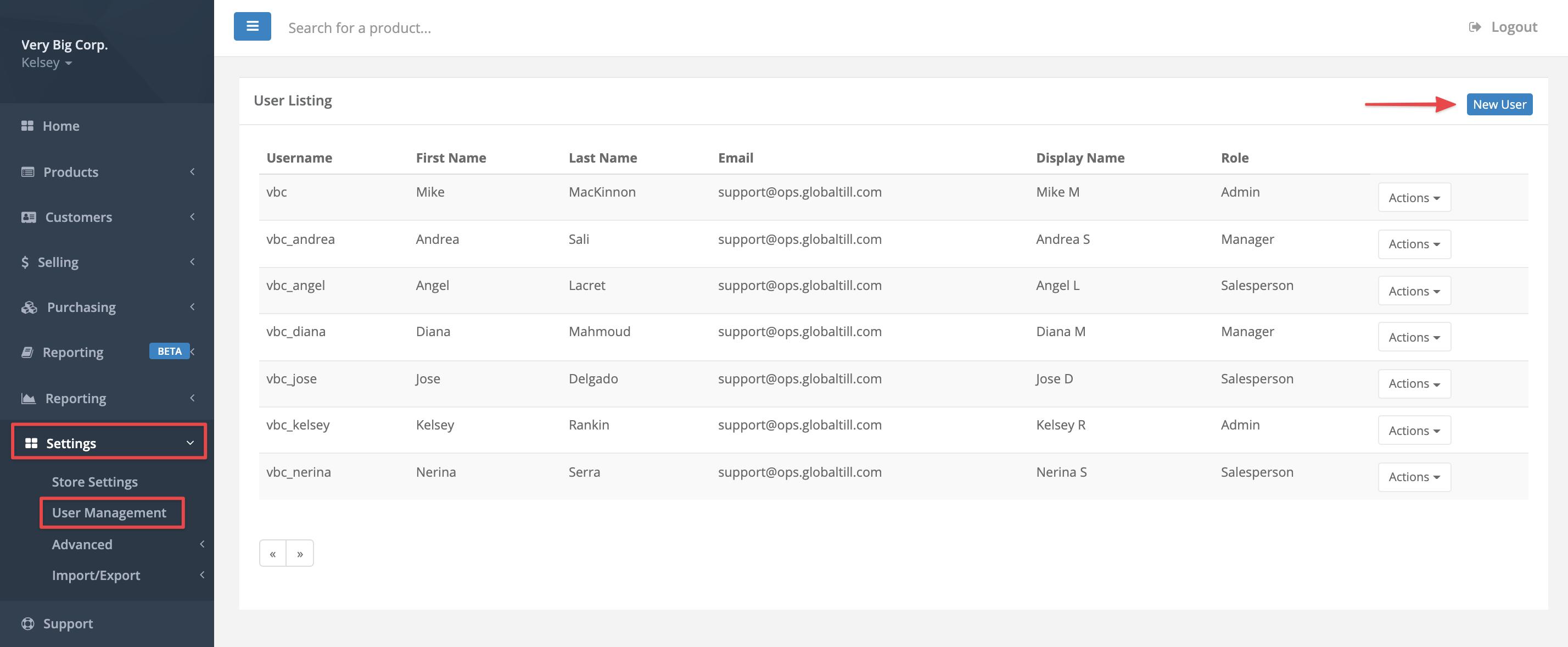
- Enter the account details and select Submit.
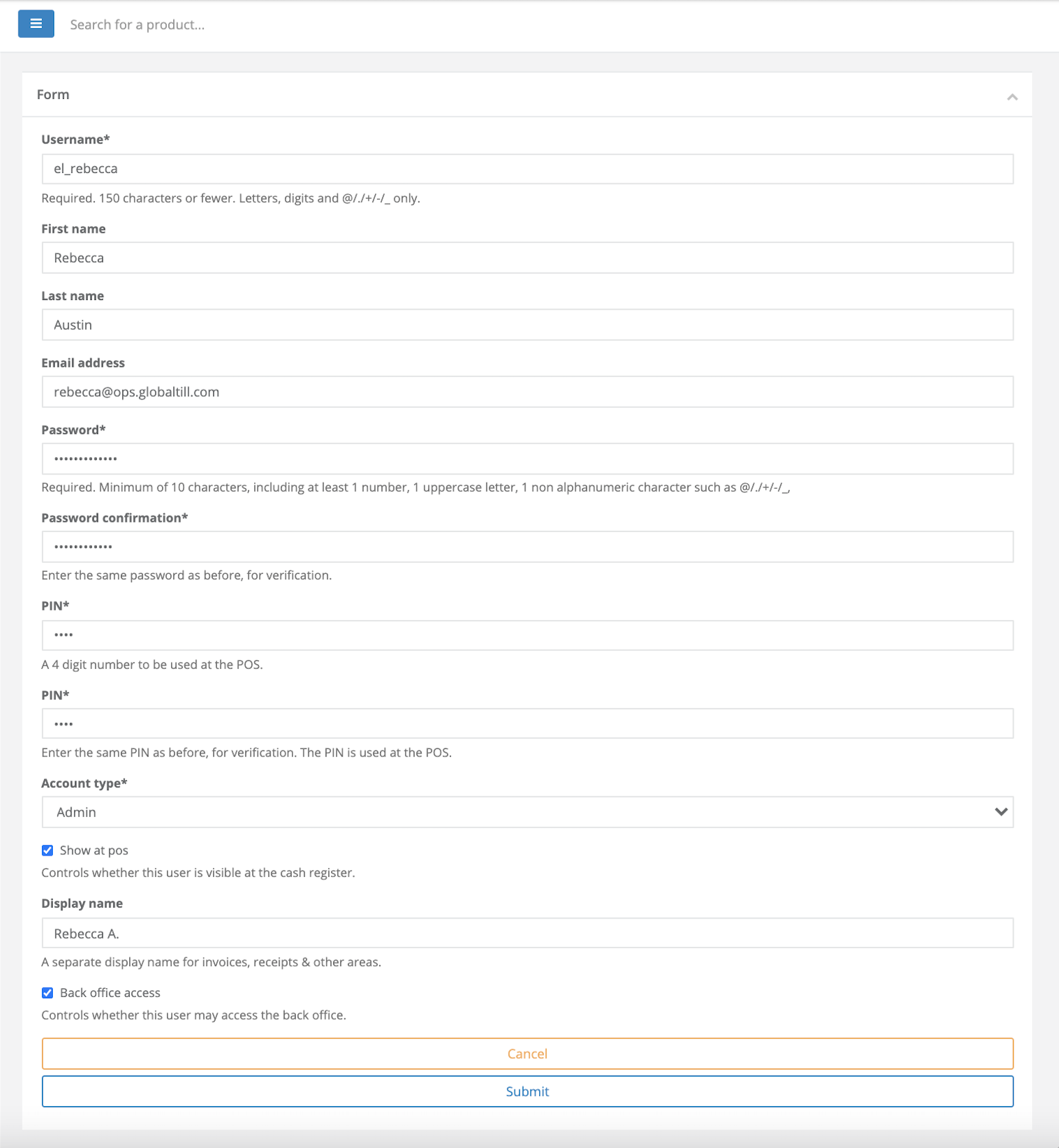
More Information
For more information, see the article What are the GlobalTill user roles.
Comments
Please sign in to leave a comment.