How To
How do I navigate the supplier list?
Follow these steps
To access and navigate the supplier list, follow these steps.
- Select Purchasing > Supplier List.
- Add or hide additional columns by selecting the Columns button.
- Search for a supplier using the search fields at the top of each column.
- Use the up and down arrows at the top of each column to sort the list in ascending or descending order.
- Select Clear All Filters to clear a search and restore the full supplier list.
- Select Hide Inactive Suppliers to remove inactive suppliers from the supplier list.
- Use the Actions menu to create a new supplier.
More Information
For more information, see the article How to locate supplier information.
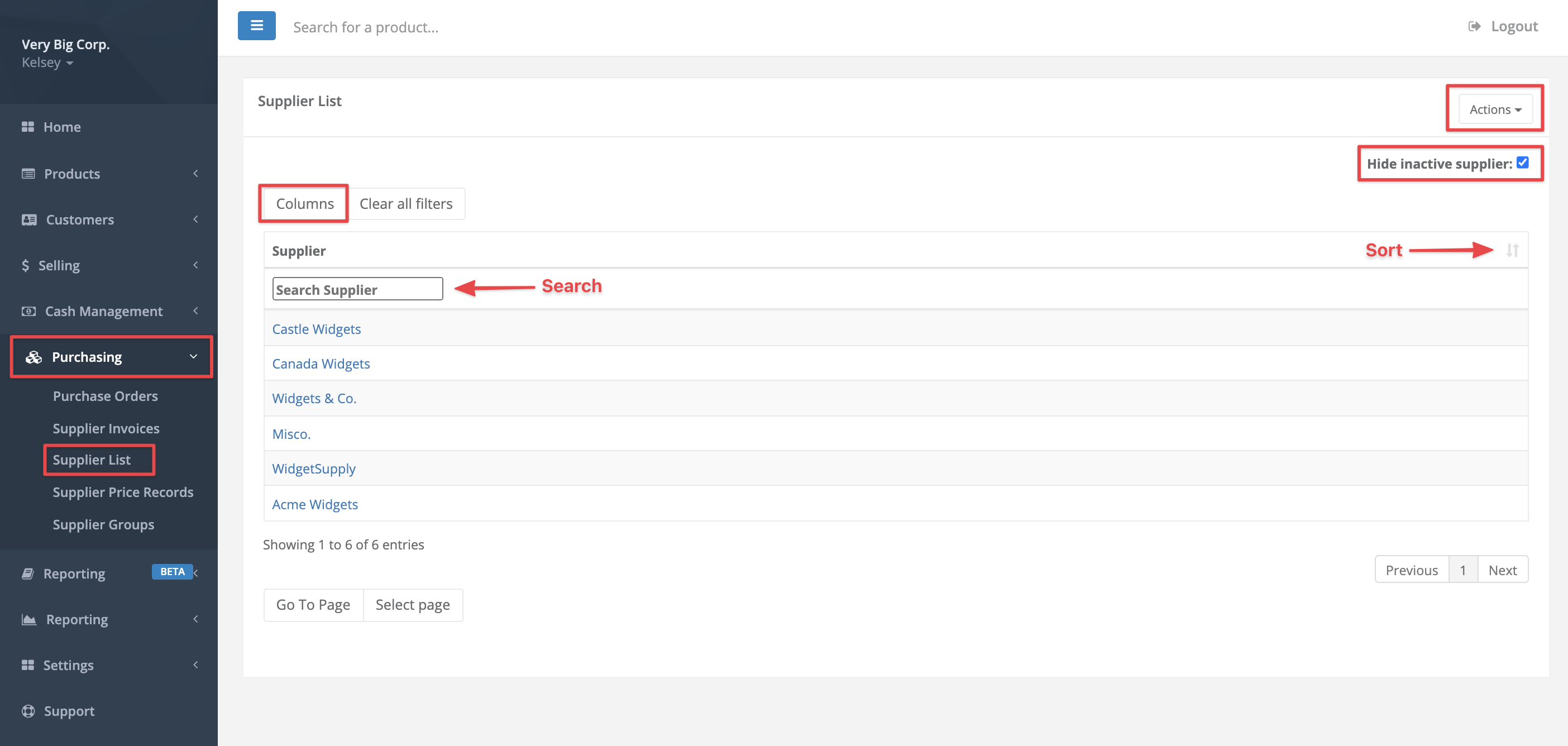
Comments
Please sign in to leave a comment.