How to delete a customer order
How To
How do I delete a customer order?
Follow these steps
If you want to delete a customer order, follow these steps.
- Select Selling > Customer Orders.
- Select the Blue Arrow next to the customer order you wish to delete.
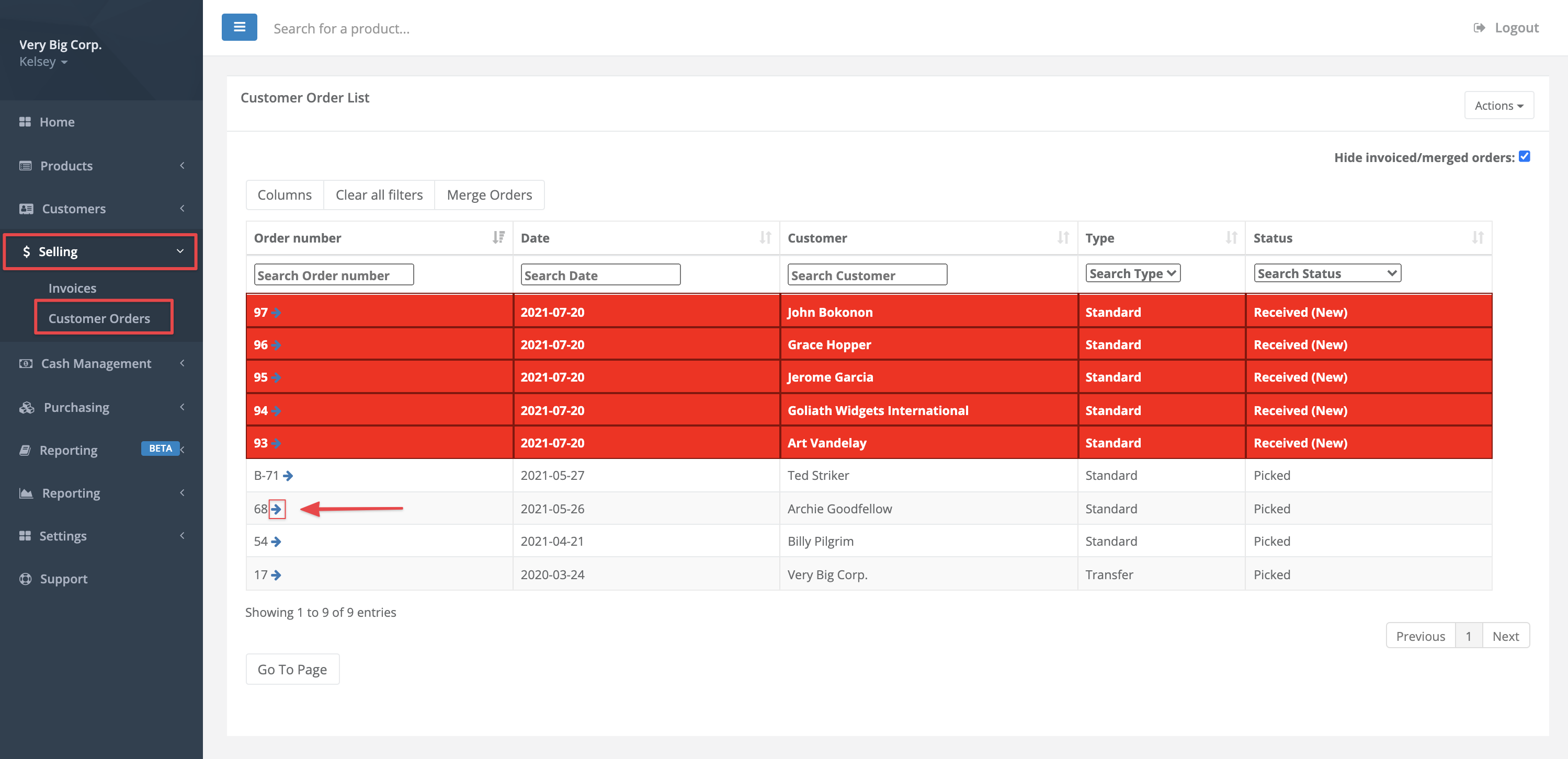
- Select Actions > Delete Entire Order. Select Submit.
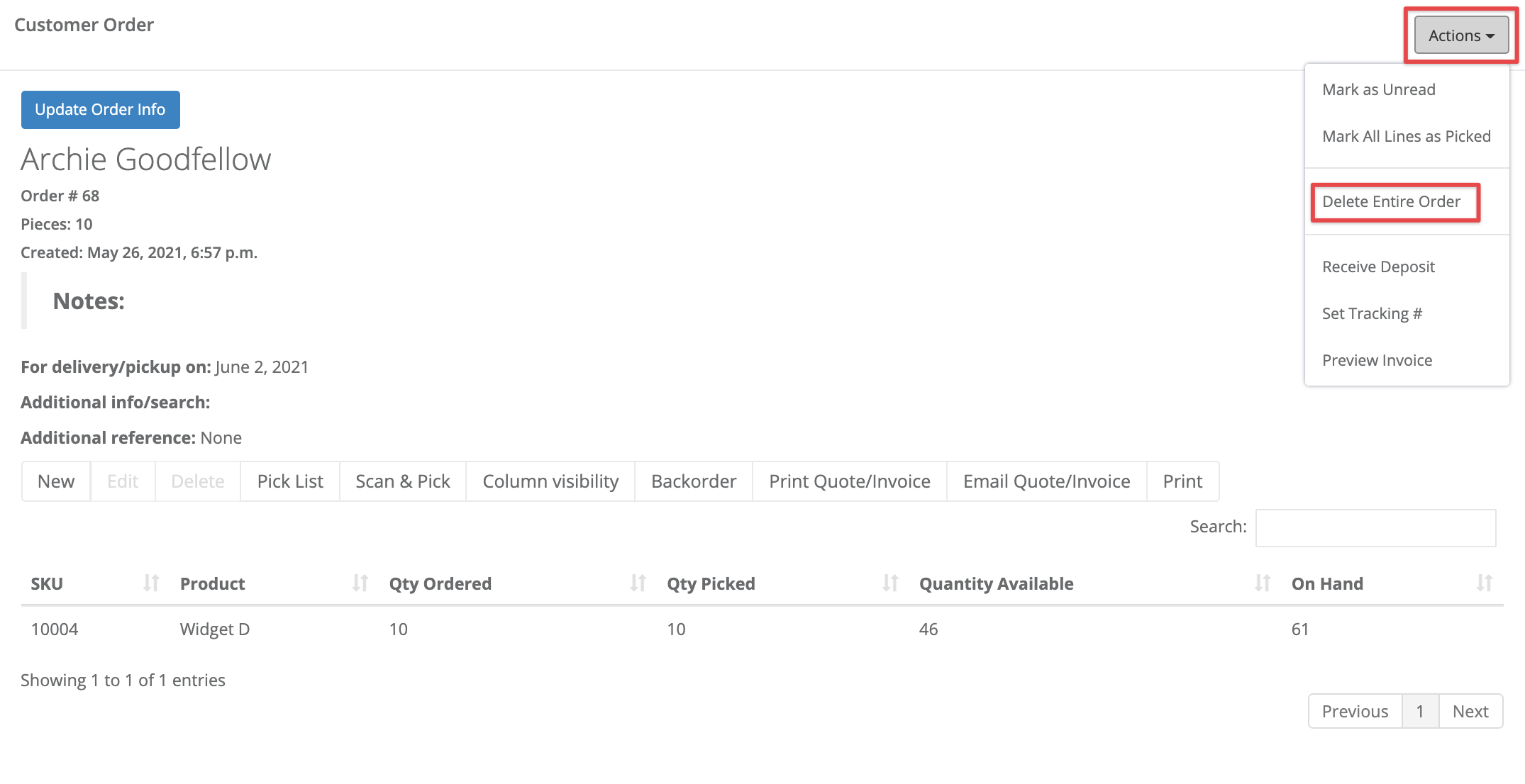
Comments
Please sign in to leave a comment.