How To
How do I issue and apply a credit on a customer invoice in the GT Backend?
Follow these steps
Step 1: Create a credit.
- Select Selling > Invoices.
- Use the invoice Search feature to locate the customer invoice that needs a credit. For example, by searching on a customer's name, you can bring up all of their invoices, whether outstanding, paid, or in need of credit.
- Select Edit on the invoice with the negative balance, which indicates an overpayment.
- Scroll to the bottom of the invoice and select Issue Credit.
- Select the Payment Method, verify the Amount, and select Save Credit.

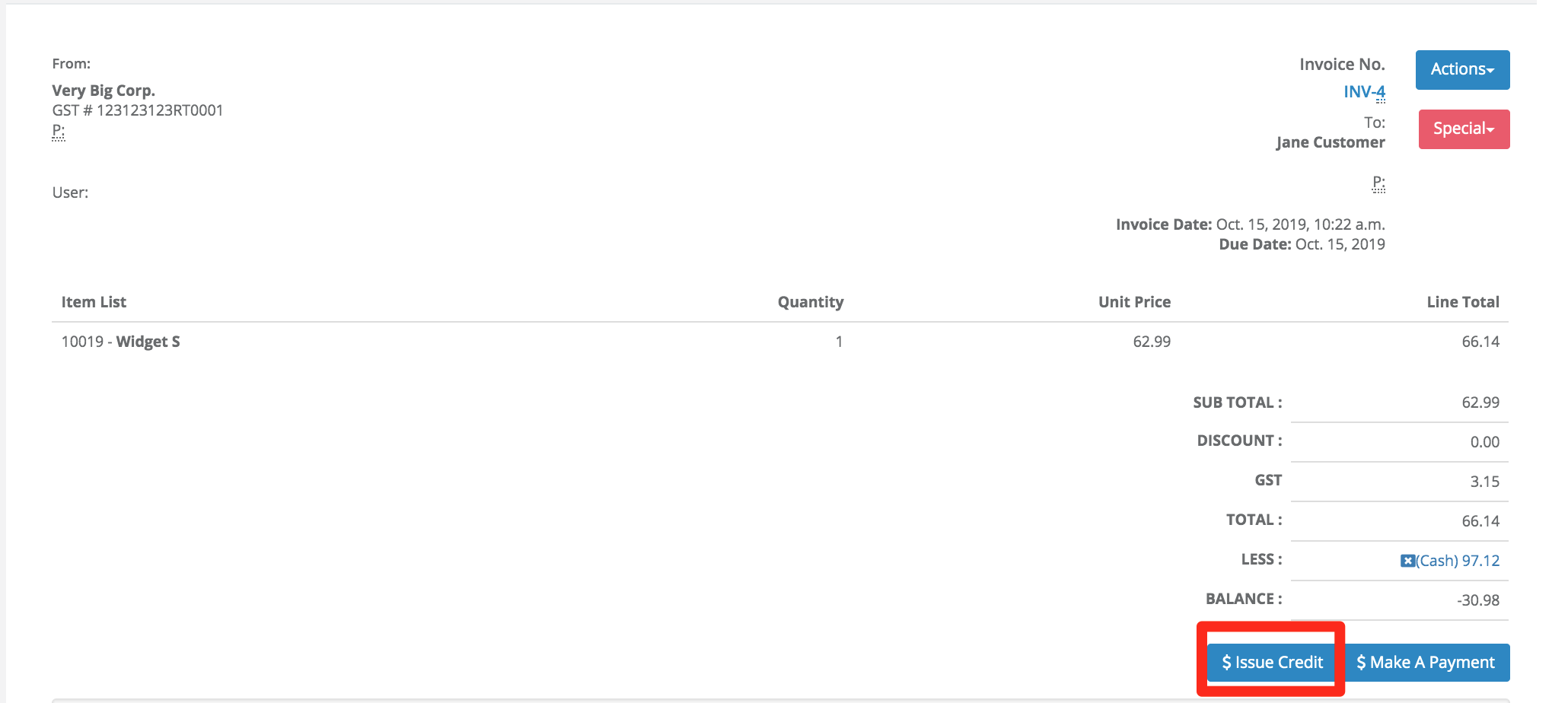
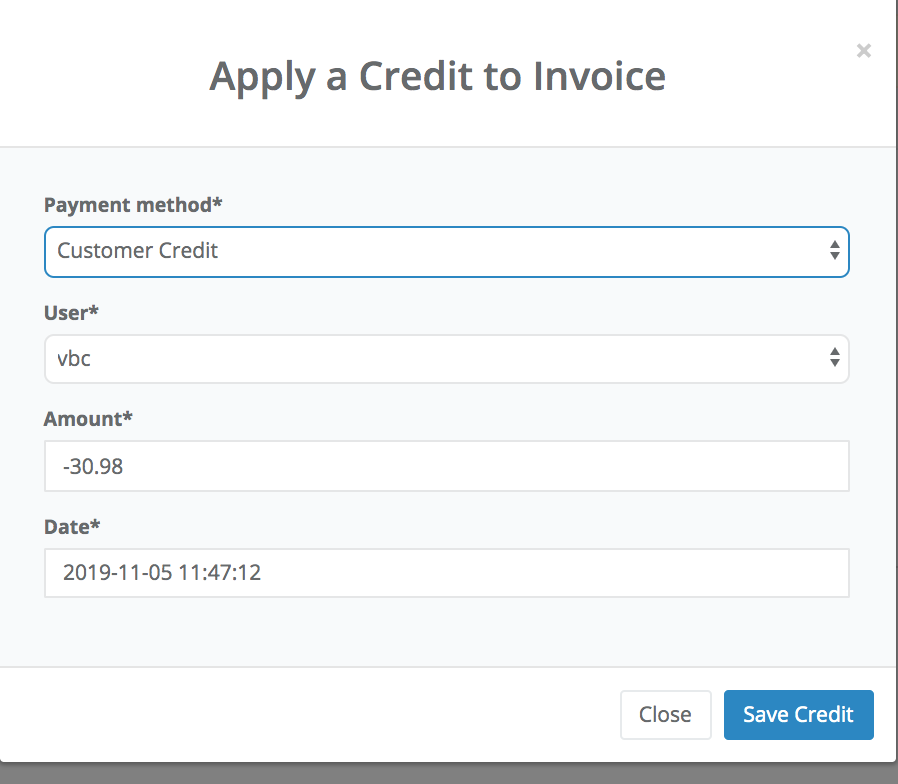
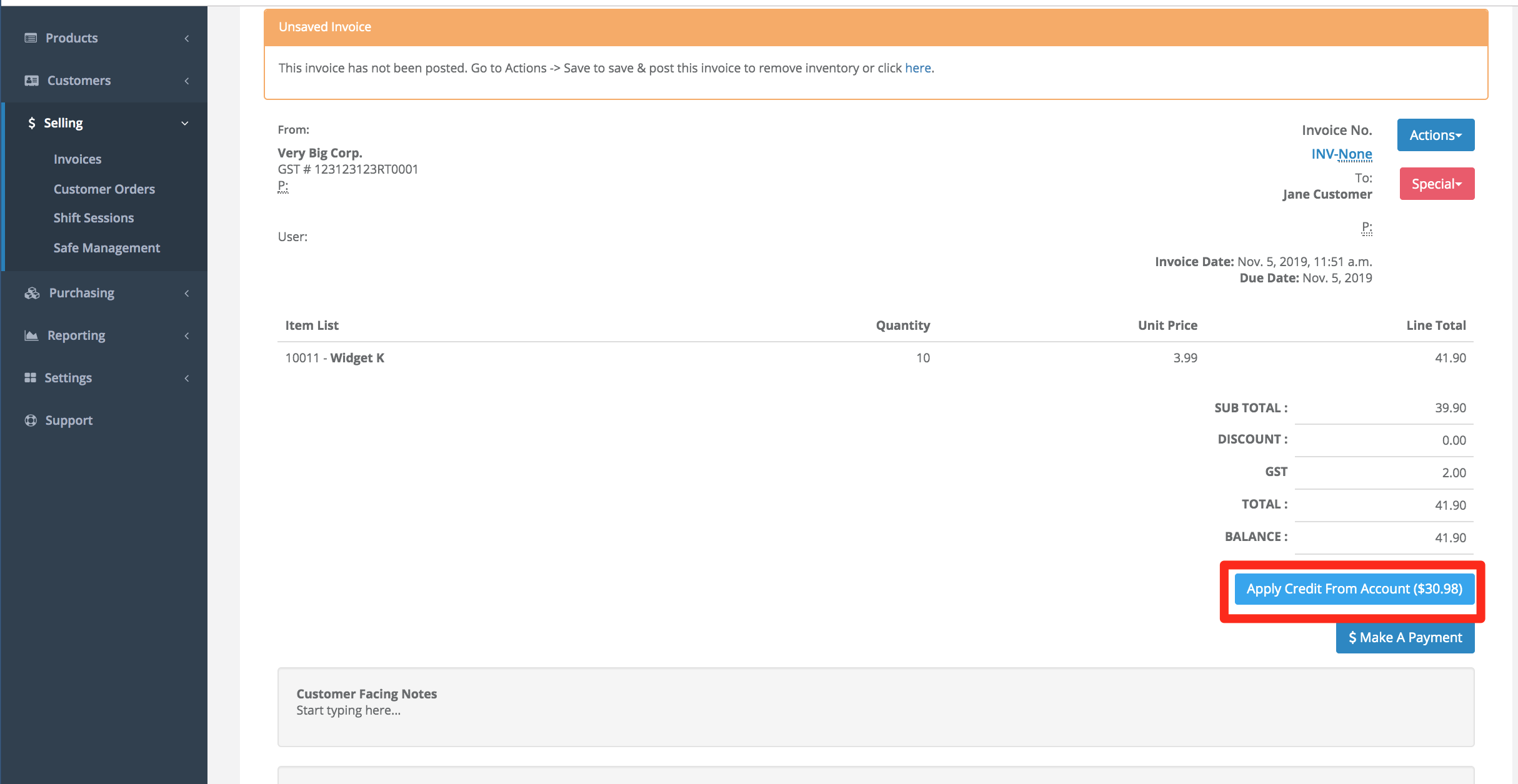
Comments
Please sign in to leave a comment.