How To
How do I transfer inventory from one internal inventory location to another? An example of the use case for transferring between internal inventory locations is below.
Some organizations use inventory locations to hold products that are unsellable but waiting for a Return of Merchandise Authorization (RMA). While waiting, products are moved from the Main inventory location to a separate location indicating that while the inventory is still on hand, it is not available for sale.
To transfer inventory from one internal location to another, follow these steps.
Follow these steps
- Locate the product and open it.
- Select the Inventory tab.
- Select the Transfer button.
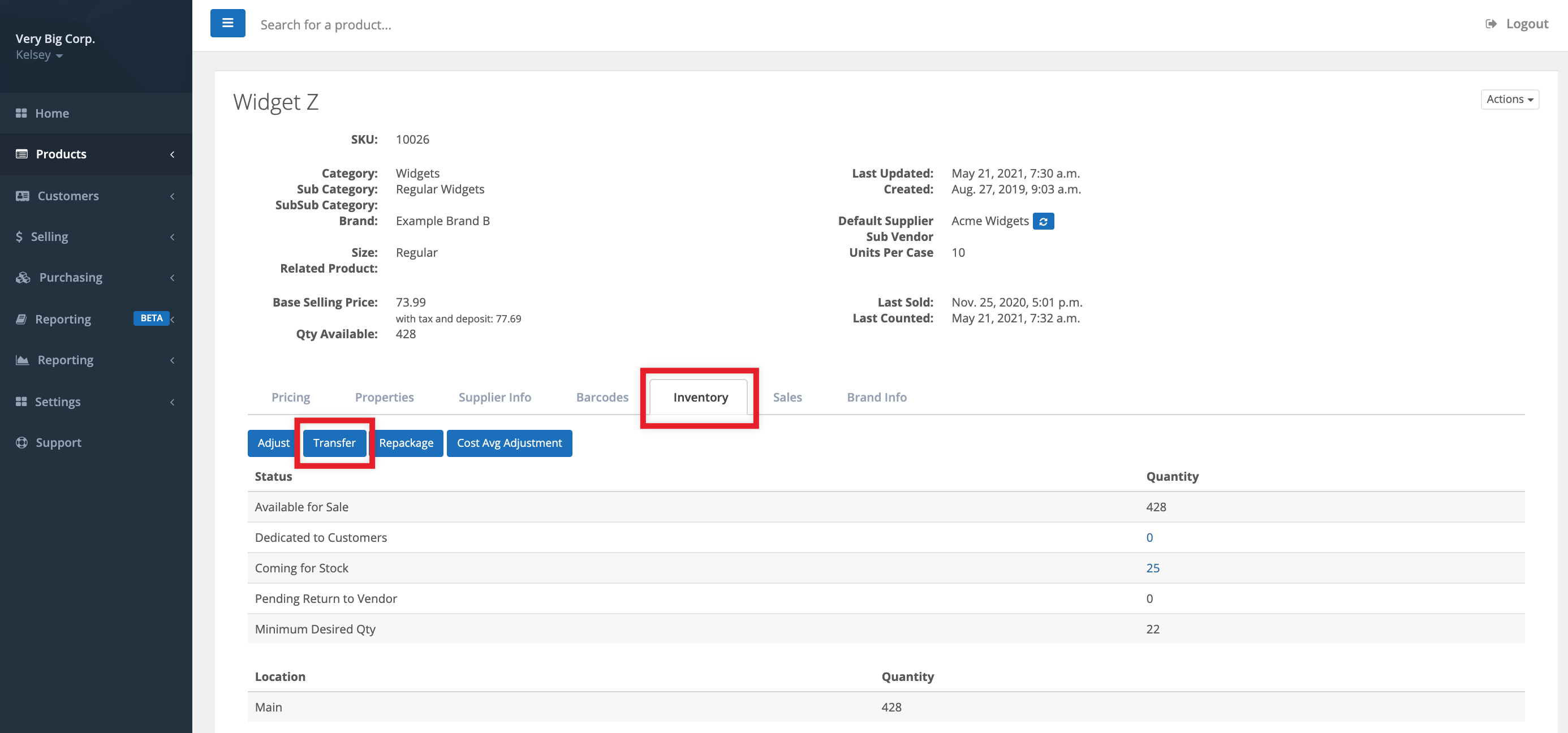
- Enter the From Location (where the inventory is now), the To Location (where the inventory is going to go), Quantity, and Notes as needed. Select Submit. In this example, I'm moving one unit from my Main inventory location to my Unsaleable - Damaged inventory location and including a detailed note.
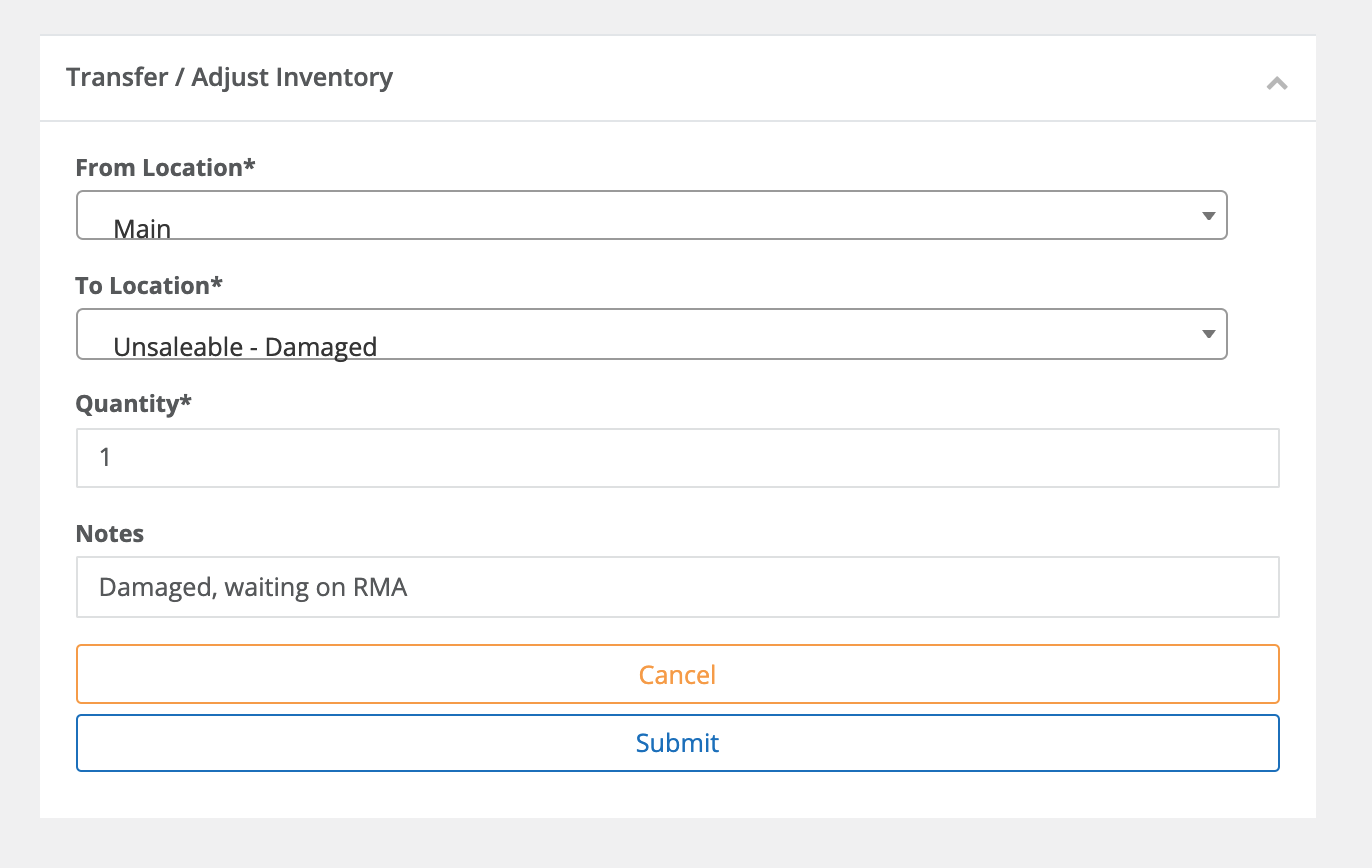
- Once posted, the internal transfer will be reflected under Recent Transactions. In this example, one unit was removed from Main inventory location and one unit was added to my Unsaleable - Damaged inventory location.
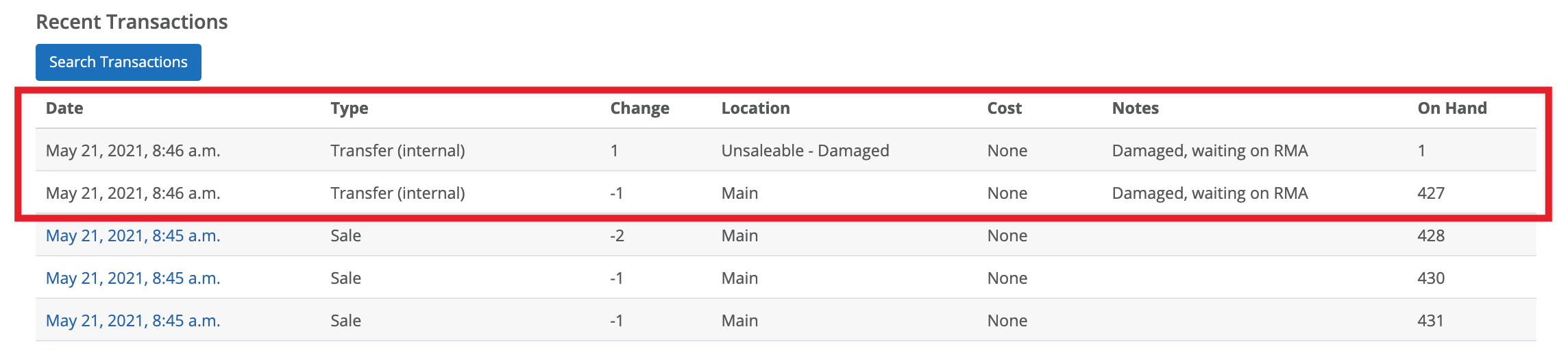
Comments
Please sign in to leave a comment.