How To
How do I correct any variances in an inventory count? How do I use the inventory variance report?
Follow these steps
Before posting an inventory count, you should review the variance report because it will show you any discrepancies between the count you have performed and the recorded inventory in the GT Backend.
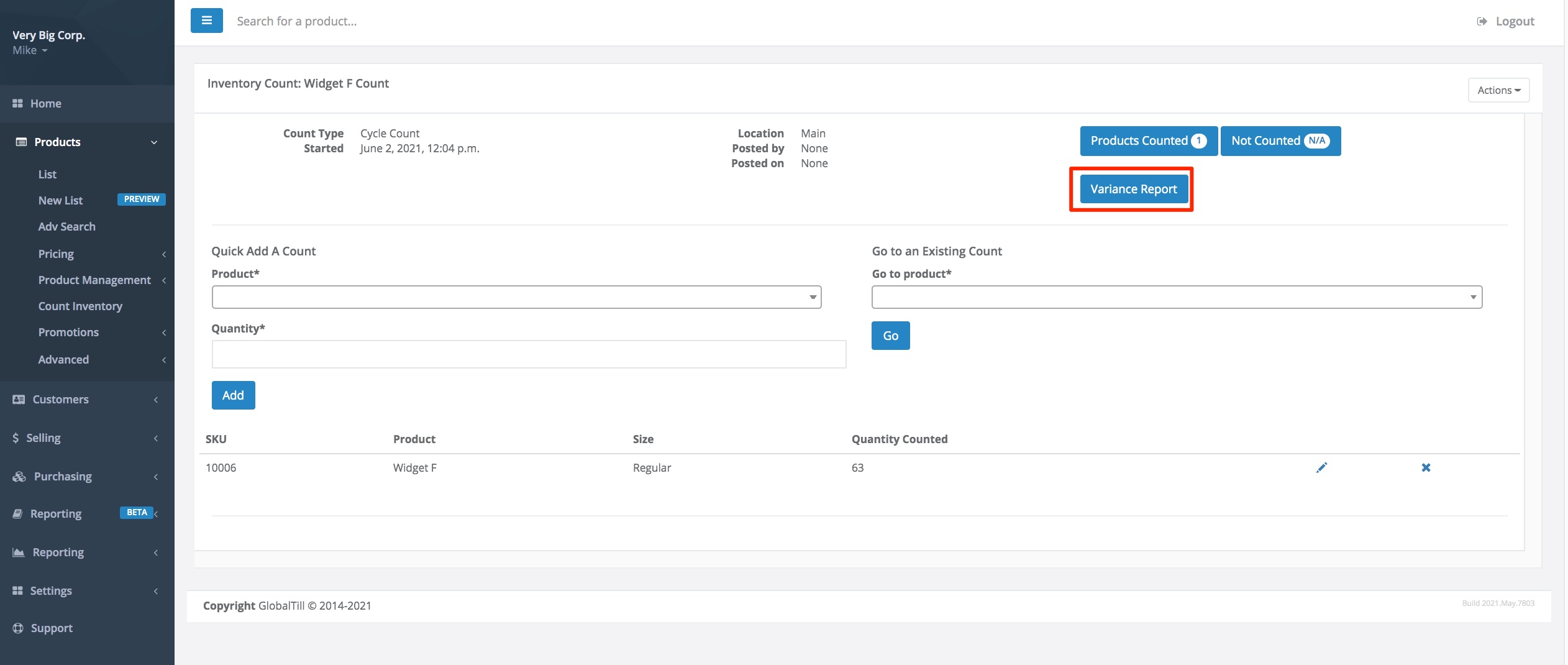
For each product in the count, the variance report shows you any difference between the current inventory (the expected inventory as recorded in GlobalTill prior to the inventory count ) and the quantity counted (in the current inventory count). Or, to put it another way, quantity counted – current inventory = difference.
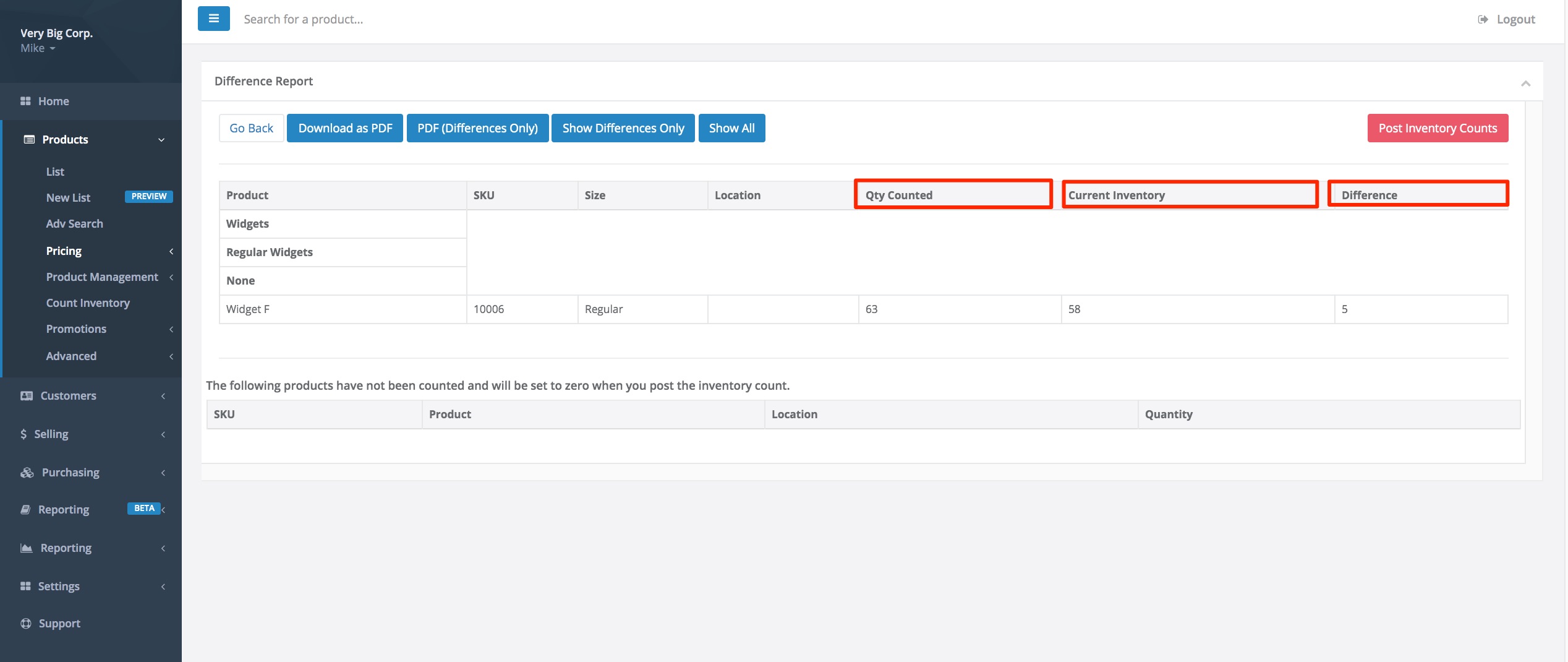
Correcting variances
If you have discrepancies in the variance report, but you are sure the inventory count you've just performed is correct, you can post the inventory count.
However, if your variance report count is not correct, you can correct the inventory count by following these steps:

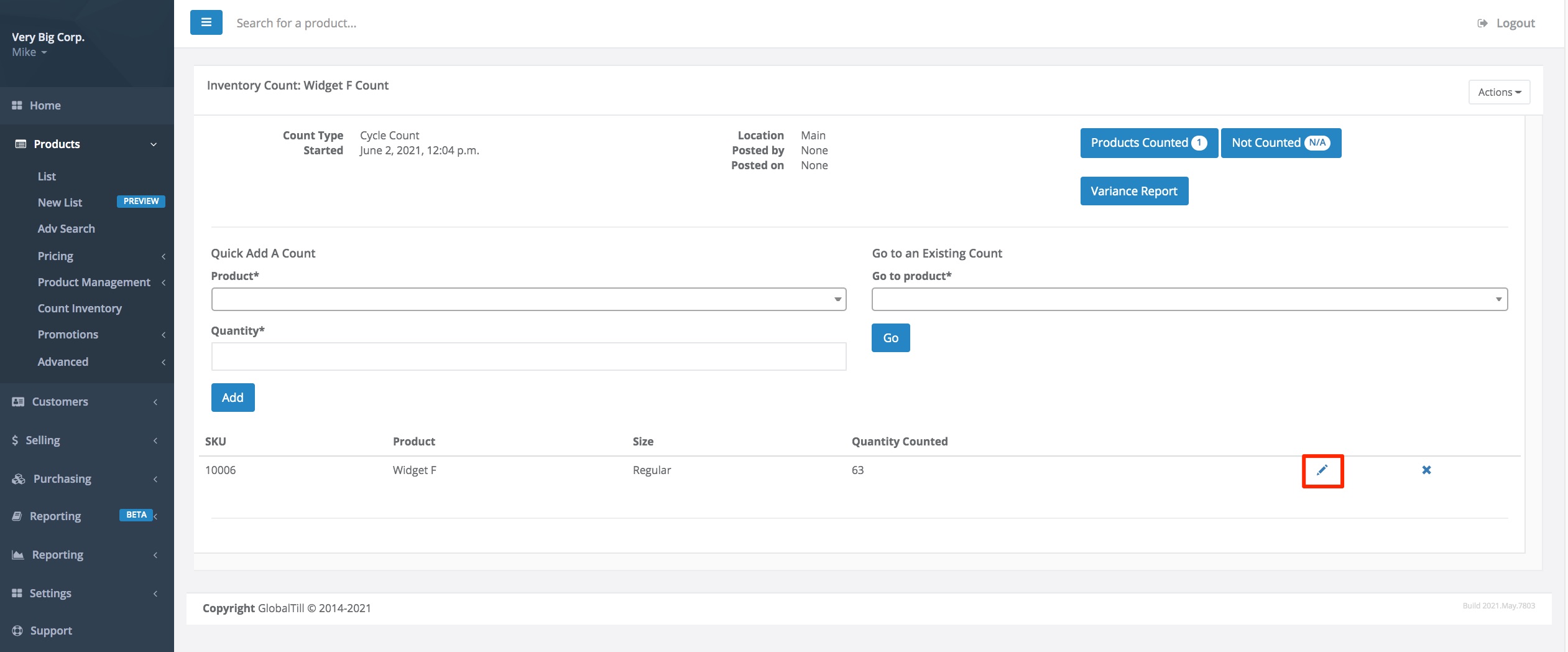

Comments
Please sign in to leave a comment.