Heads up
If you're waiting for an RMA, we recommend leaving your supplier invoice in open status until confirmation from the supplier is received. Items on the open invoice are removed from Available for Sale and flagged as Pending Return to Vendor. Post the invoice when RMA confirmation is received and the goods leave your store to finalize the transaction and remove items from inventory entirely.
How To
How do I return a product on a supplier invoice?
Follow these steps
To process a return on a supplier invoice, follow these steps.
- Select Purchasing > Supplier Invoice.
- Select the Wrench icon > New Supplier Invoice.
- Enter the Supplier, any Reference Number (such as Future Credit and the original invoice), Date, and select Submit.
- Select Actions > Edit.
- Select New.
- Enter the Product SKU and enter the Quantity as a negative value for the return.
- Optional: If returning by unit instead of case, change the Units Per Case to 1 and update the Cost field accordingly.
- Select Actions > Go Back to Invoice to verify your figures. Leave the invoice open until the credit is confirmed by your supplier or the return is ready to be physically processed.
By entering a negative Quantity on the supplier invoice and leaving it open, the product will be flagged Pending Return to Vendor.
- When the credit is received or the return is ready to be physically processed, return to the open supplier invoice and finalize the transaction by selecting Actions > Post and Receive.
More Information
For more information about inventory status, see the article What is inventory status.




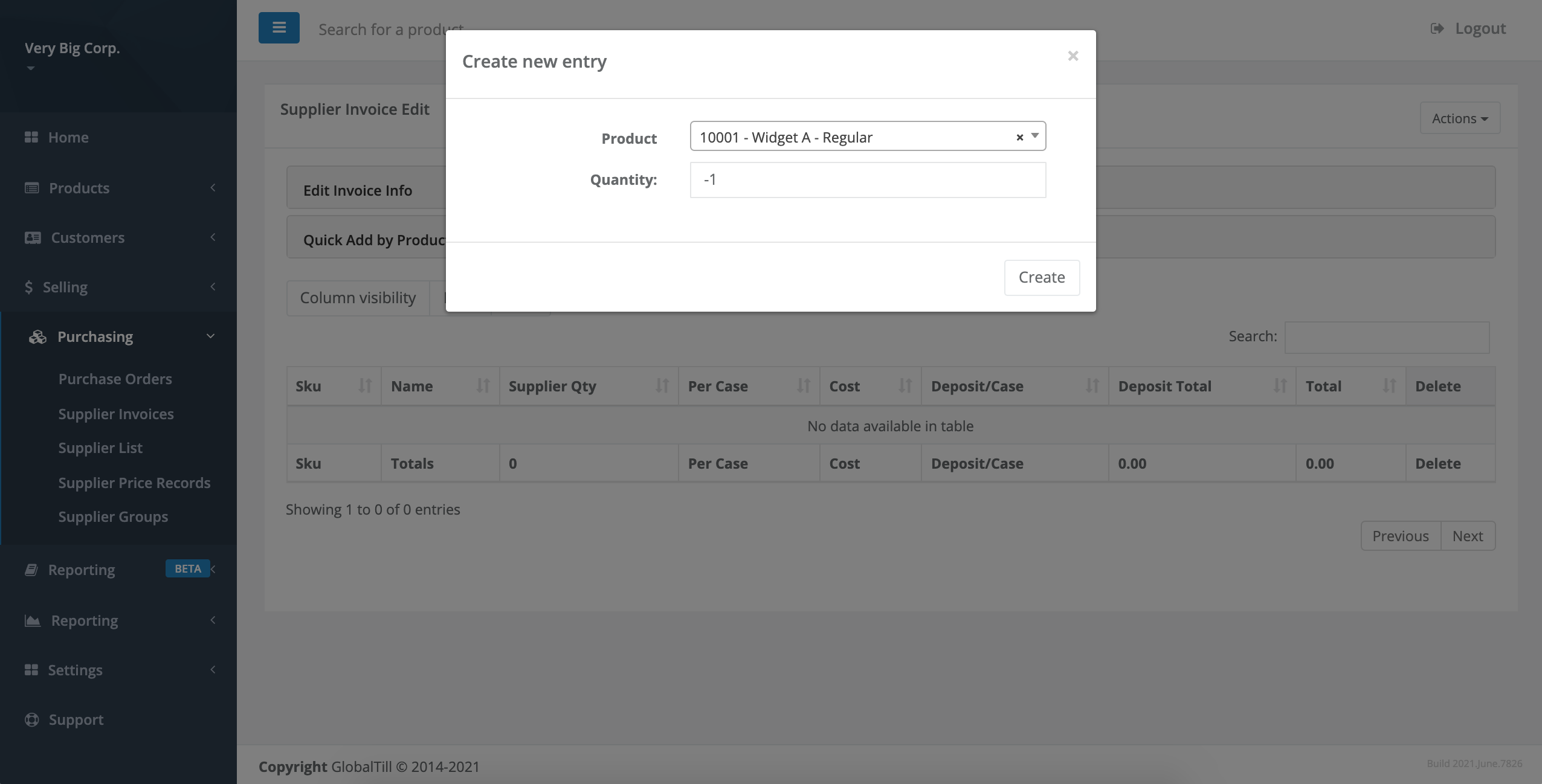

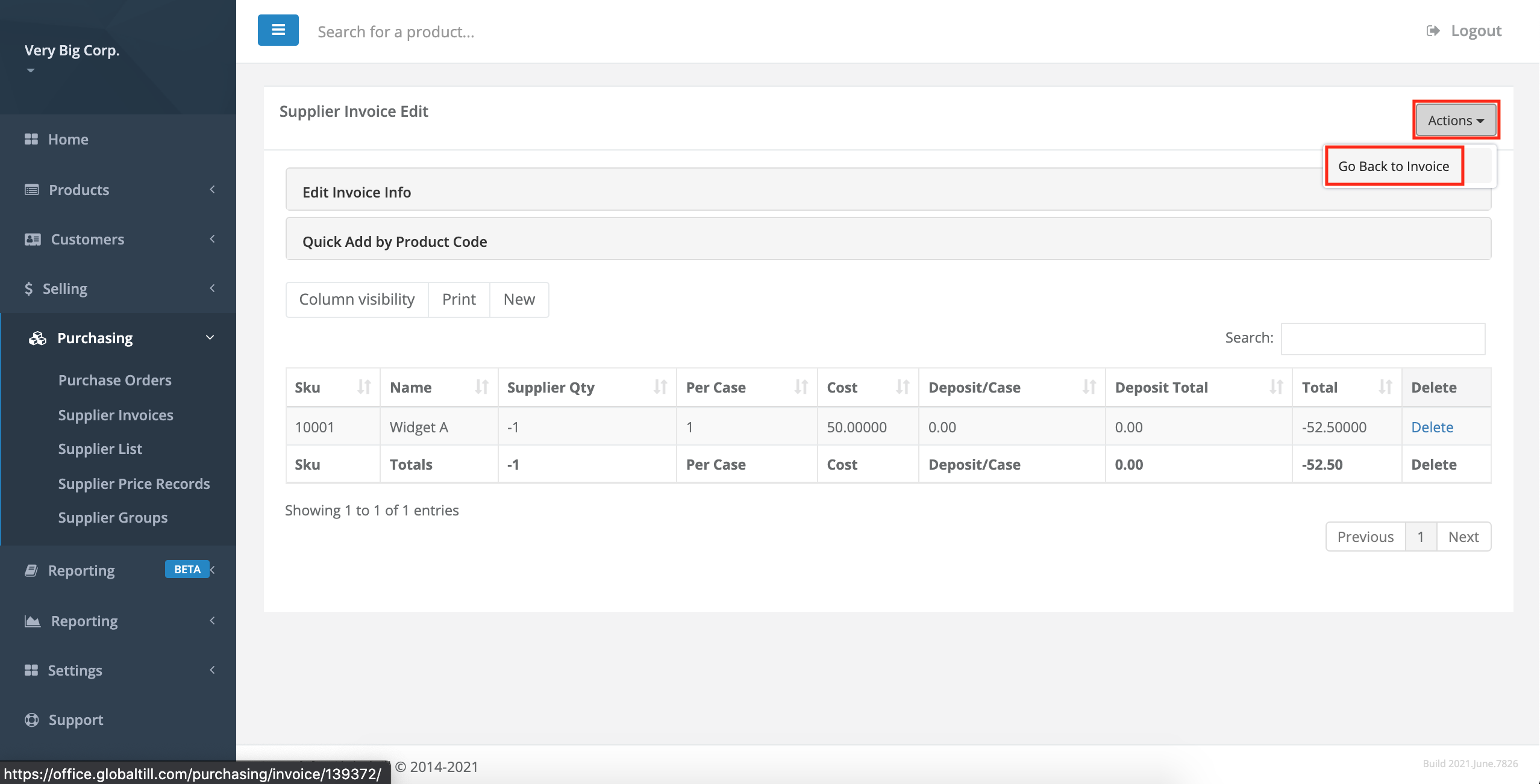


Comments
Please sign in to leave a comment.