How To
How do I enter a Sleeman Breweries invoice into GlobalTill?
Follow these steps
Sleeman Breweries invoices are different from other suppliers because they include GST in the unit cost, but do not include the bottle deposit. To ensure the accuracy of your data, the Sleeman Breweries supplier should to be set up with specific settings to account for this.
To enter a Sleeman Breweries invoice into the GT Backend, follow these steps.
Set up Sleeman Breweries as a supplier with settings to reflect their prices include taxes
- Select Purchasing > Supplier List.
- Select Actions > New Supplier.
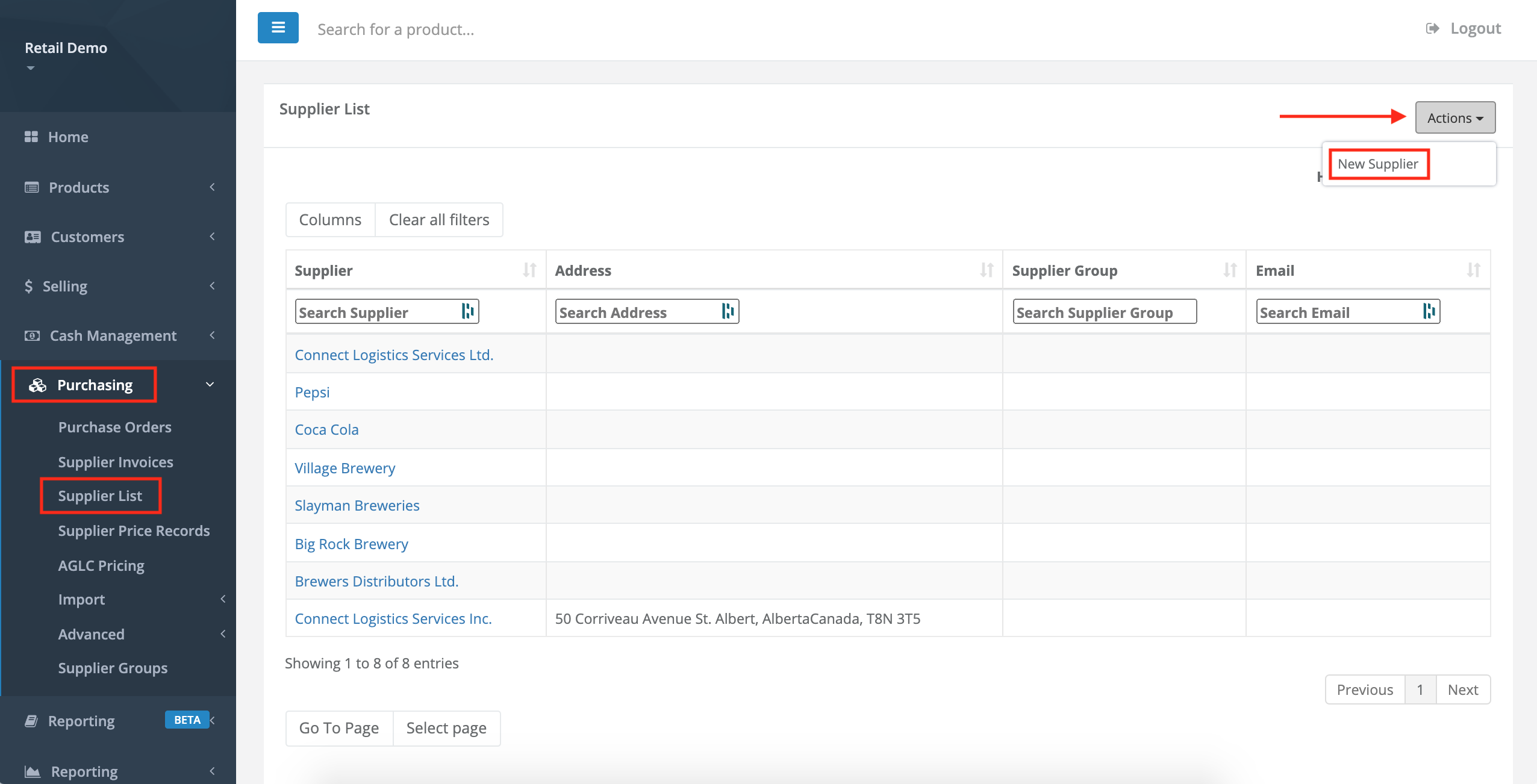
- Enter Supplier Name - Sleeman Breweries.
- Check Prices include taxes.
- Uncheck Auto subtract deposit. Complete any other relevant information about the supplier you wish to keep in your records. Select Submit.
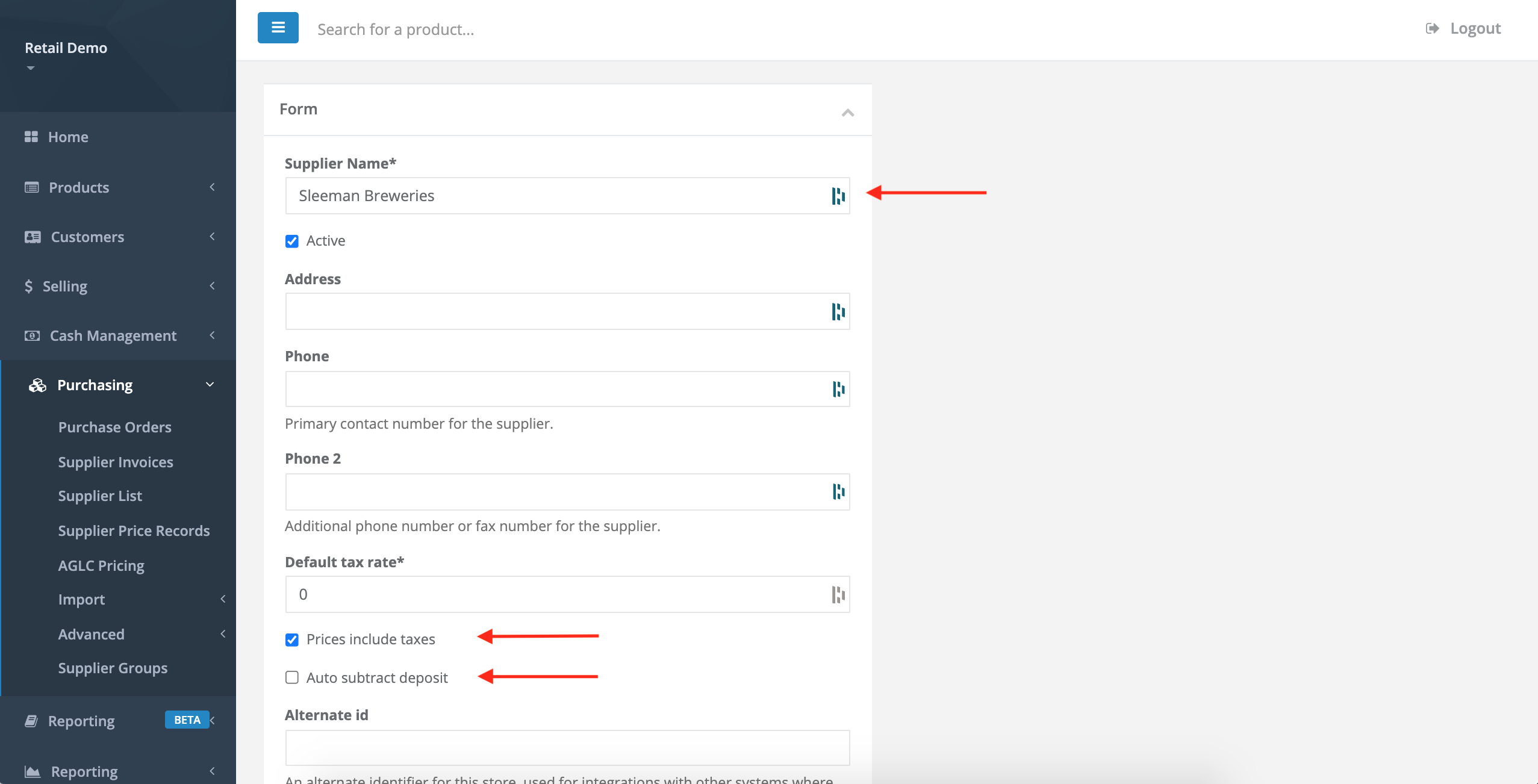
Create the supplier invoice
- Select Purchasing > Supplier Invoices.
- Select the Wrench > New Supplier Invoice.
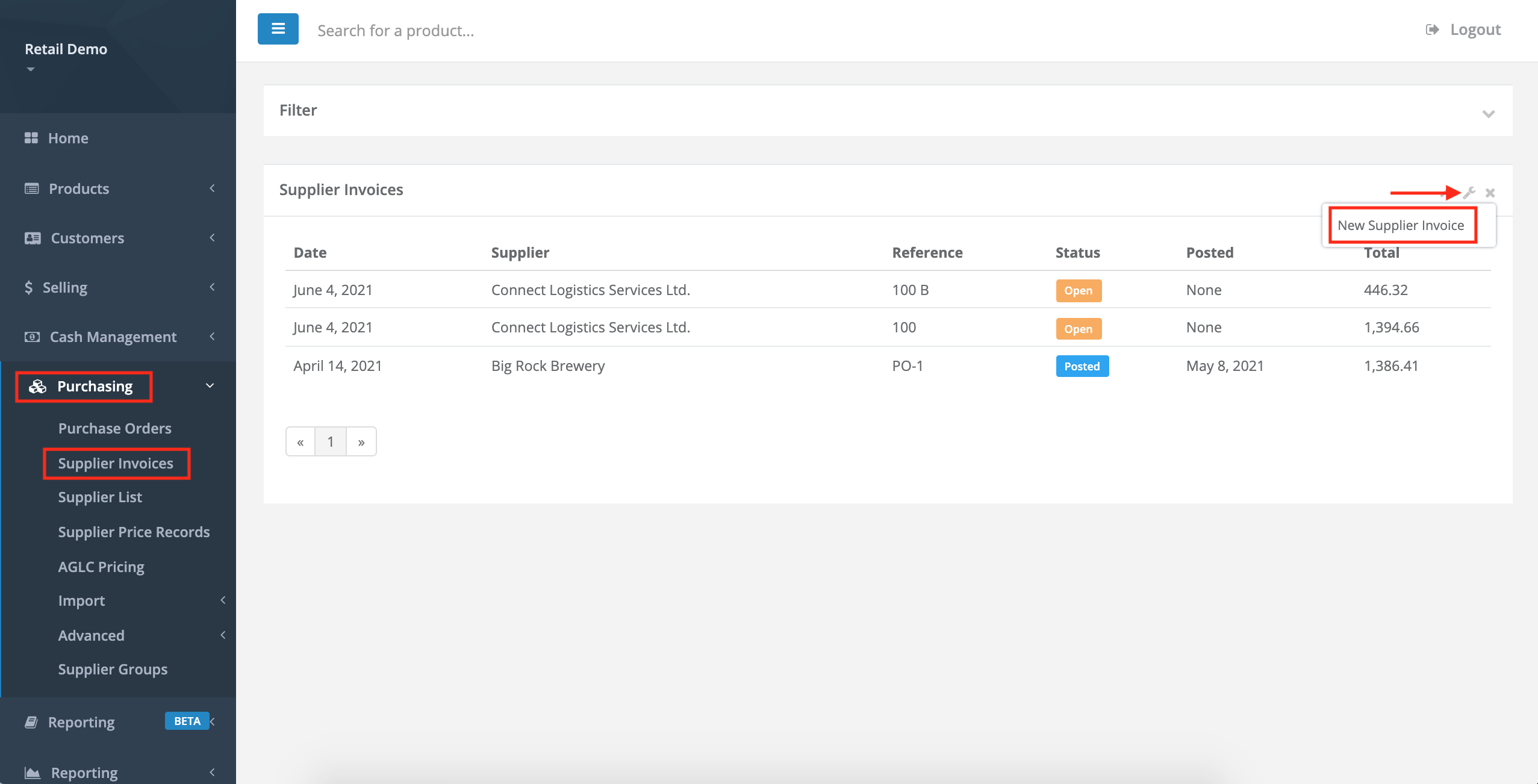
- Enter the Date of Invoice, the Supplier (Sleeman Breweries), and the Supplier Reference. Select Submit.
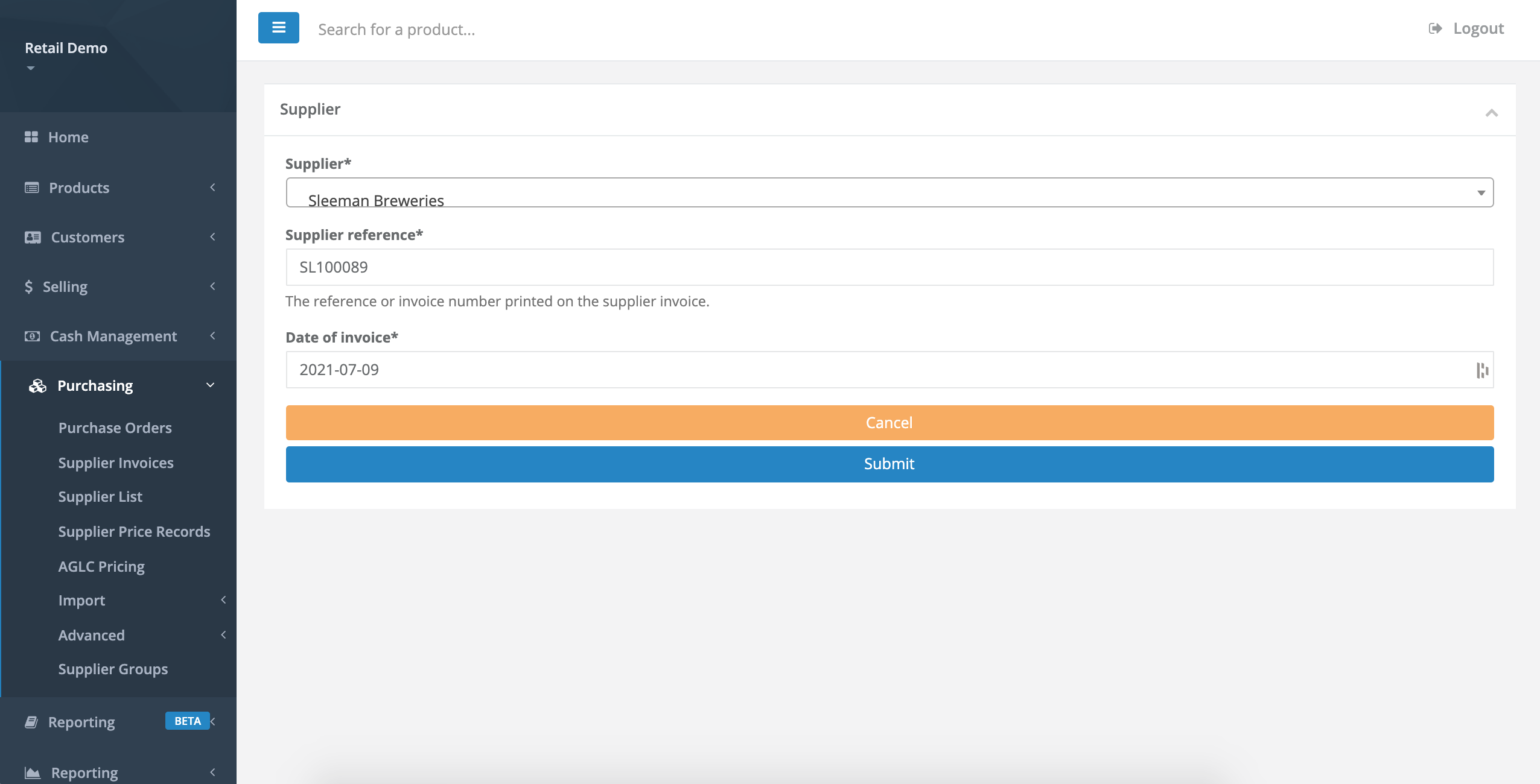
- Select Actions > Edit.
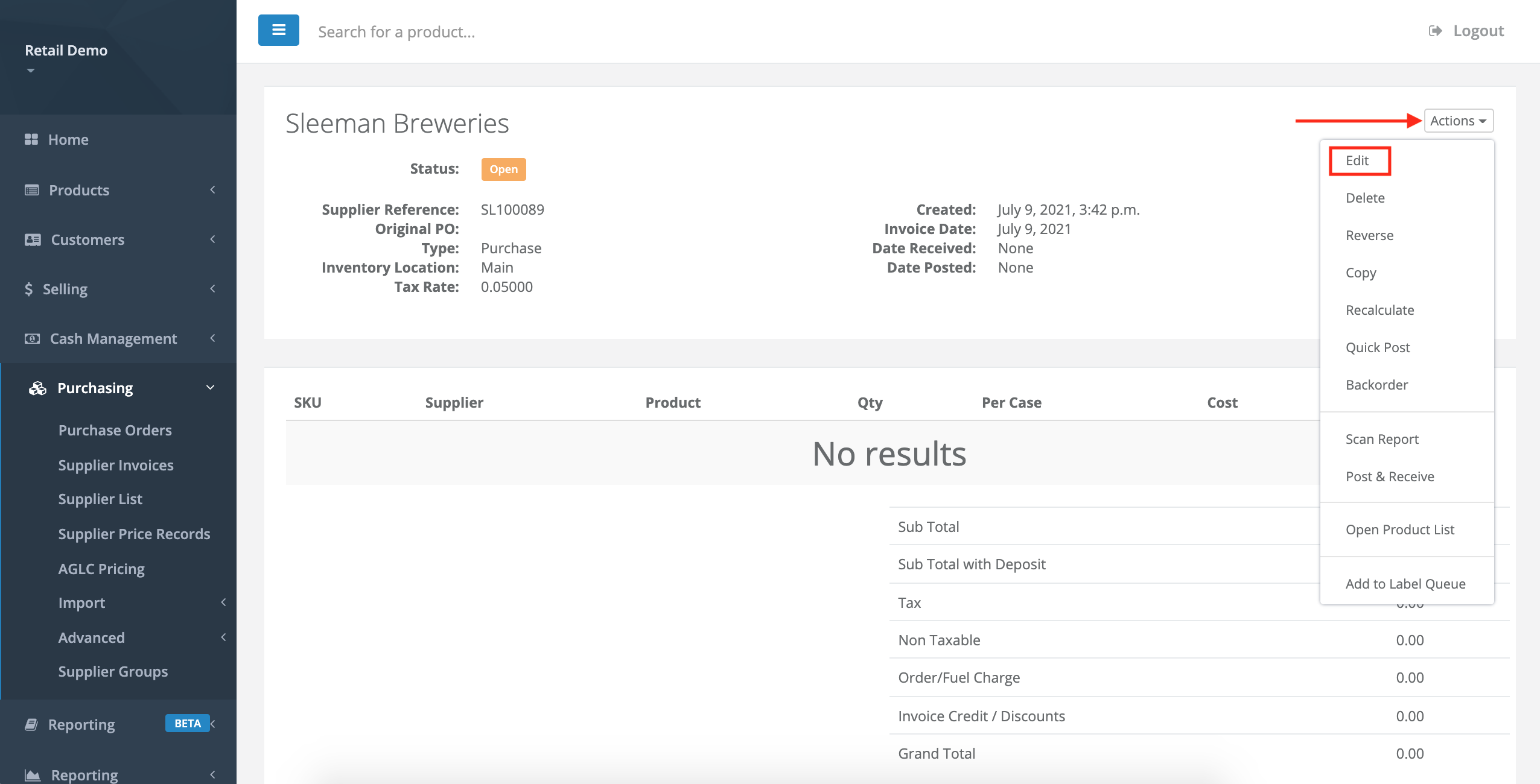
- To add items to the supplier invoice, select Quick Add by Product Code or New.
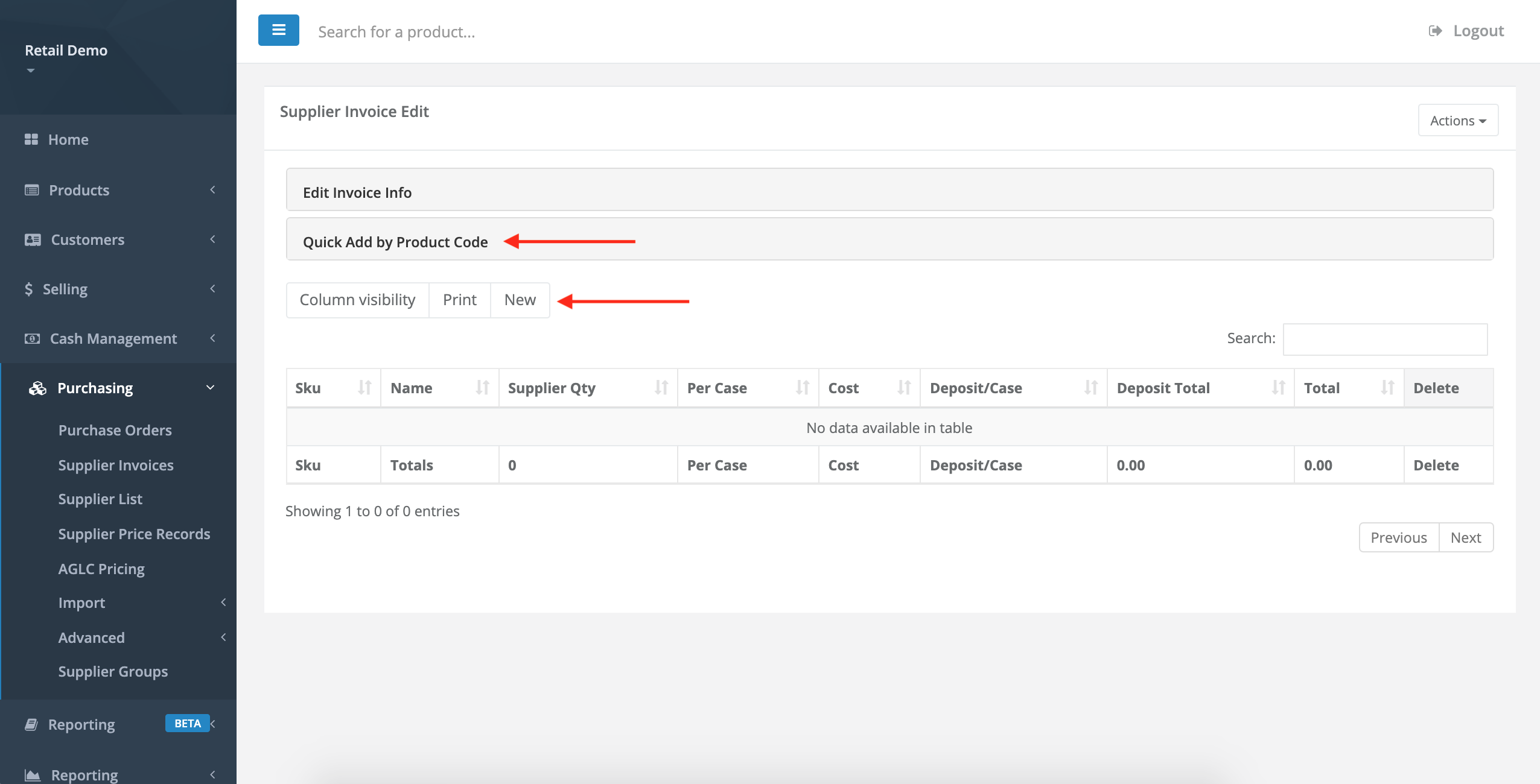
- Once all items are added to the supplier invoice, select Actions > Go Back to Invoice to return to the previous screen.
- To post the supplier invoice, select Actions, then select Quick Post or Post & Receive.
Example Sleeman Invoice
Example as it appears in GlobalTill
Frequently asked questions
- How do I know how many units are included in each case?
Some versions of the Sleeman Breweries invoices have the units per case in the product description, for example, you may see 2x15x355 mL. However, not all invoices reflect this data. Units per case is important as it is used to calculate the deposit amount and the unit cost. When in doubt about units per case, consult with Sleeman directly.
More Information
For more information on entering or posting an invoice, see the following articles:
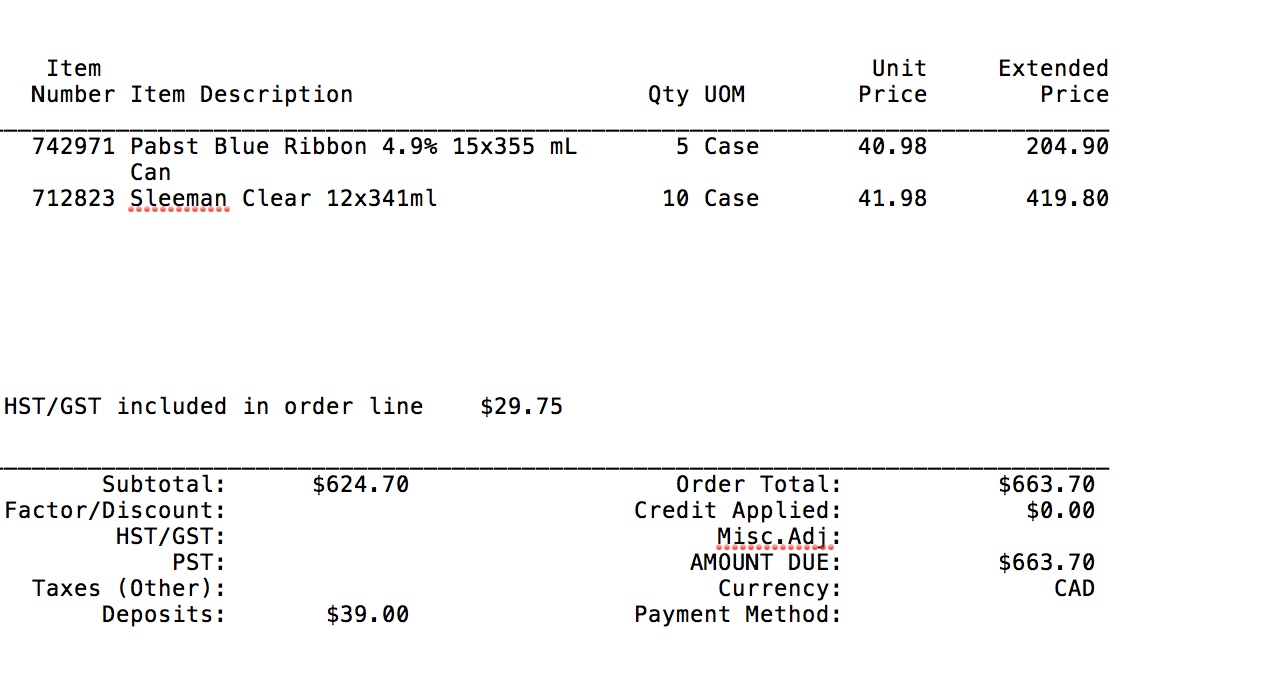
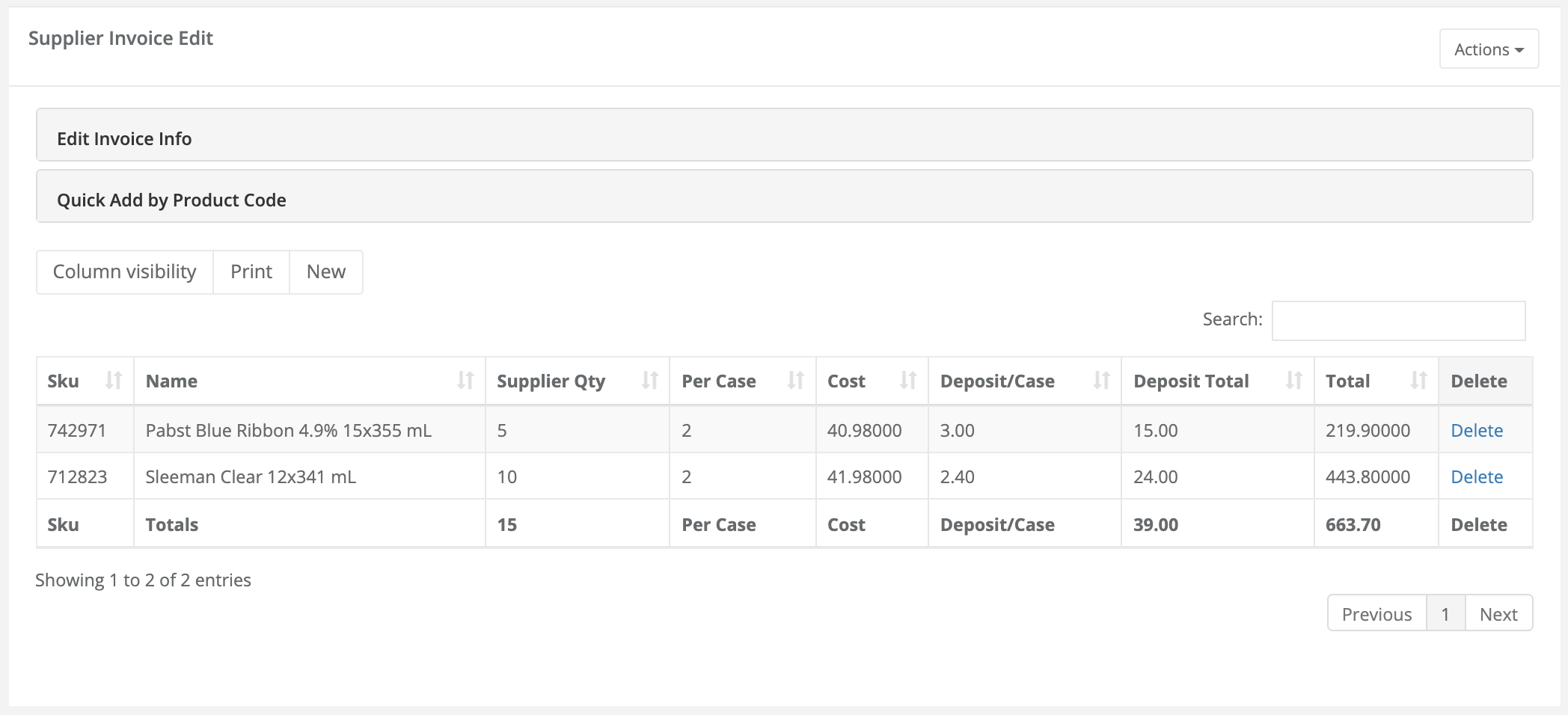
Comments
Please sign in to leave a comment.