Heads up
Entering a payment in the GT Backend captures the record of the transaction only. Card transactions must be processed through your payment terminal to collect the funds.
How To
How do I record a payment in the GT Backend?
Follow these steps
- From the side navigation bar, select Selling > Invoices.
- Locate and view the invoice.
- Select Make A Payment. This is only recording the payment in GlobalTill. For card purchases, payment will still need to be processed on the terminal if not already completed.
- Enter or verify Payment Method, User, Amount, Authorization and Date.
- Select Save Payment.
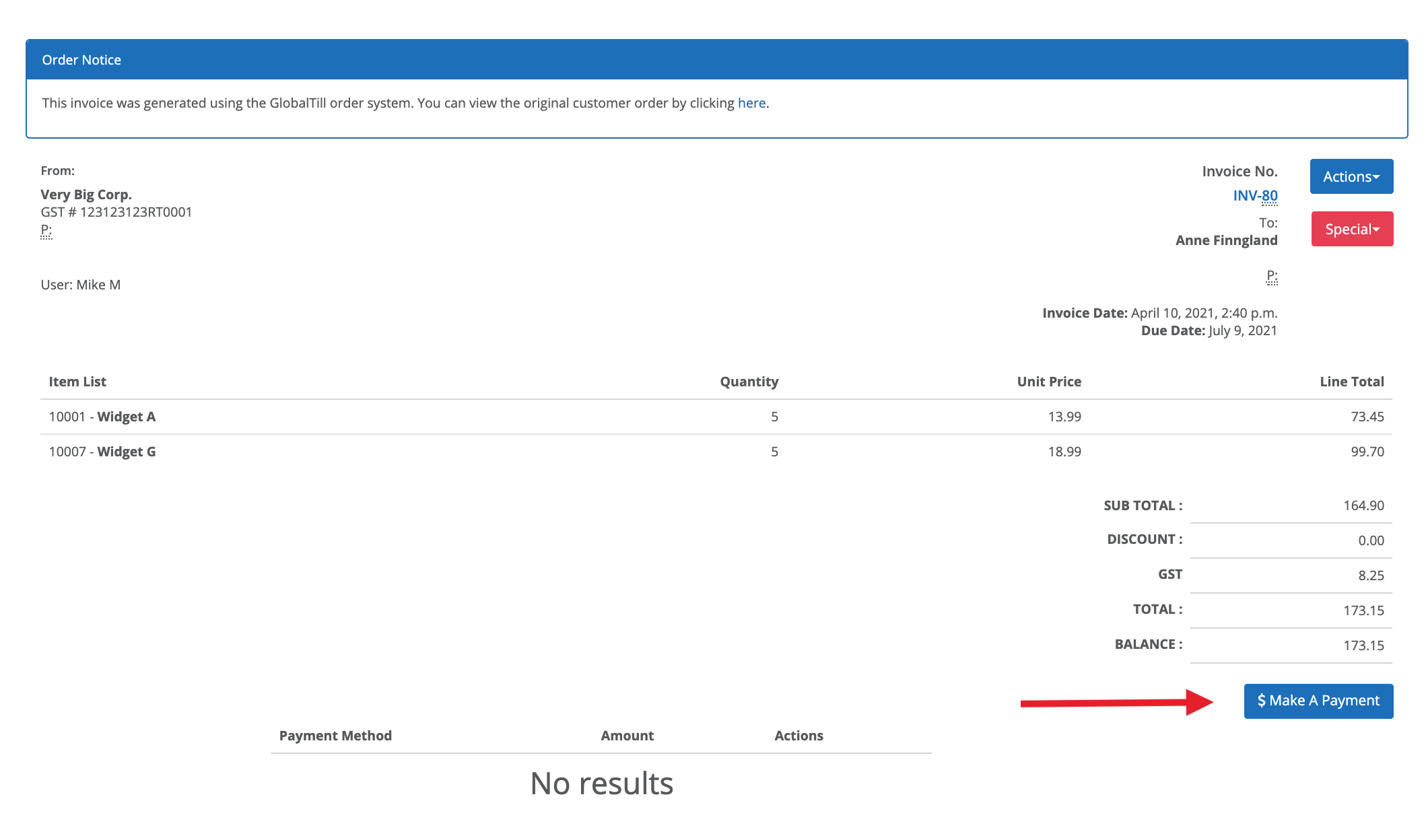
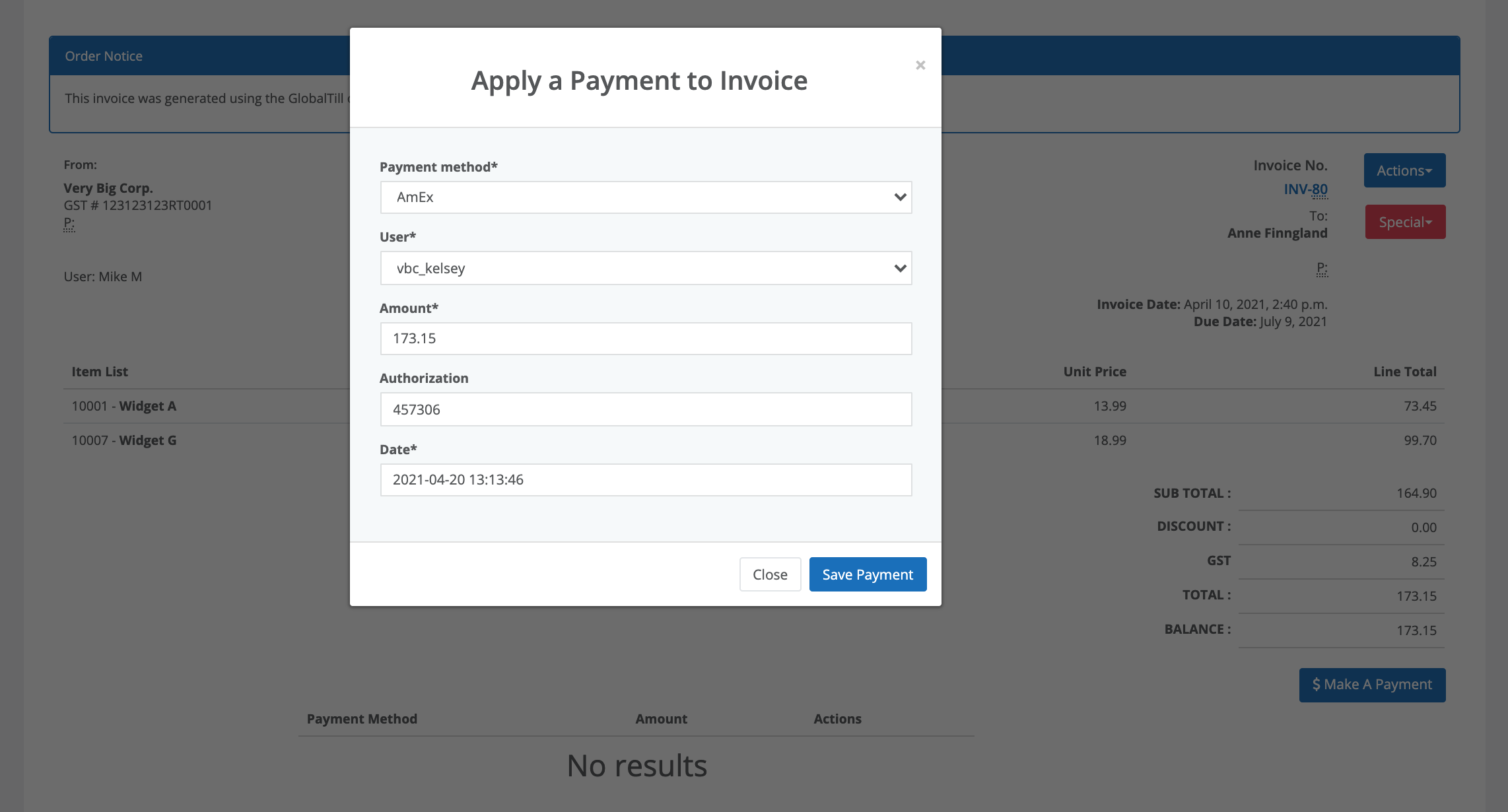
Comments
Please sign in to leave a comment.