Heads up
Some multi-store organizations manage data centrally and may require product changes to be executed in the main environment. Reach out to your organization's data management team if you receive the error message: This store product data is managed and must be edited in the main store only.How To
How do I edit or make changes to an existing product?
Follow these steps
Changes to products are often made in bulk using Admin Ops or Load Utilities, but knowing how to edit a product in the UI is useful when you need make a change to a single product. To edit product information on a single product, follow these steps.
- Select Products > List.
- Locate the product. Select the Box and Arrow icon to view it.
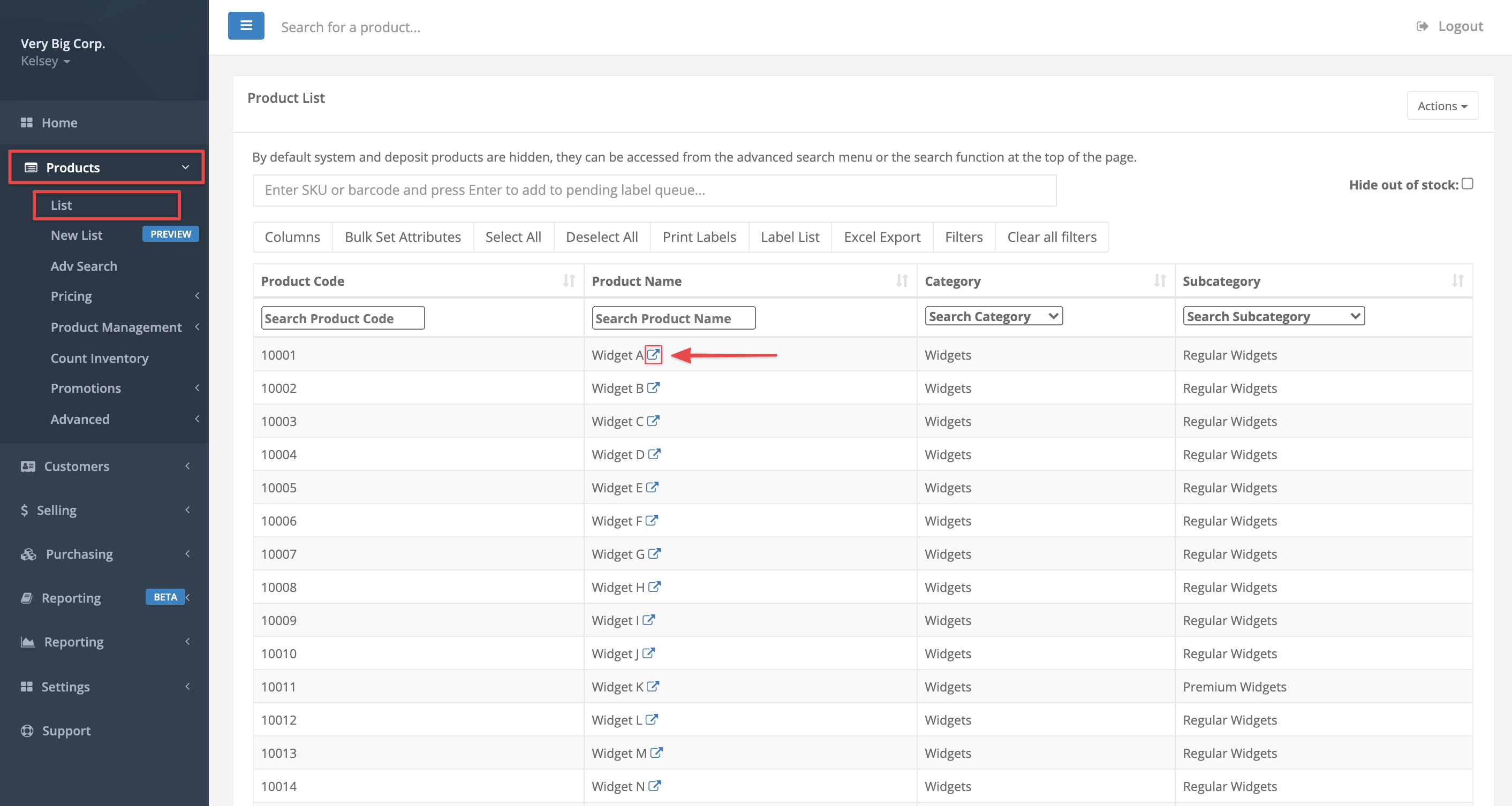
- Select Actions > Edit Product.
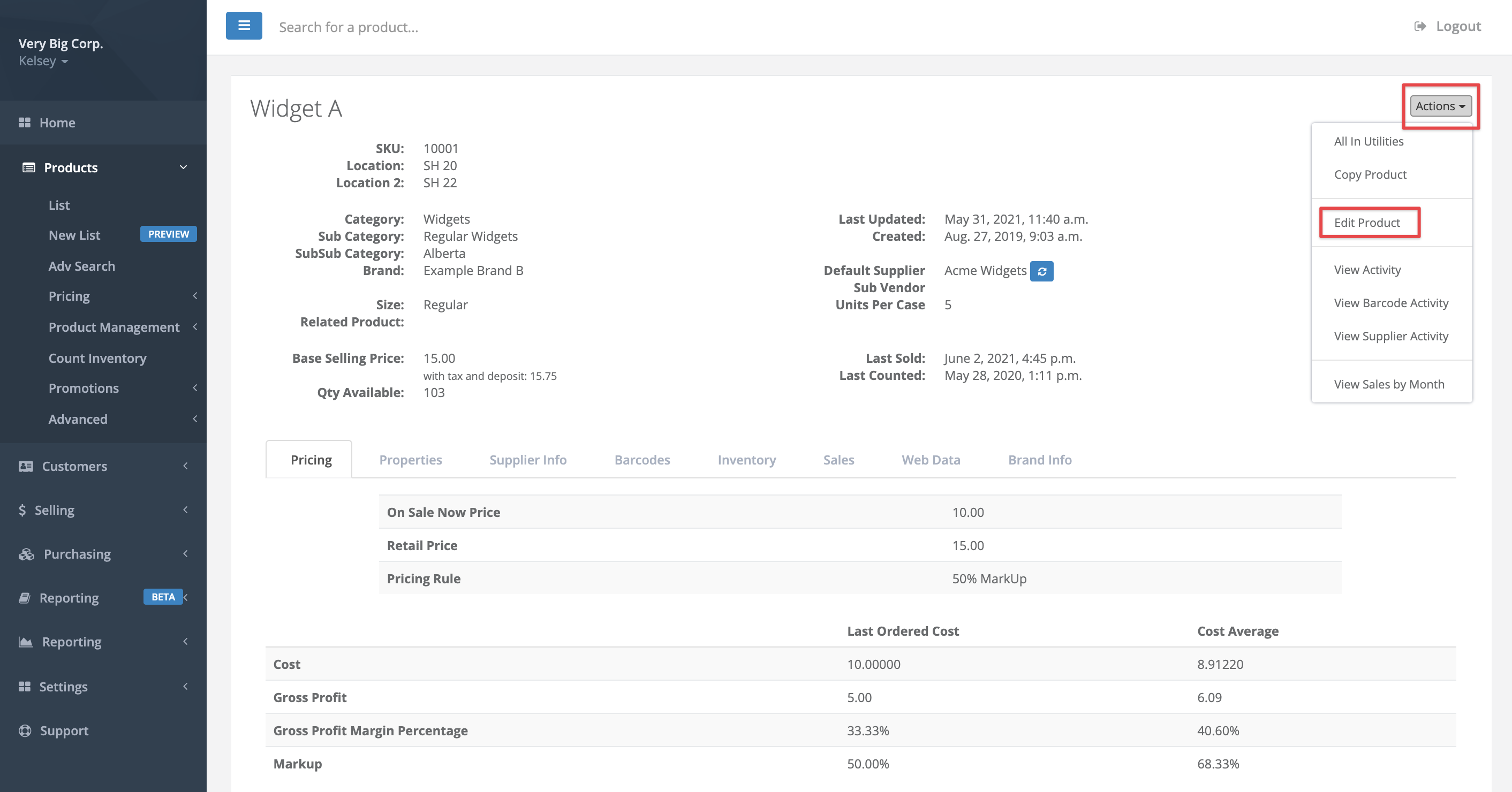
- Navigate through the tabs and enter changes. Select Submit to save.
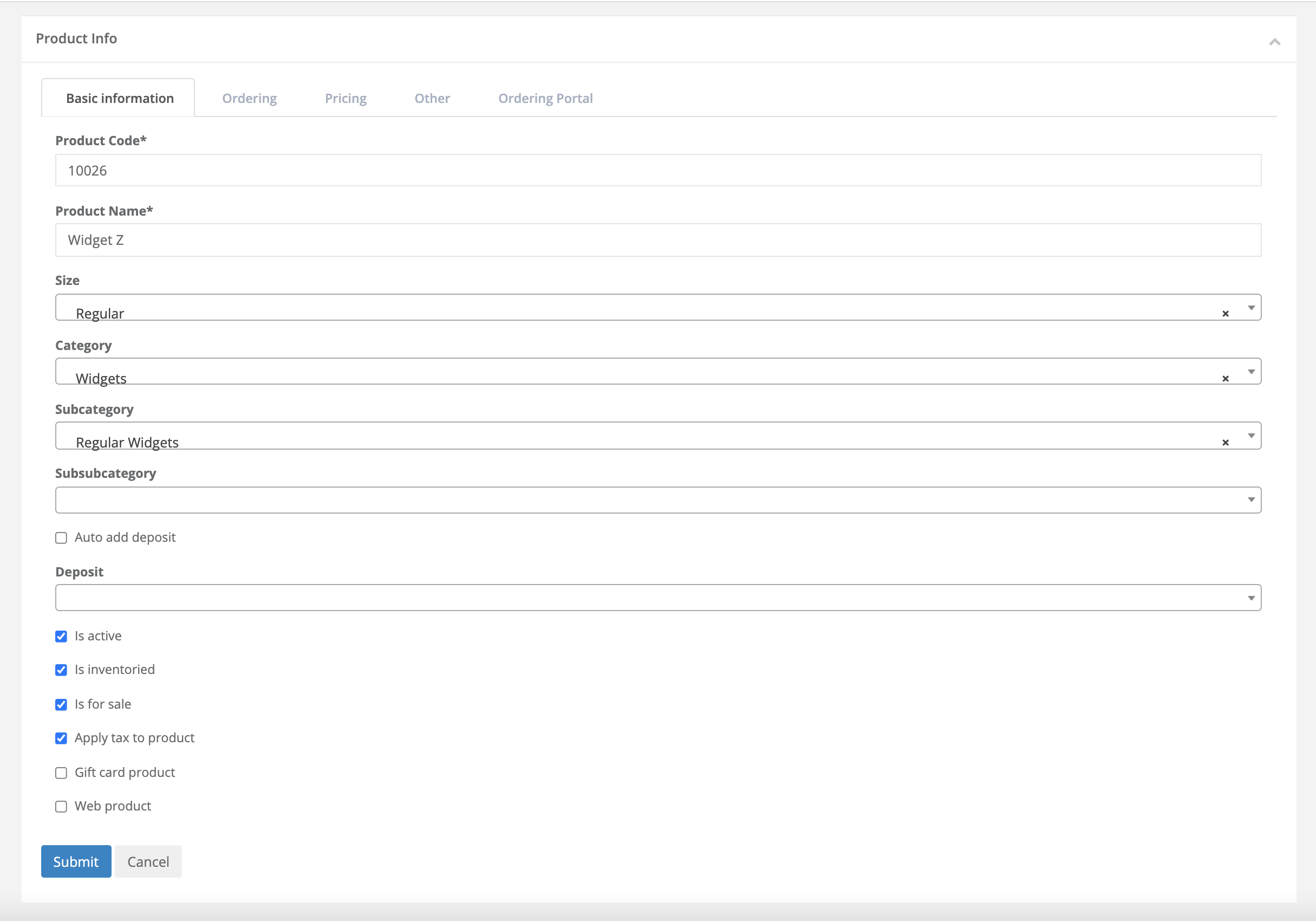
More Information
For more information about editing products in bulk, see the articles:
Comments
Please sign in to leave a comment.