What is…
What is the difference between the salesperson, manager, and admin roles?
When you create a new user in GlobalTill, you will be asked to select what Account Type the new user will have in GlobalTill whether it be a Salesperson, Manager, or Admin.
Selecting the correct Account Type is important because it determines what product areas a user will be able to access as well as what they can and cannot do on both the POS and in the GT Backend. Enterprise clients have additional options such as Home Office or Regional Manager.
Additionally, GlobalTill’s POS offers retailers the ability to further customize what options the salesperson role can perform and what operations require a manager override. A complete list of functions that can be made manager-required can be found in POS Settings.
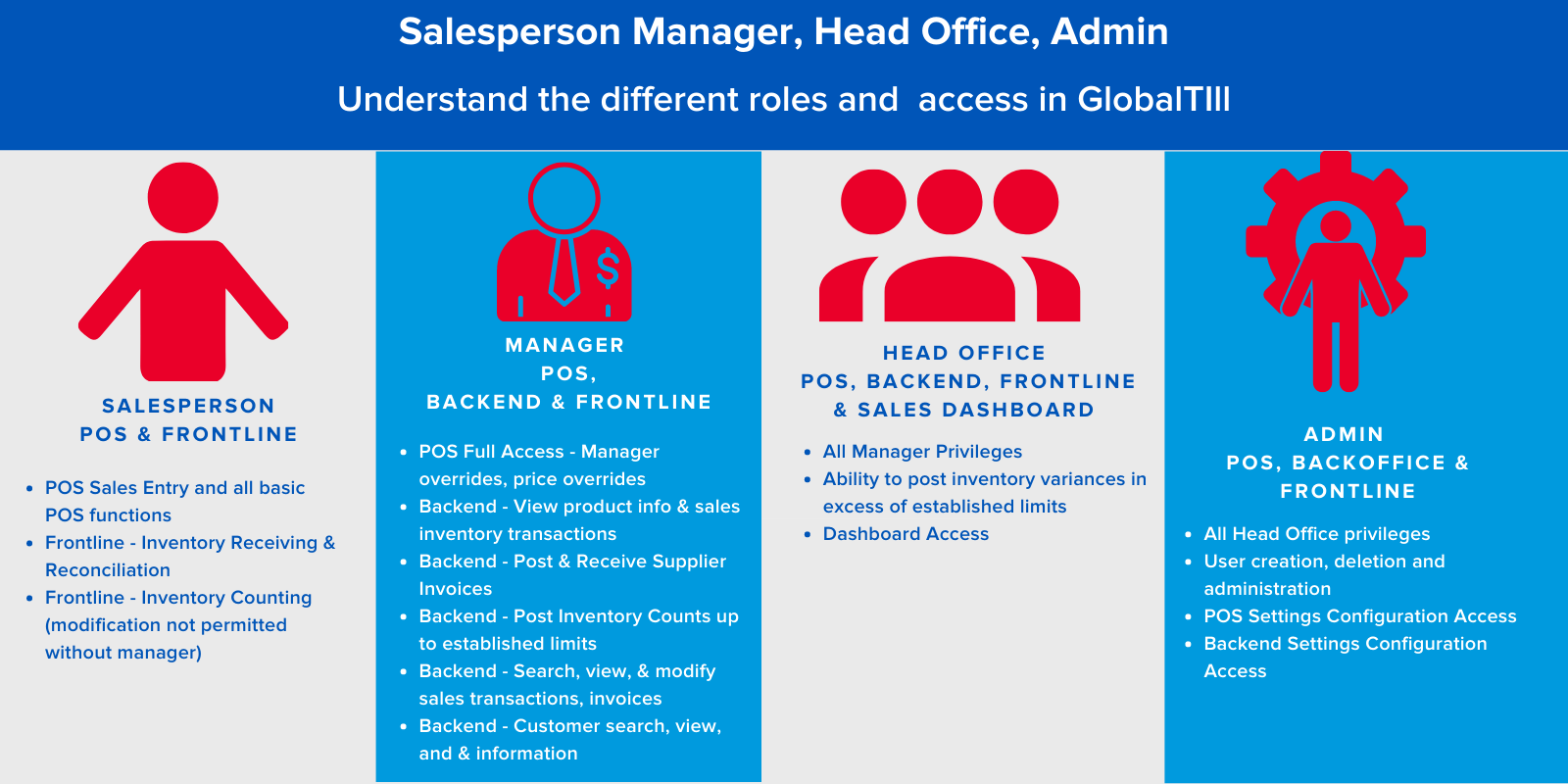
Comments
Please sign in to leave a comment.