How To
How can I look at recent transactions for a product?
Follow these steps
- Select Products > List.
- Locate the product and select the icon next to its name to view its product details.
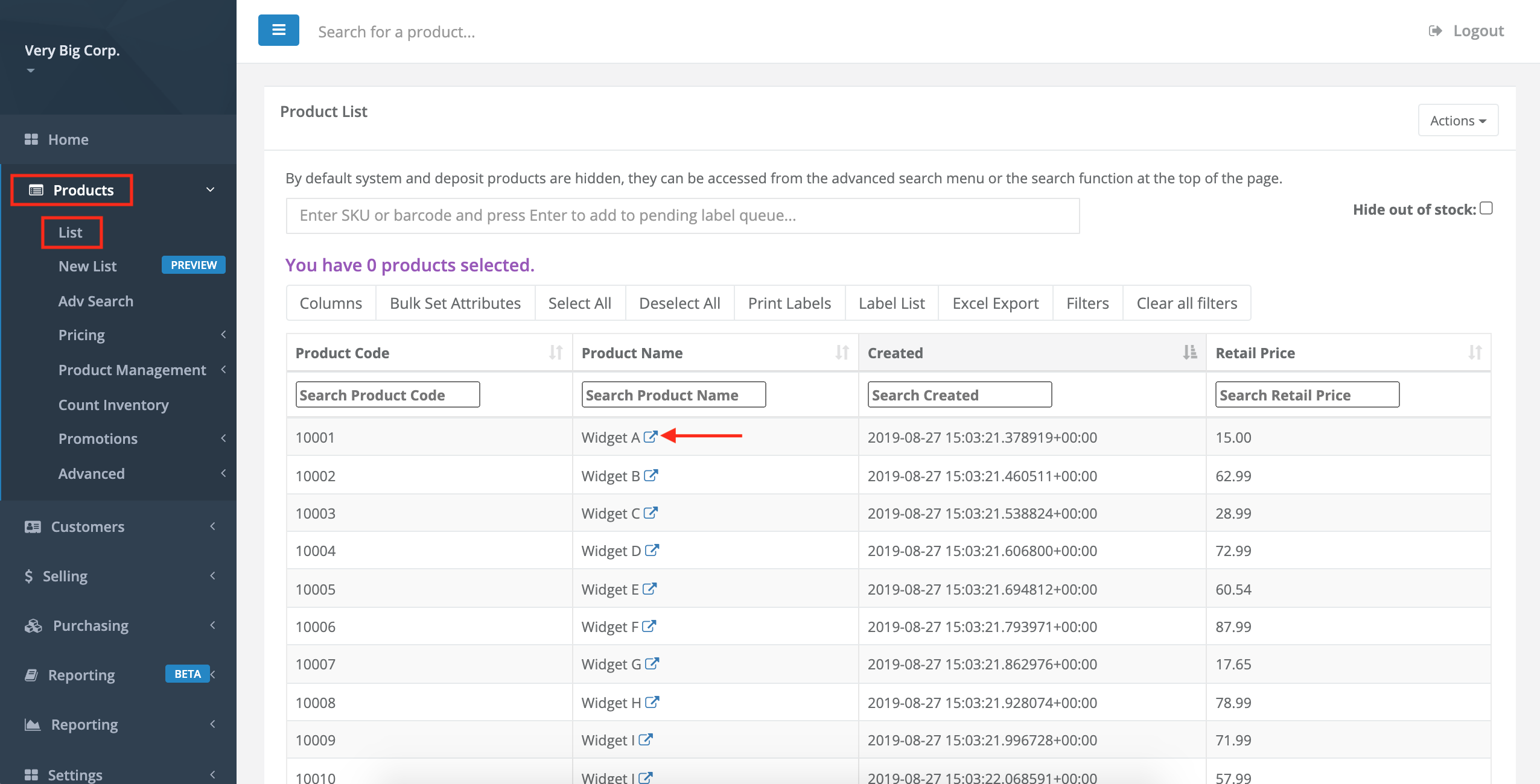
- Select the Inventory tab.
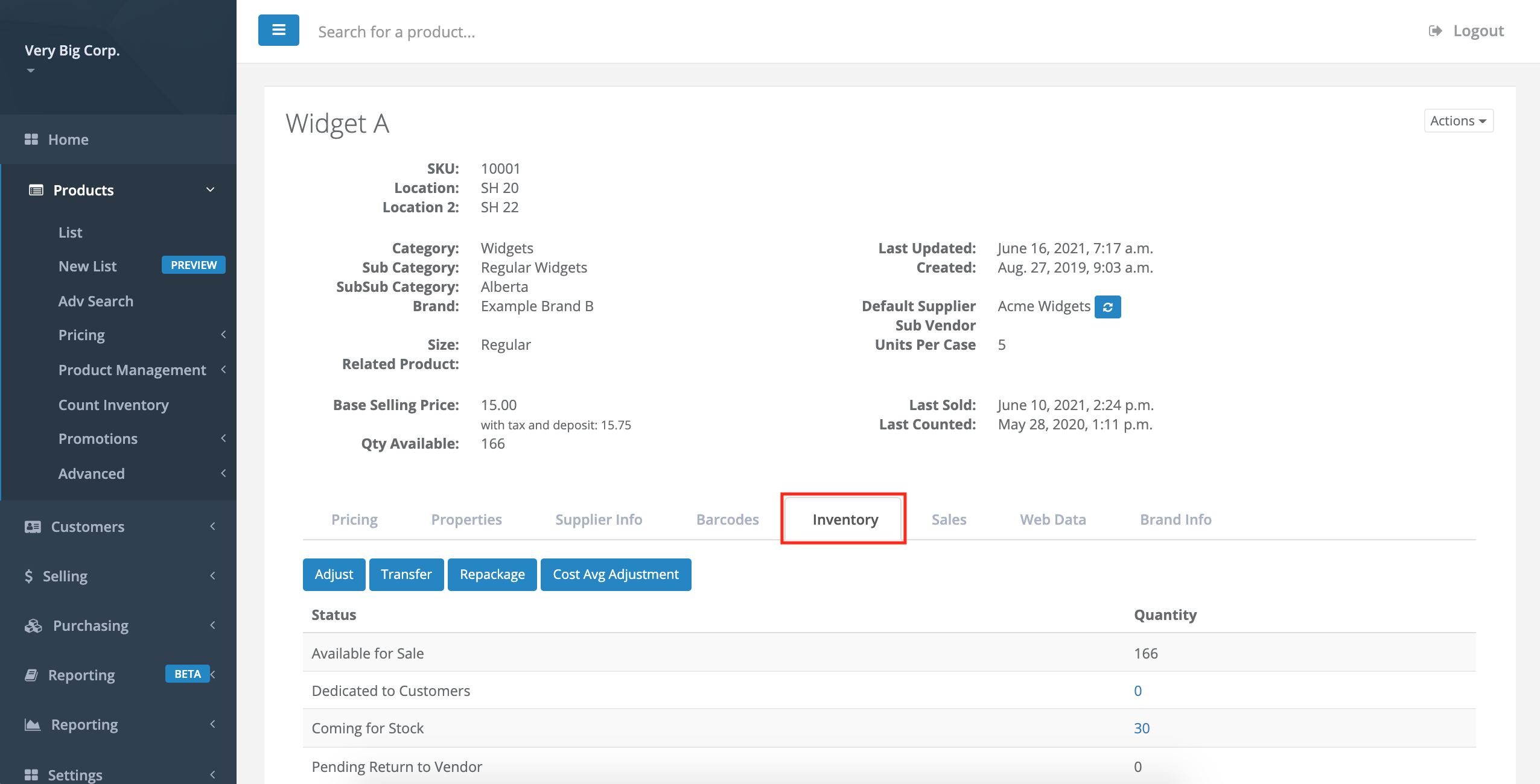
- The lower portion of this tab is the Recent Transactions section, select Search Transactions.
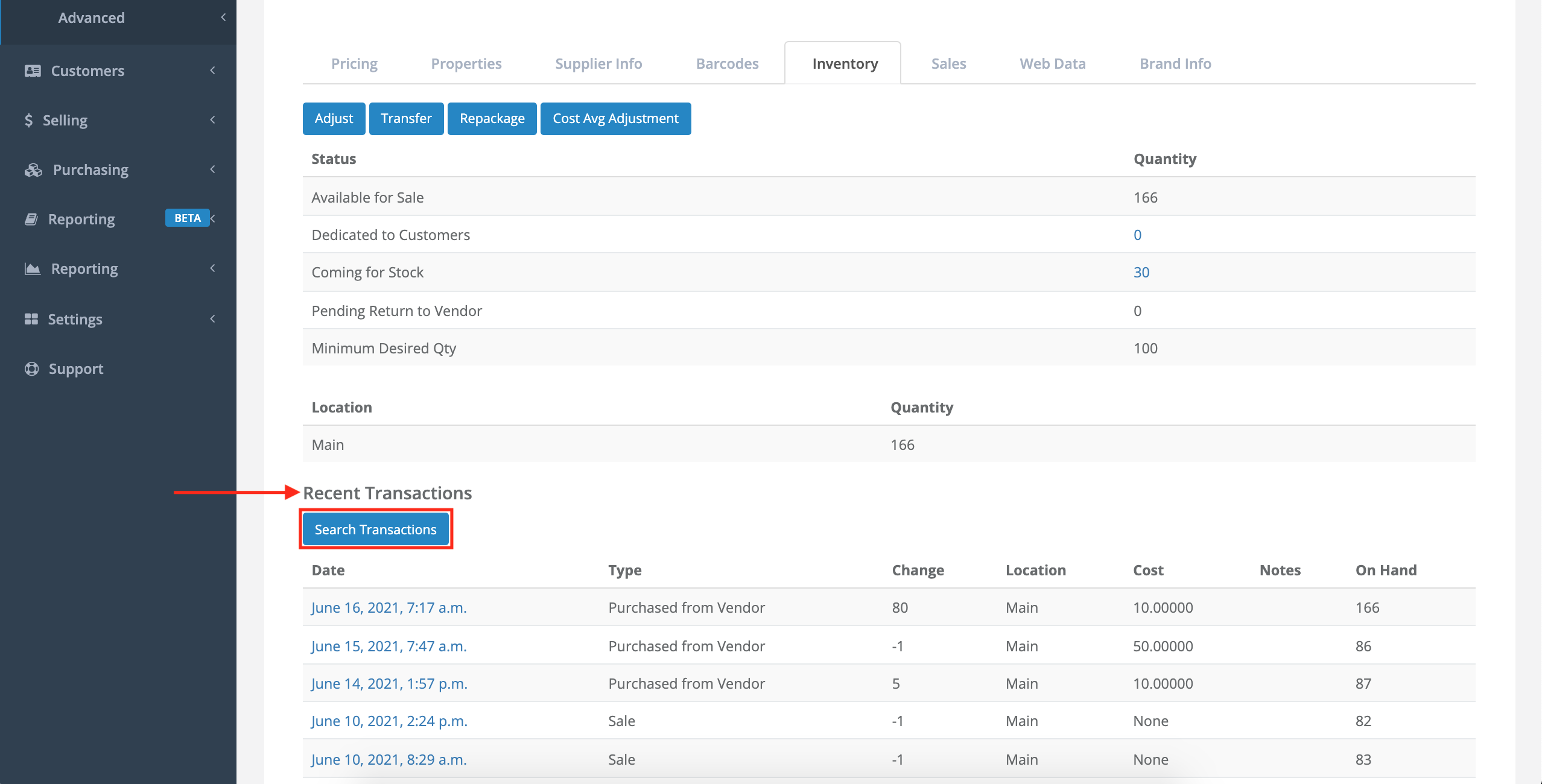
- Search for a product transaction by Date, Type, Change, Cost, or On Hand. Use the up-and-down arrows to sort in ascending or descending order.
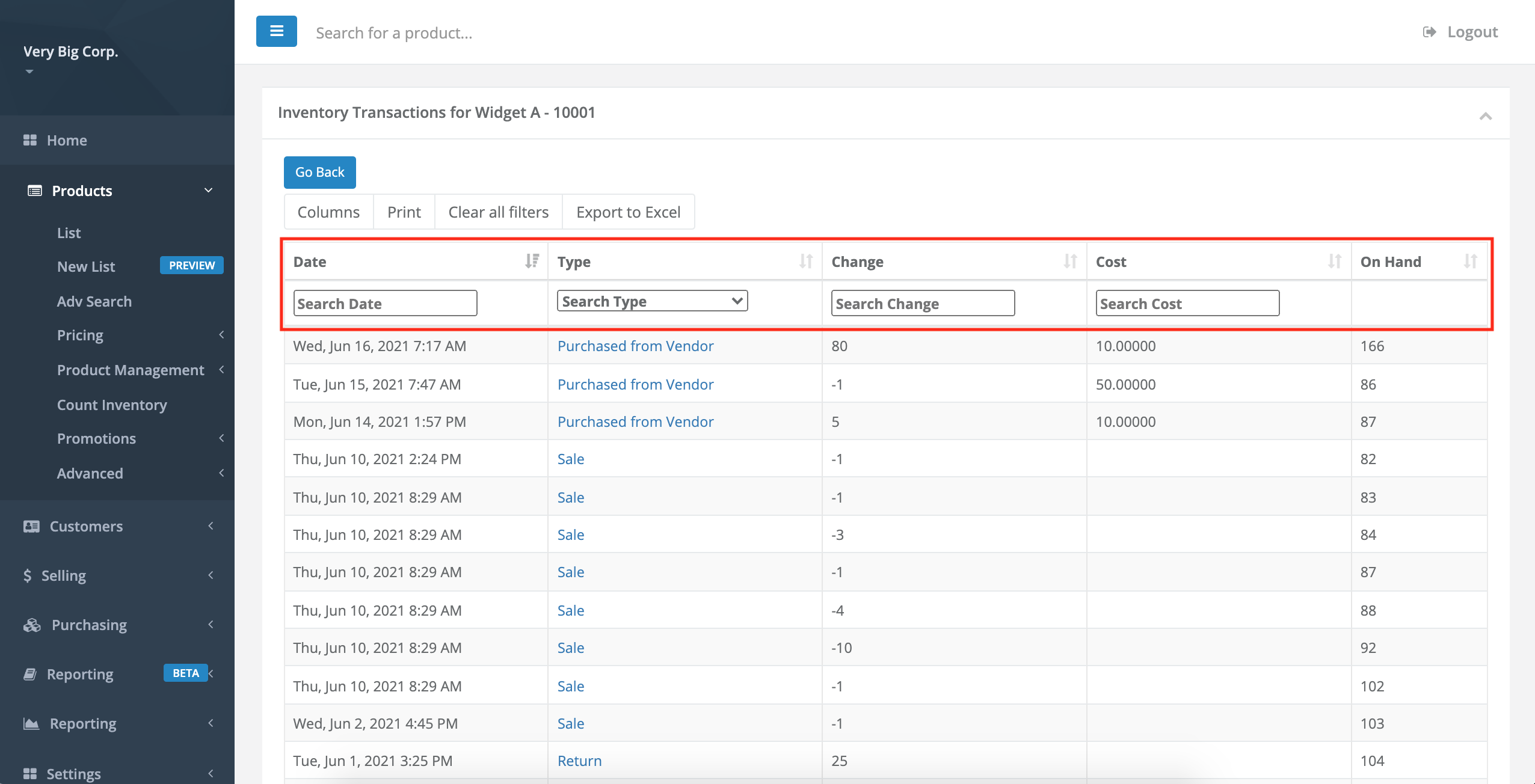
- Types of transactions include, Sale, Return, Purchased from Vendor, Returned to Vendor, Internal Transfer, Store(- to-Store) Transfer, Count, Adjustment, Repackage, and Destruction.
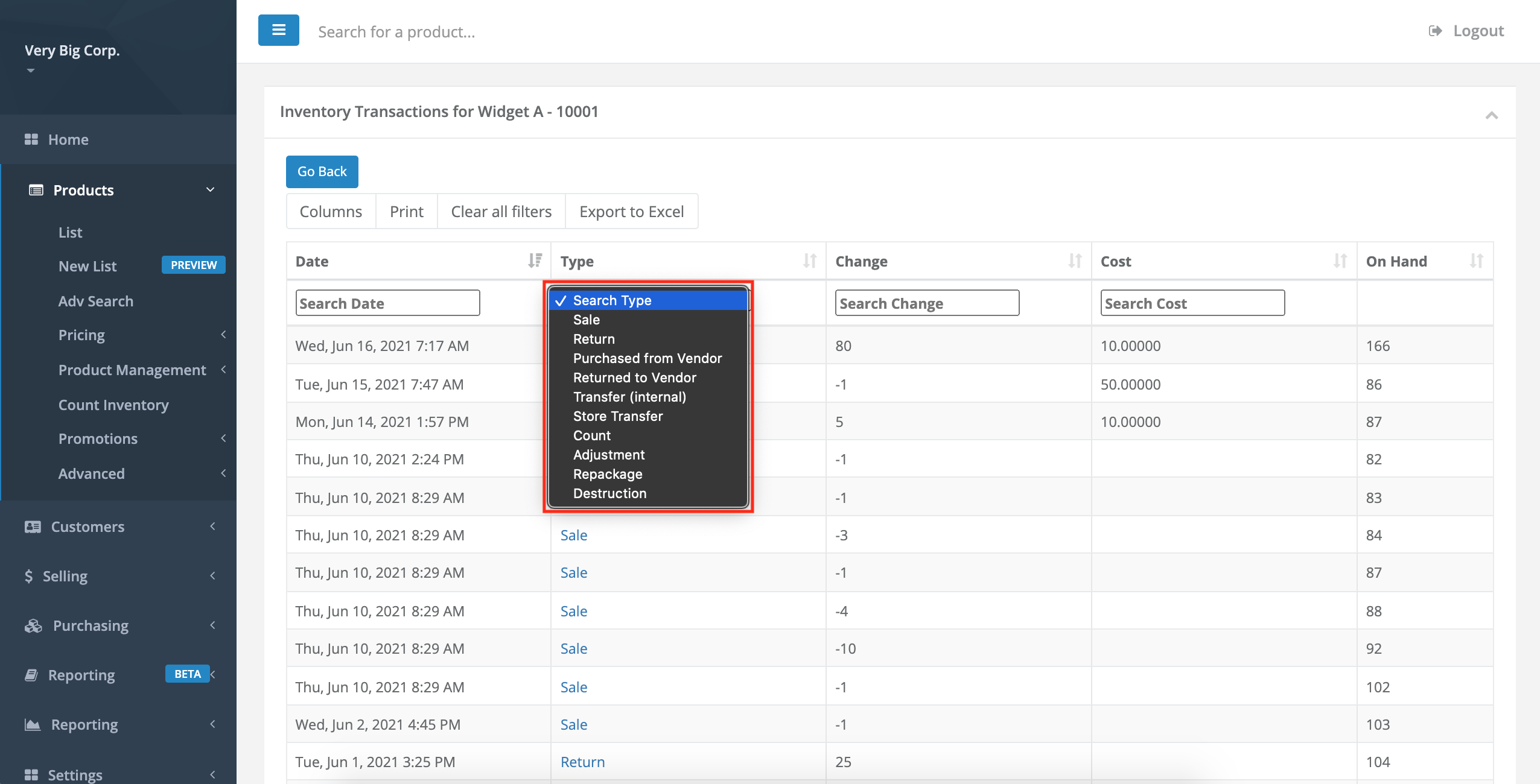
- When a transaction raises or lowers the product’s cost average, it is recorded. This includes things like purchases from the supplier or a cost average adjustment.
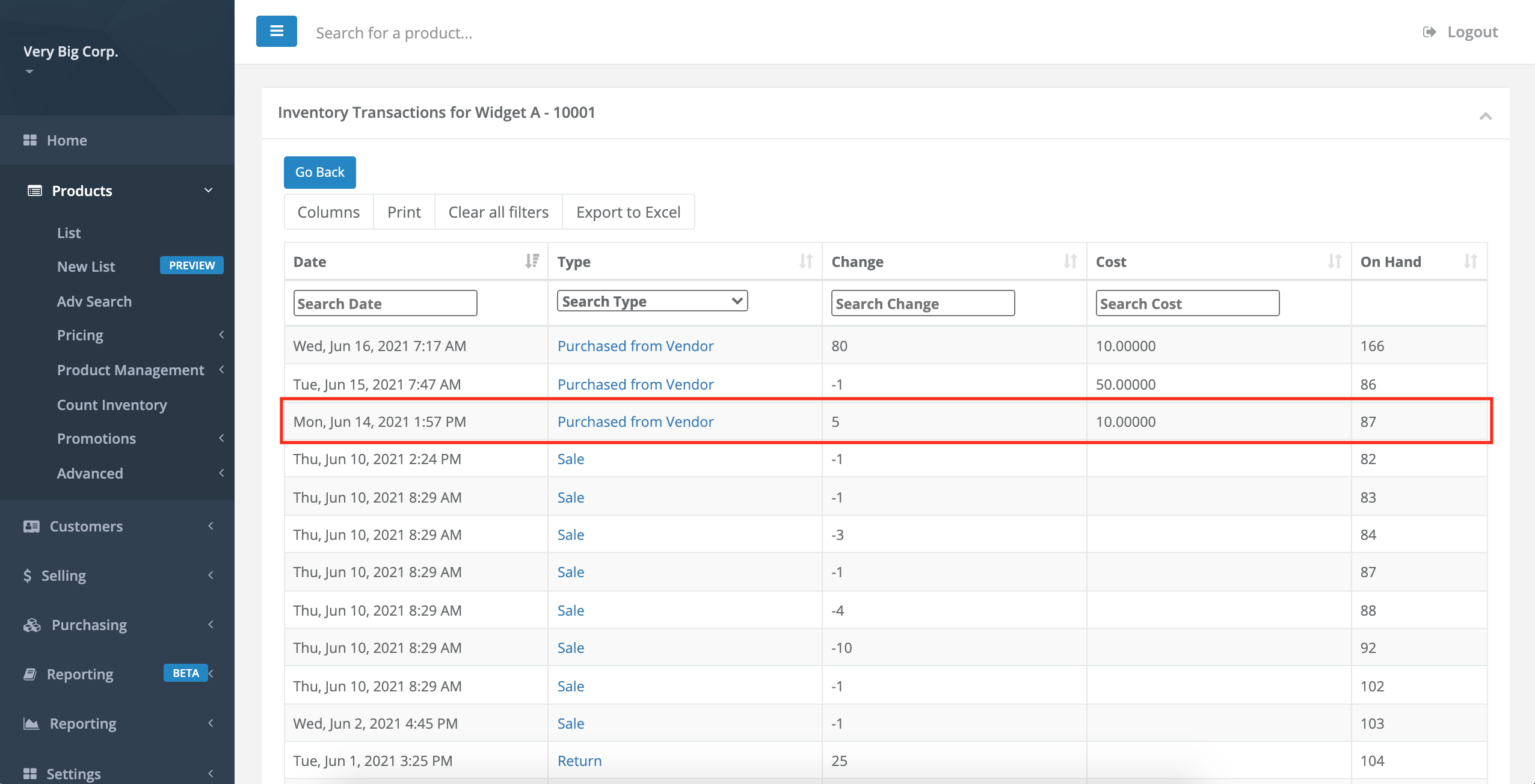
- To export a product’s transactions for further analysis, select Export to Excel.
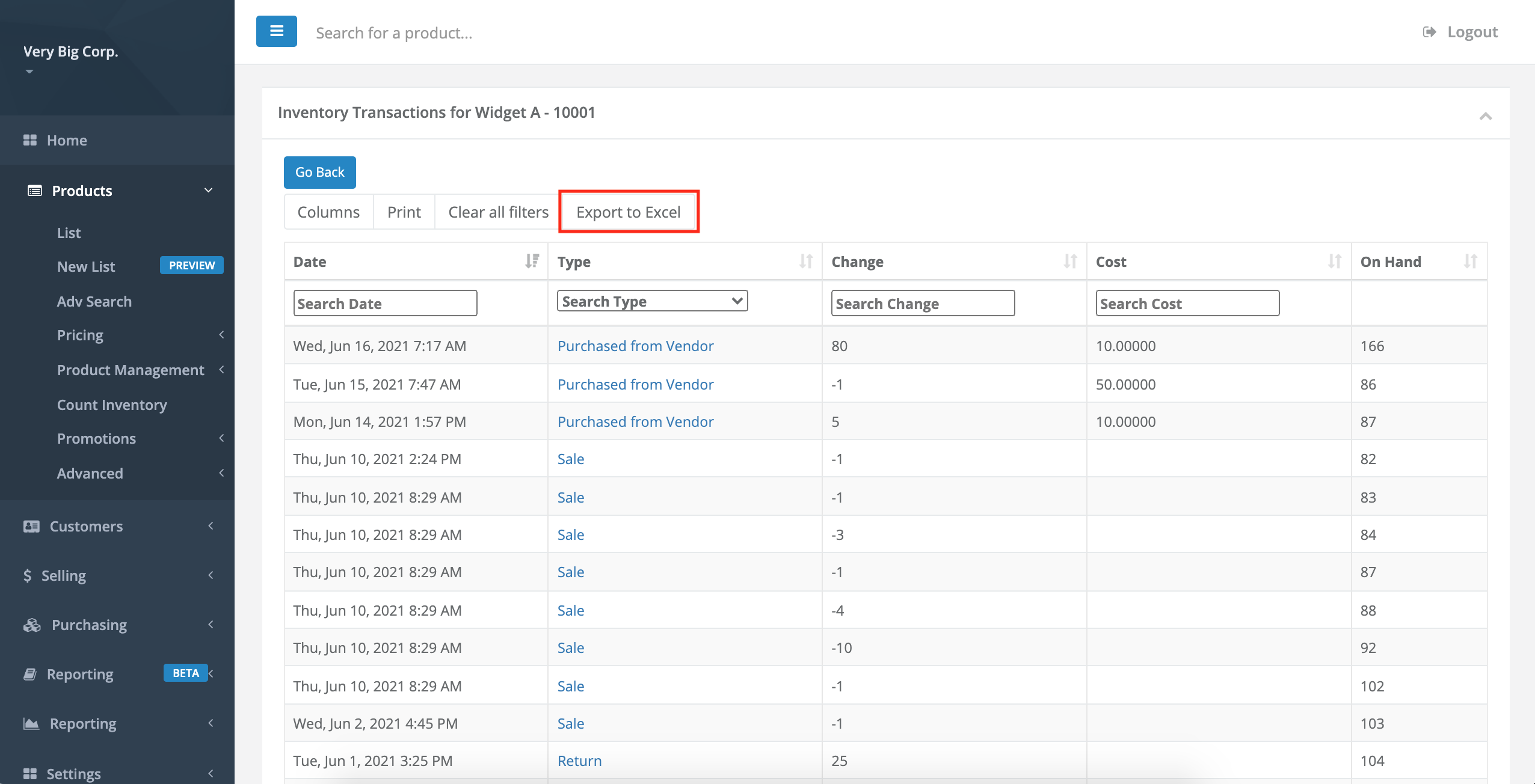
Comments
Please sign in to leave a comment.