How To
How do I add a printing label queue to the top of my product list?
Follow these steps
The label queue is an optional feature of associated functions used for creating and maintaining a pending list of labels to print. When enabled, the queue appears on top of your product list.
To enable the label queue, follow these steps.
- Select Settings > Store Settings.
- Select Other Settings.
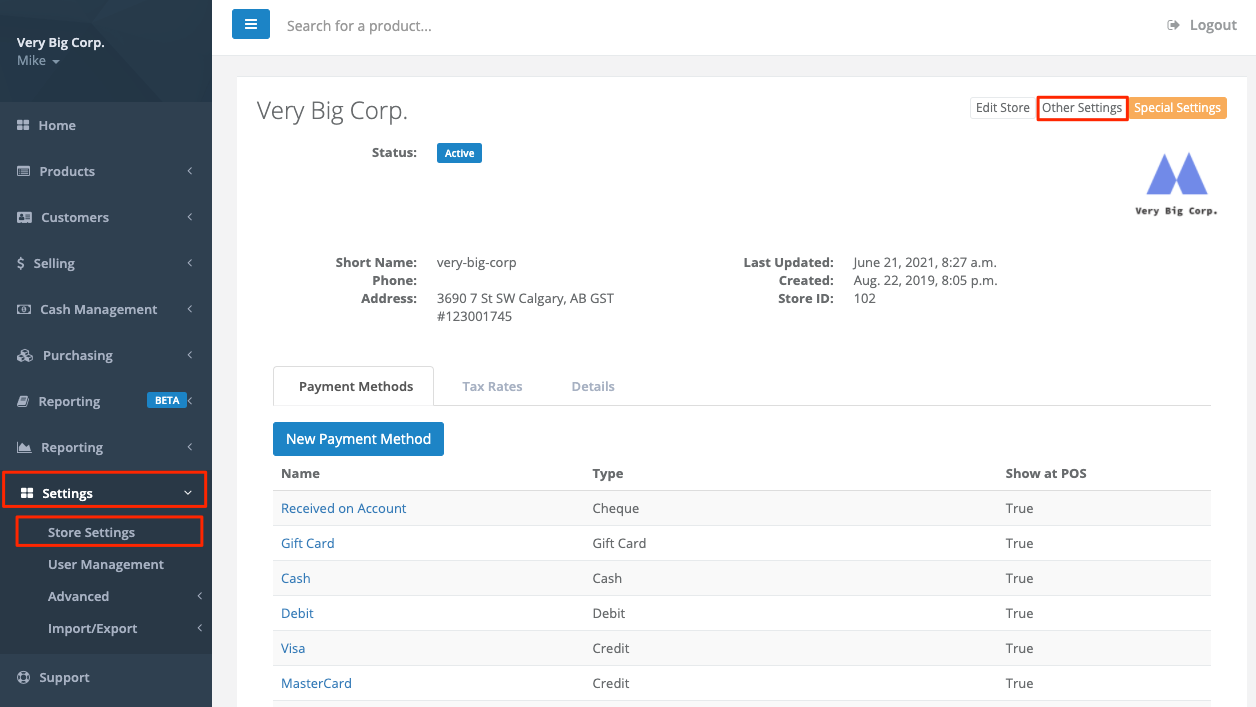
- Check the box beside Label Queue. Select Submit.

More Information
For more information, see the article How to use the label queue.
Comments
Please sign in to leave a comment.