How To
How do I create inventory reason codes?
Follow these steps
Use the Reason Code Manager to create reasons, such as breakage, for product inventory changes and adjustments. These inventory reason codes can be used when making individual or bulk inventory adjustments and can be tracked and reported in select reporting.
To create an Inventory Reason Code, follow these steps.
- Select Store Settings > Advanced > Reason Code Manager.
- Select Actions > Add Reason Code.
- To create a new inventory reason code, enter the following:
- Select Submit.
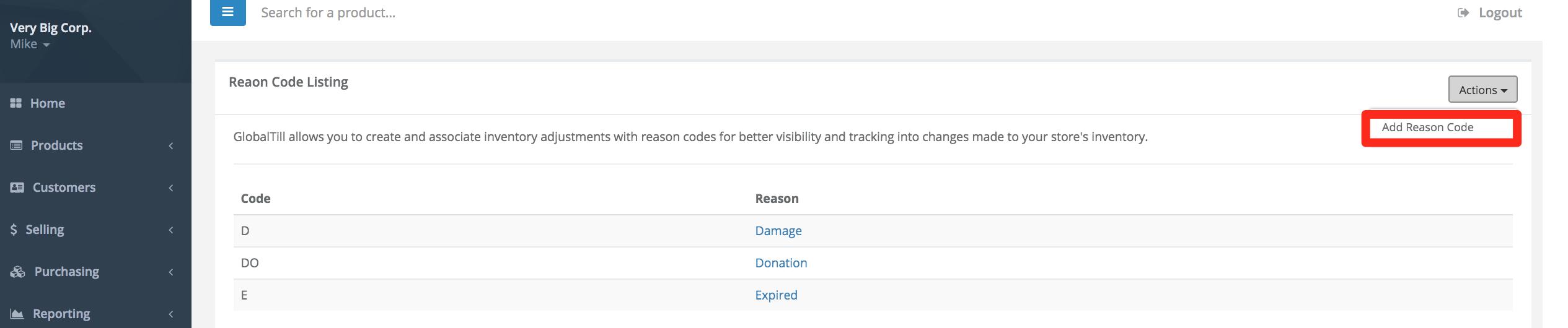
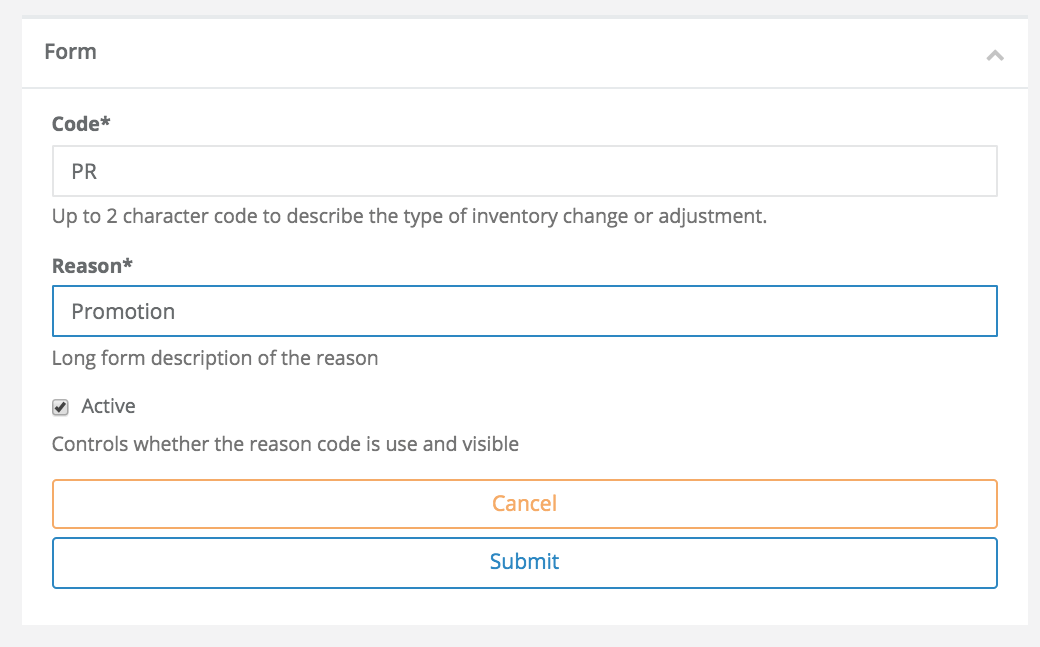
Comments
Please sign in to leave a comment.