Heads up
The email log tells you whether or not your emails were received by the servers of your receivers’ inbox providers. An email counts as delivered if it didn't bounce. This doesn't guarantee that the email was received by the end user and not re-routed to a junk folder. If the intended recipient didn't receive your email, have them check their junk folder.
Question
Why haven't I received emails from GlobalTill?
Answer
Certain email providers may block system-generated emails from GlobalTill.
You can review the email log to determine whether an email was sent and what email address it was sent to. The email log is located under Settings > Advanced > Email Log. Use the columns and filters options on the right hand sidebar to further narrow your search
We suggest adding the GlobalTill email, donotreply@globaltill.com, to your contact list, or to your organization's whitelist if the log indicates your email has been delivered but you have not received it.
If this is unsuccessful, we recommend you reach out to your email provider.
Frequently asked questions
- What is delivery count?
This counts message delivery. This count is incremented each time the email is successfully delivered to a recipient's email server. - What is open count?
At the bottom of each email sent through GlobalTill, we insert a one pixel by one pixel transparent GIF image. Each email includes a unique reference to this image file; when the image is opened, the open count increases.
Open count is cumulative of the recipient and all CCs, so if an email is sent with CCs, the open count will include each time the original recipient or CCs opened it. - What is the sent column?
The sent column represents whether or not an email has left GlobalTill. When sent is true, GT has successfully passed the email off to the mail handler for sending to final destination. - Under Bounced, the value is set to True. Does this mean the email bounced back and was never accepted by the recipient?
Yes. When bounced is true, the message was rejected by the recipient's mail server. When an email bounces, it has for some reason not reached the intended destination. - Why does an email bounce?
There are a number of reasons why an email bounces. The email address doesn't exist, the inbox is full, there's a server outage on the recipient side, a previous spam complaint, a blanket block of system-generated emails, are a few examples. - What should I do if the delivery count is greater than 0, bounce is false, but my recipient did not receive my email?
Ask the recipient to check their junk mail folder, and have them add donotreply@globaltill.com to their contacts or safe senders list. If the emails still fail to deliver, have them contact their email provider.
More Information
For more information, see the article How to use the email log.
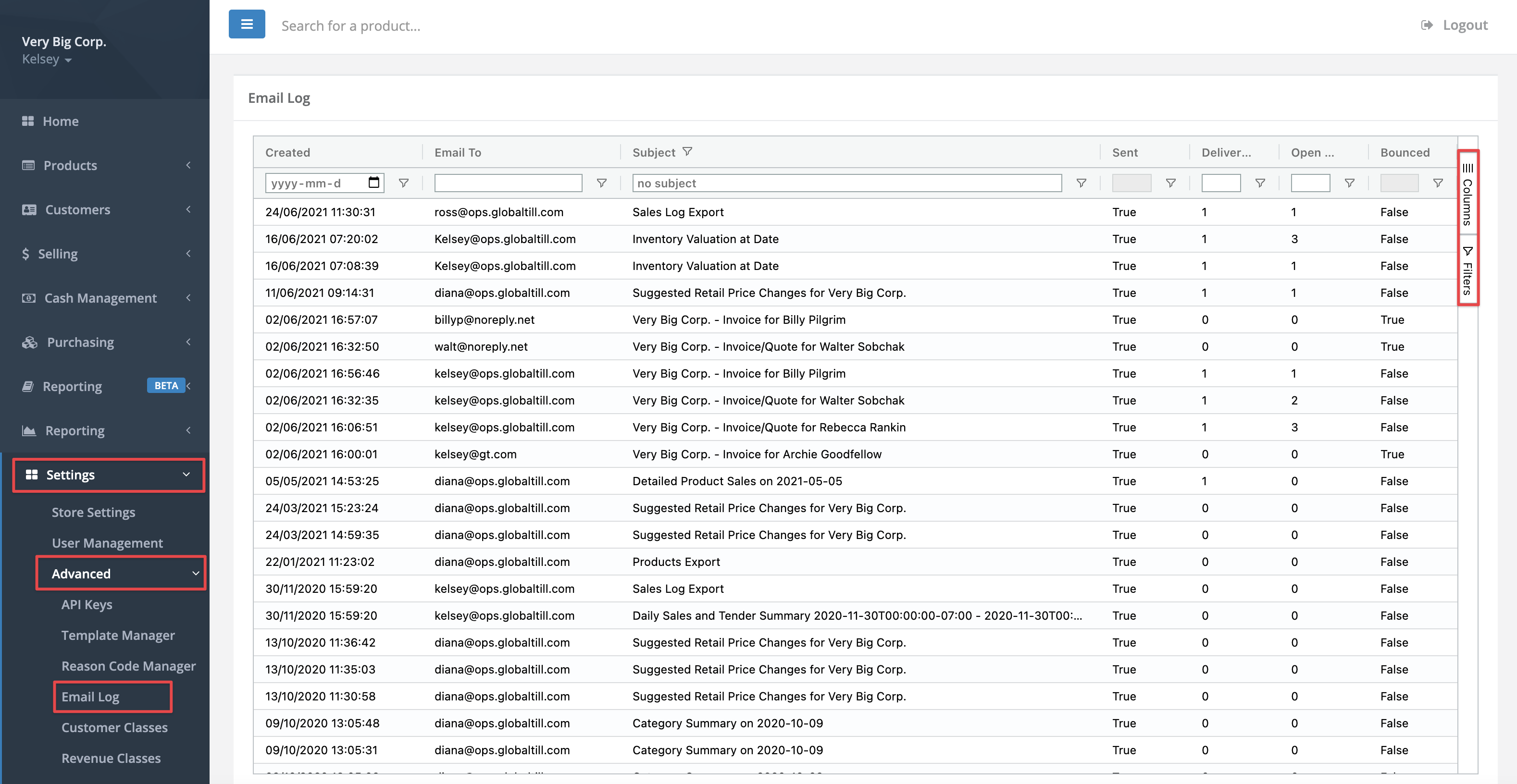
Comments
Please sign in to leave a comment.