How To
How do I receive a deposit on a customer order?
Follow these steps
- Select Selling > Customer Orders.
- Select the Blue Arrow next to the customer order number to open it.
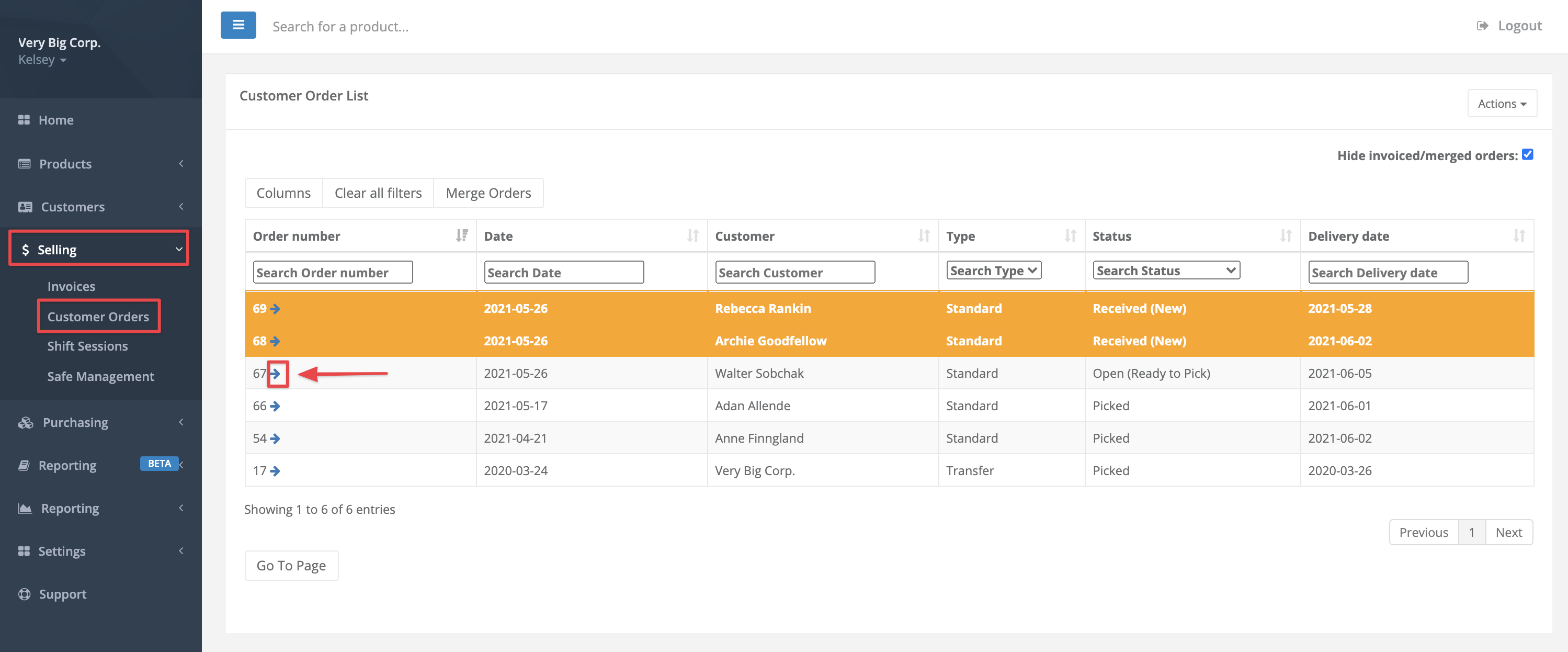
- Select Actions > Receive Deposit.
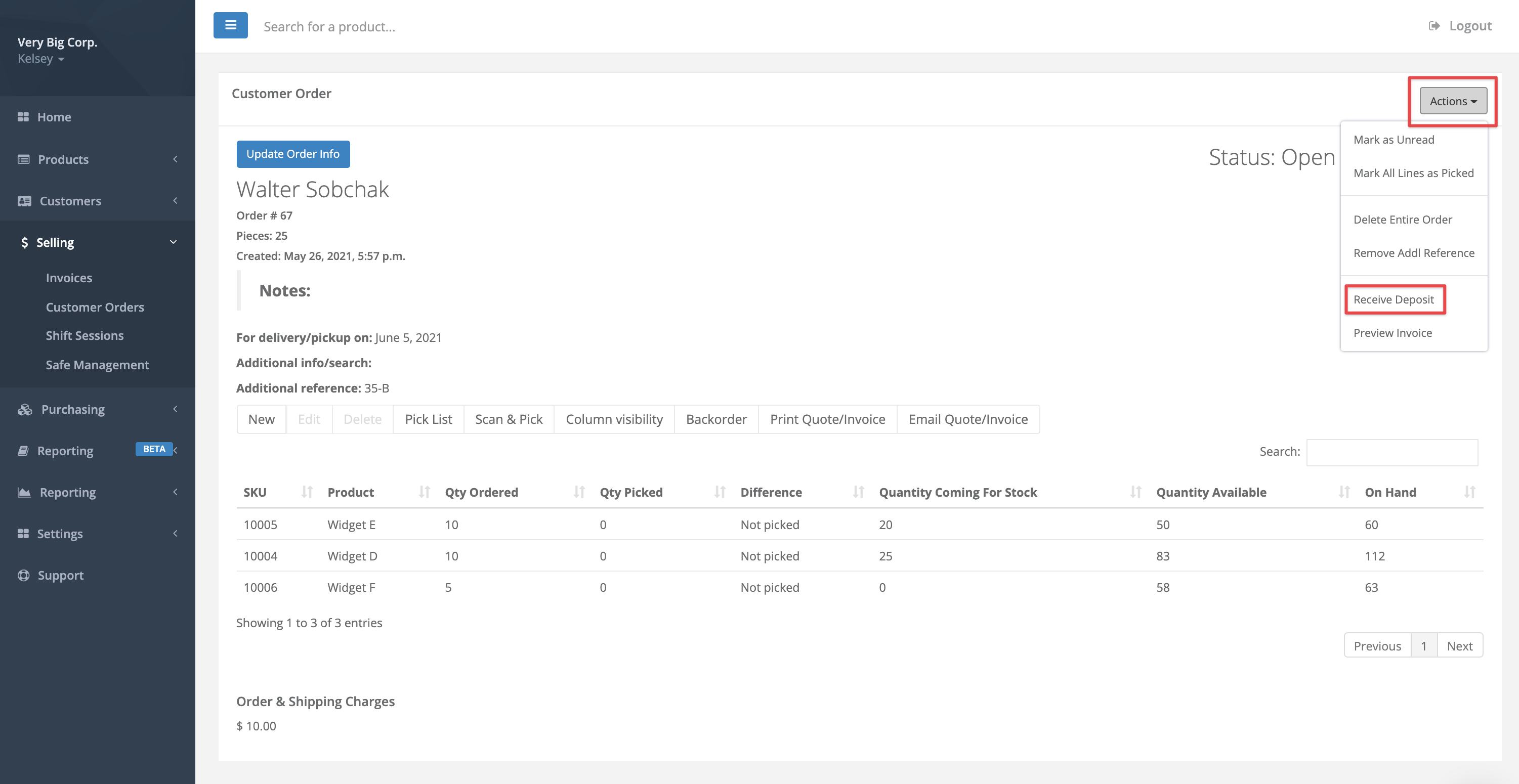
- Enter the deposit Amount, Payment Method, and Authorization number (if applicable). Select Submit.
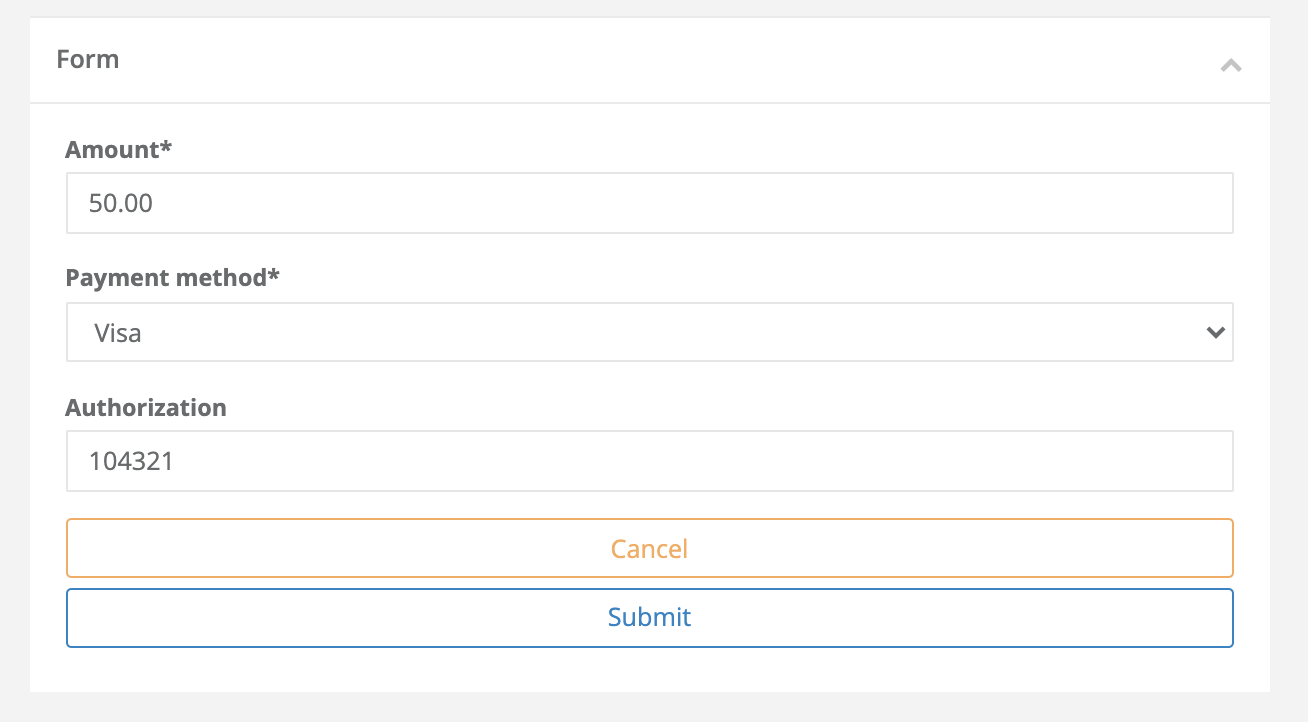
- The deposit and payment details will be reflected at the bottom of the customer order under the header Order Payments.
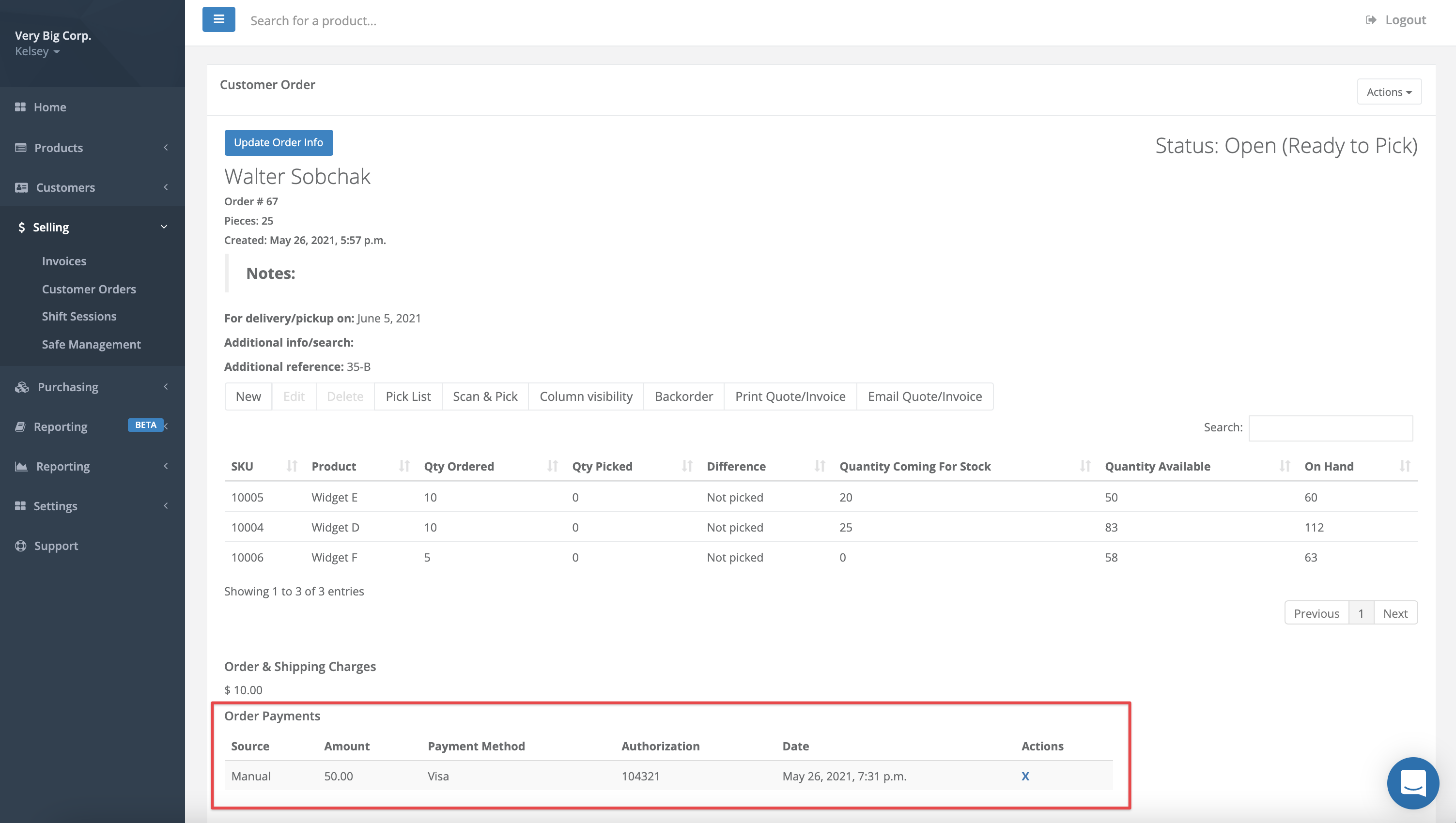
Comments
Please sign in to leave a comment.