How To
How do I generate a statement of outstanding balances or an activity statement on a customer profile?
Follow these steps
To generate a customer activity statement for a specific date range, or a statement of outstanding balances on a customer profile as at a specific date, follow these steps.

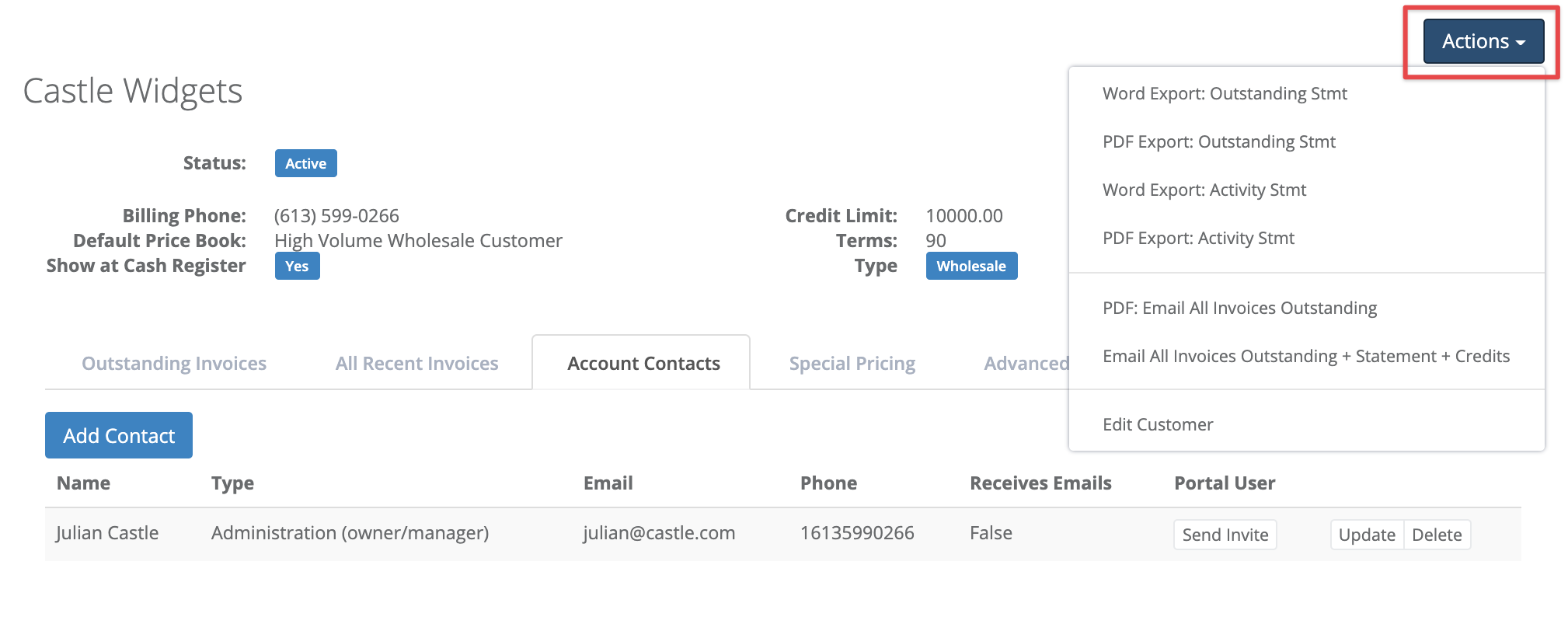
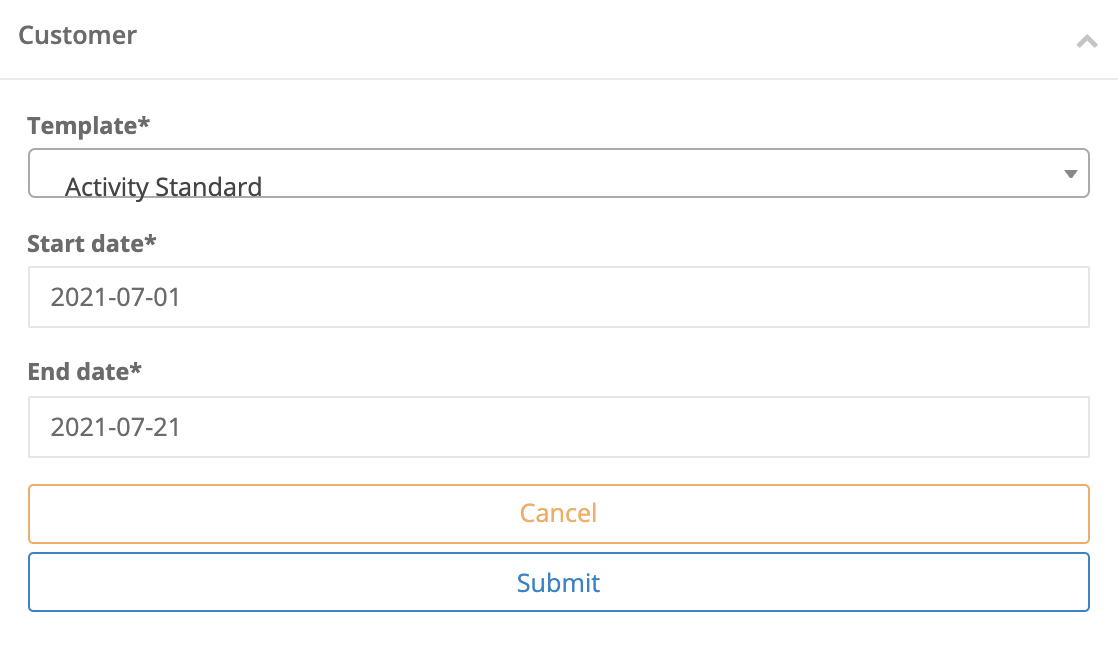
Comments
Please sign in to leave a comment.