Heads up
You must have admin permissions to perform this action.
How To
How do I delete or deactivate a user in the GT Backend?
Follow these steps
GlobalTill does not allow for the complete removal or deletion of user accounts in order to preserve the integrity of your historical data. If you would like to de-activate a user, remove the user's access to both the POS and the GT Backend. This will prevent them from logging into GlobalTill in any capacity.
To remove access to the POS and the GT Backend, follow these steps.
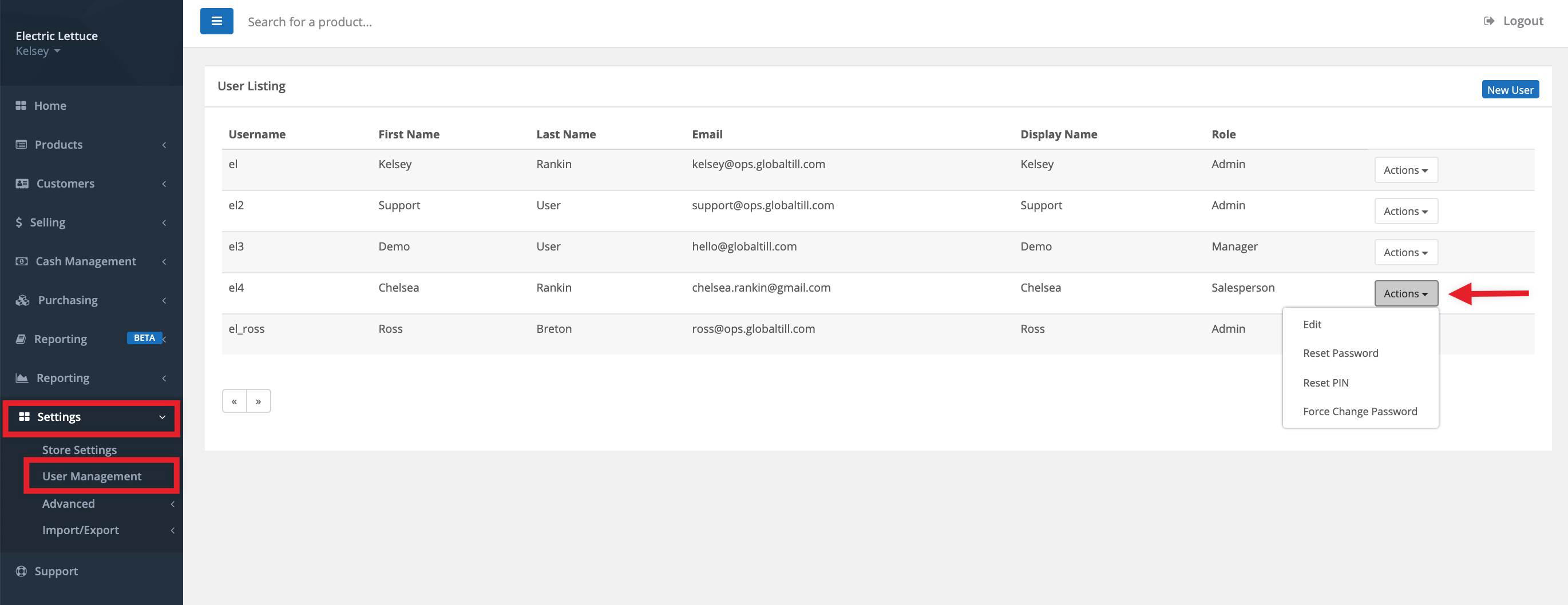
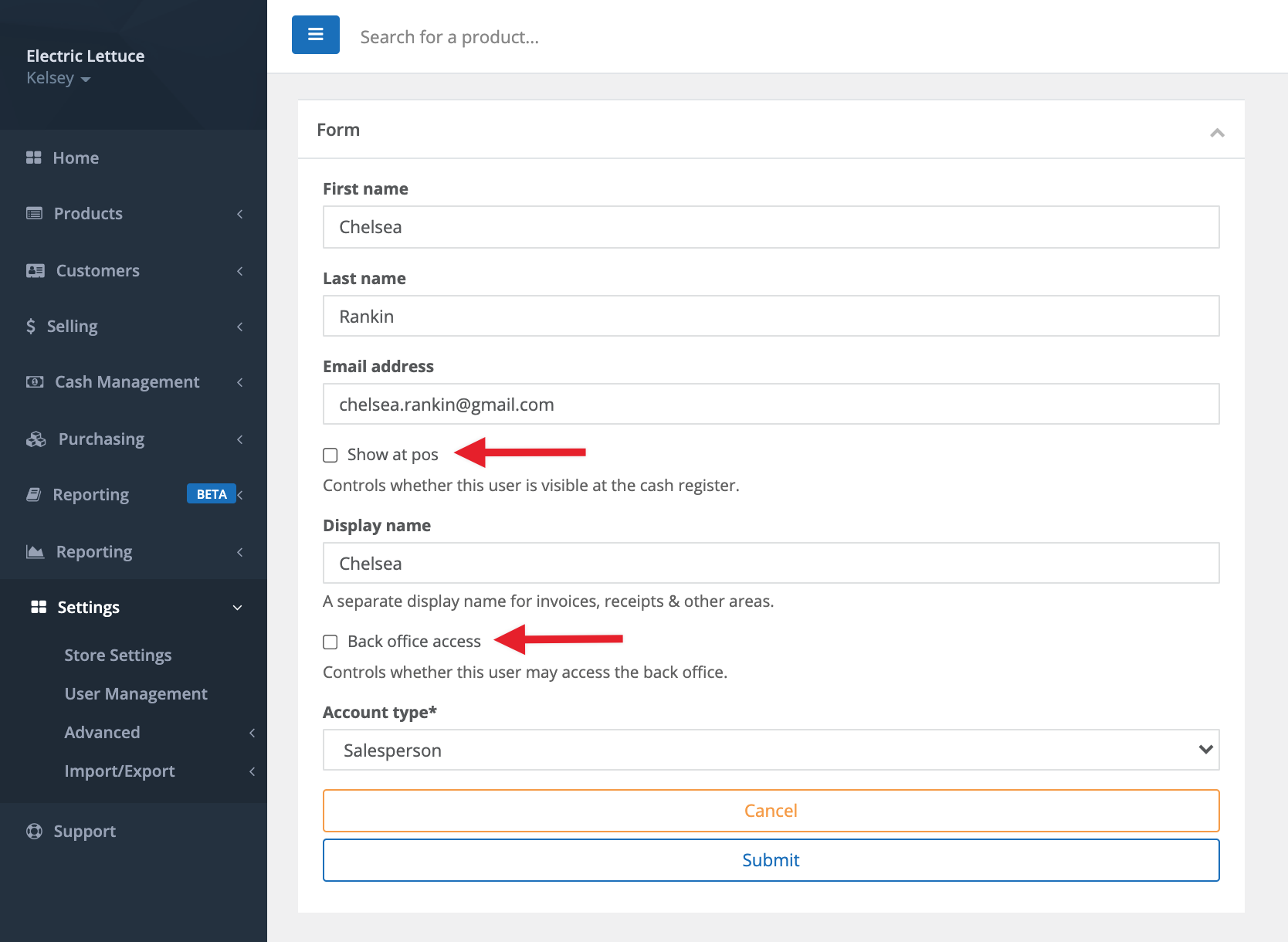
Comments
Please sign in to leave a comment.