Heads up
To better understand whether you should perform a void or refund, see the support article What is the difference between void and refund.
How To
How do I process refund in the GT Backend?
Follow these steps
Refunding an invoice creates a reversed copy of the invoice with the same prices and cost averages that it was sold for. However, it is dated for today and left open, so you must still save the invoice and record the refunded payment.
How To Perform a Refund:
- Select Selling > Invoices.
- Find the invoice in question and select View or Edit.
- Select Special > Refund Invoice.
- Select Submit.
- You will get a notification that the invoice is refunded, but is still unposted so you can record the refund.
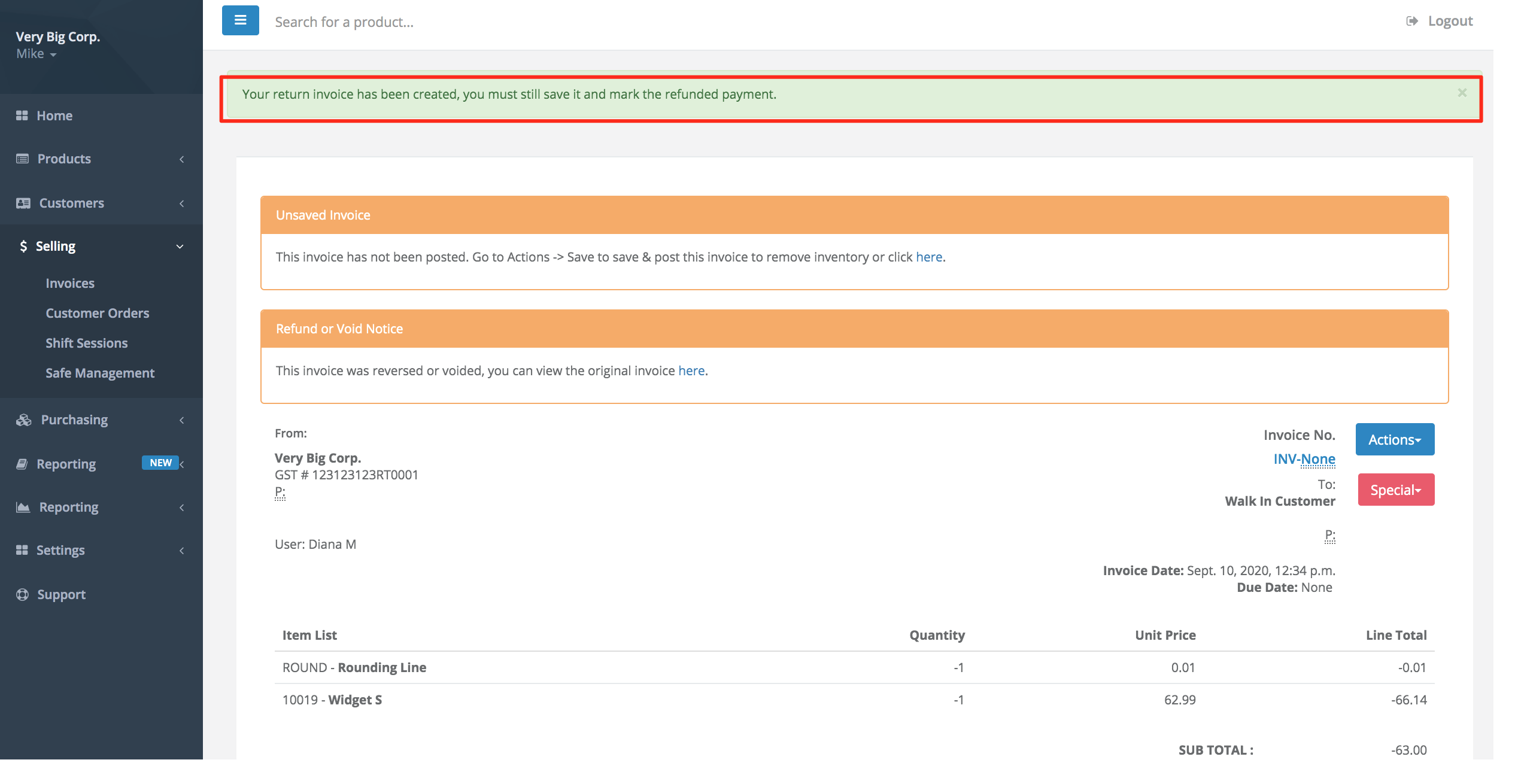
- To record the refund, select Make Payment.
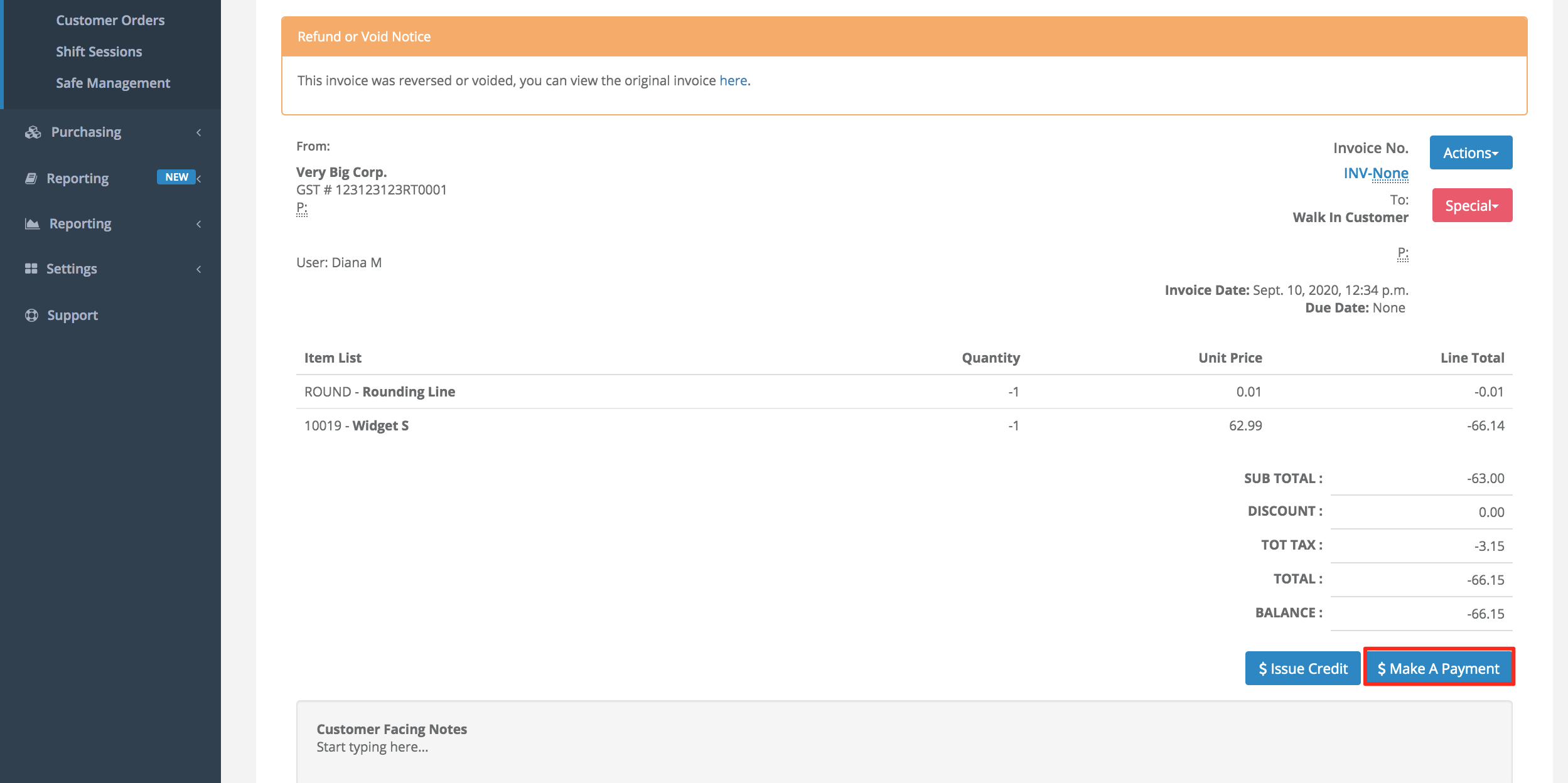
- Select the Payment Method you are refunding. You will notice the amount is negative indicating this is a refund, not a payment.
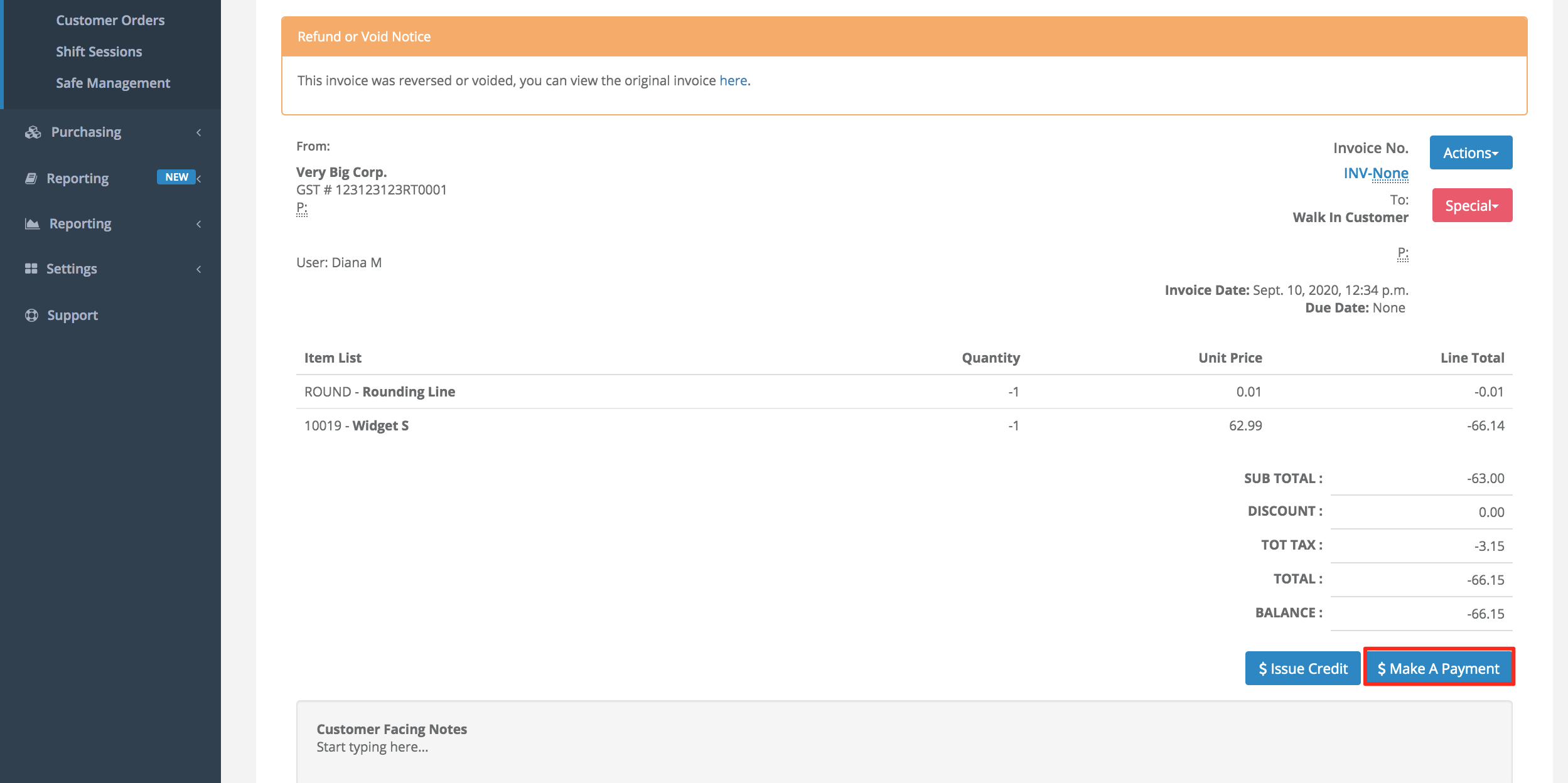
- Select Save Payment. Note: This is recording the refund in GlobalTill only. For card refunds, you will need to perform a refund through your payment processor.
- Once the refund is recorded, select Actions Save to post the refund and restore the product inventory.
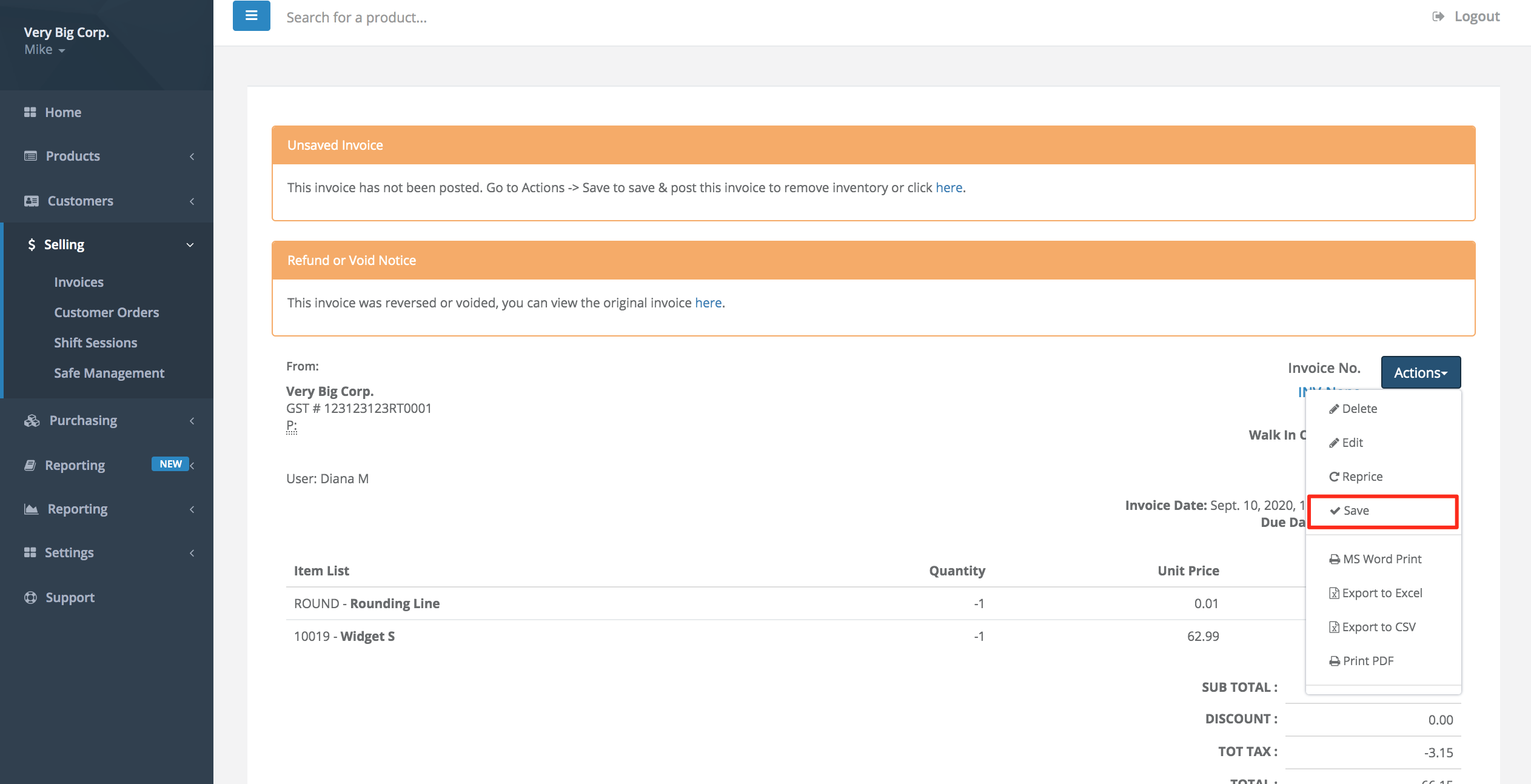
Comments
Please sign in to leave a comment.