GT Backend
🎉 New
- [Customer Orders] On Hold - A new order status "On Hold" has been added. This reduces available inventory and is useful to indicate an order that is held, or to hold inventory in general.
- [BOGO] Delete - BOGO now supports deletions
- [Coupons] Delete - Coupons now support deletions
- [Product List] New quick filters include: Quantity Dedicated to Customers, Quantity Coming for Stock, Quantity Pending Return to Supplier, Negative On-Hand Inventory.
🔧 Fix
- [Customer Orders] Resolved an issue where the pricing preview page would fail with multi-store price book customers were used.
- [Invoicing] Scan & Pick - Now allows you to press Tab or Enter to initiate a product search.
- [Bulk Adjustments] Bulk adjust inventory product selector style fix
- [New Product List] Fixed an issue where quantity dedicated, pending return, and availability could be inaccurate for some customers
🤓 Other
- [Customer Orders ] Added Clear Additional Reference - Clears the Order reference when used with Shopify, WooCommerce, and other select integrations.
- [Customer Credit] Issuing Credit - When you issue a credit to a customer from an invoice - it creates a payment (in the negative) on the invoice called Customer Credit. If you later delete that payment - the associated Credit record (used to later issue credit on an invoice the customer owes) is also automatically deleted.
- [Customer Credit] Applying Credit When you apply a credit to an invoice for a customer - it creates a payment (in the positive) on the invoice called Customer Credit. If you later delete that payment - the associated Credit record is retained - BUT - it is marked as ‘un-applied’ and you can re-apply to it another invoice of your choosing.
- [Customer Orders] Detail Page - See Additional info/search and Additional reference from the order detail page without going back to the list view.
- [Customer Orders] List Page - See notes without opening a customer order.

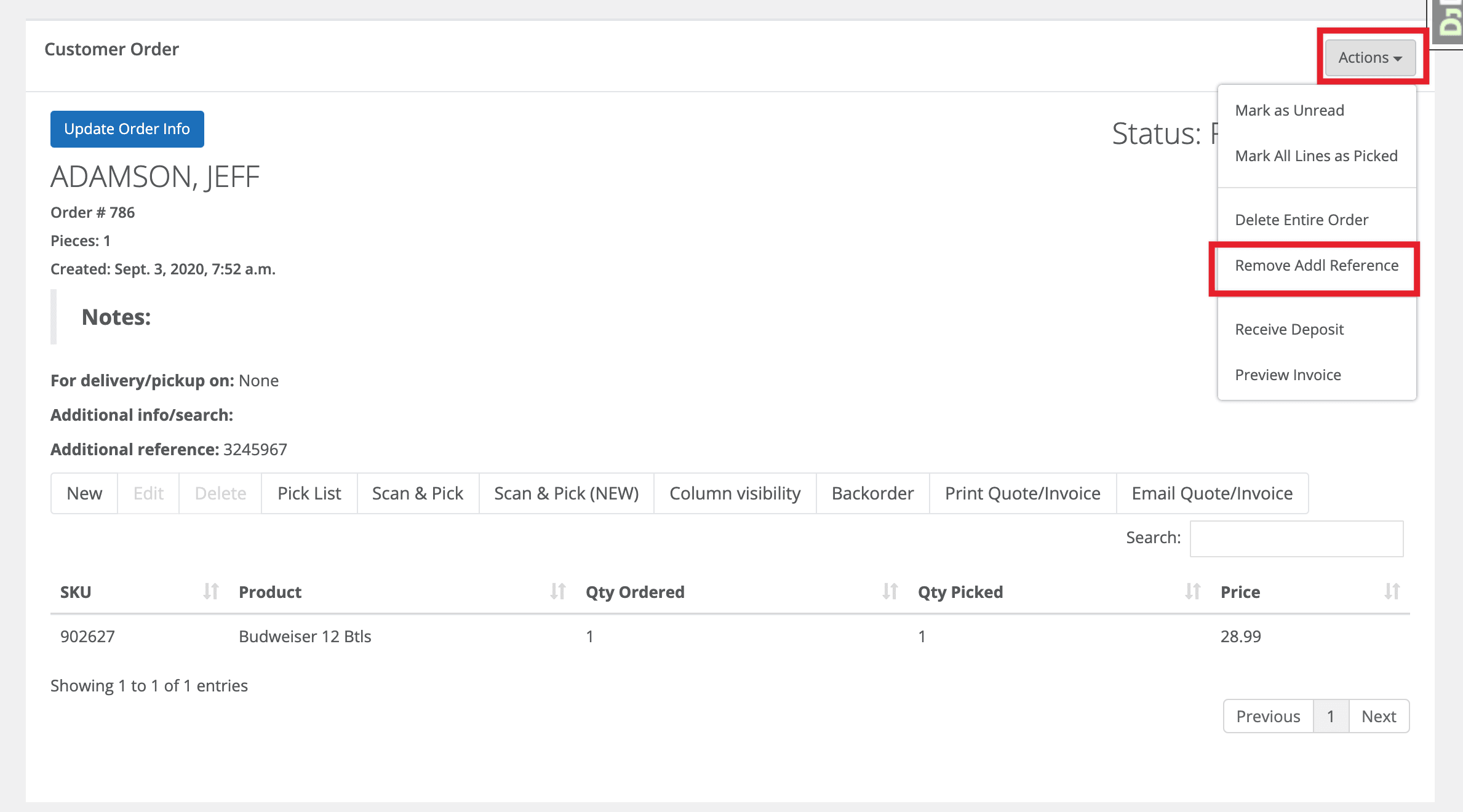
Comments
Please sign in to leave a comment.