Heads up
A Webhook is an event notification sent to a URL of your choice. Users can configure them to trigger events on one site to invoke behaviour on another.
Question
What should I do if all orders from WooCommerce stop coming through to the Customer Orders section in the GT Backend?
Answer
If all WooCommerce orders stop coming through to the Customer Orders list in the GT Backend, it is likely that one of the webhooks has been disabled.
GlobalTill Support is limited in how we can assist with integration troubleshooting outside of the GT platform, but generally, you can confirm that webhooks are enabled by following these steps.
- Login to your WooCommerce admin site.
- From the left hand sidebar, select WooCommerce > Settings.
- Select the Advanced tab.
- Select Webhooks.
- Check to see if any webhooks are disabled.
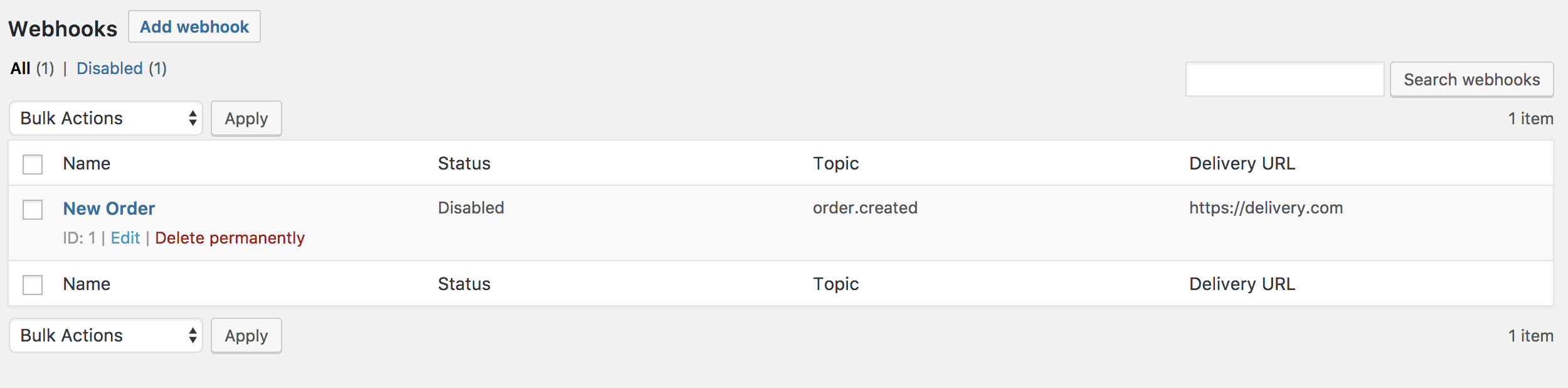
Heads up
Webhook configuration varies from store to store, but generally, you are checking to confirm the webhooks are still active. Contact the WooCommerce specialist who set up the integration if you are unfamiliar with the webhook set-up specific to your store.
- Click on the webhook name to change the status from disabled to active.
More Information
The external WooCommerce documentation on Webhooks is linked here.
If a specific order is not coming through to the GT Backend, see the article What should I do if a specific WooCommerce order is not coming through to the GT Backend?
Comments
Please sign in to leave a comment.